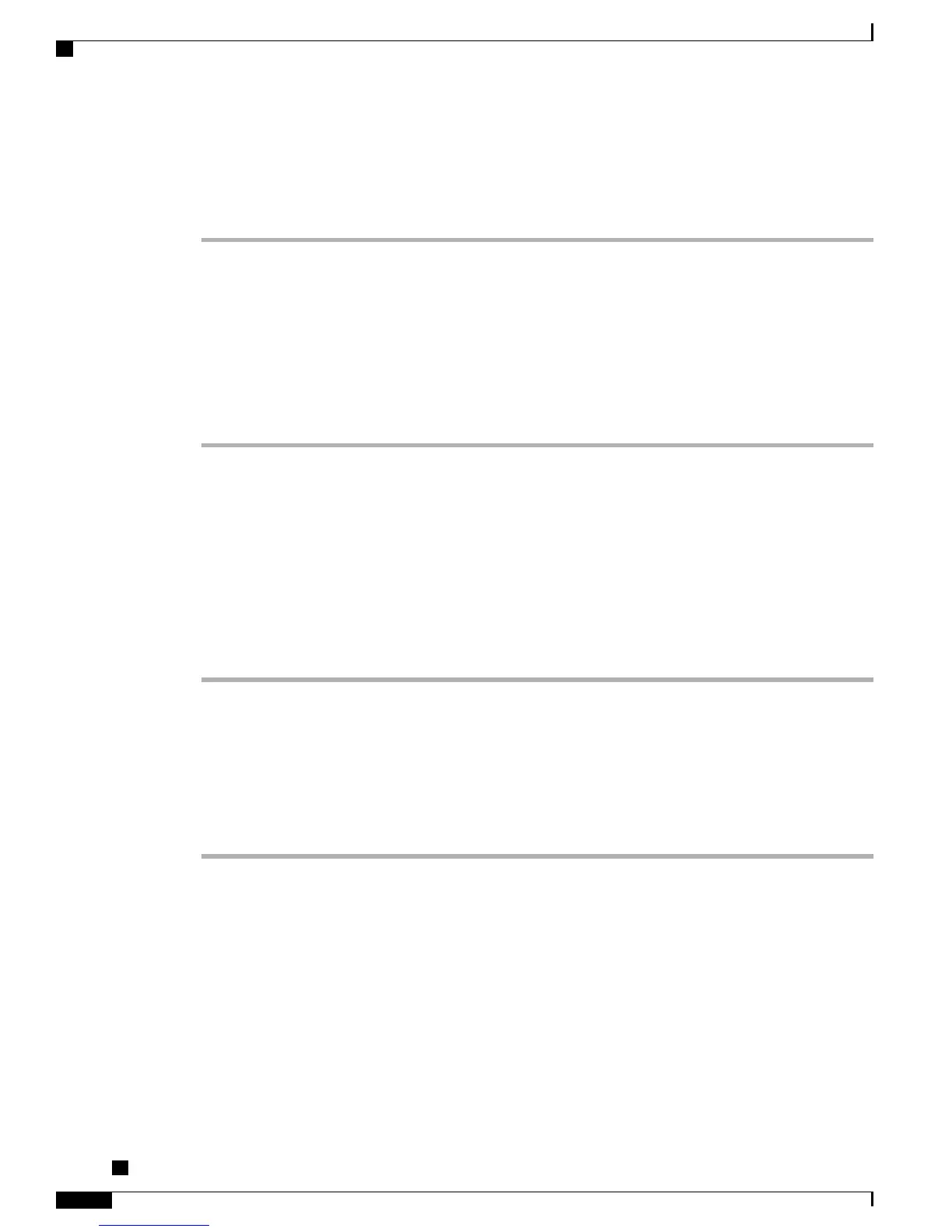Check TFTP settings
Procedure
Step 1
You can determine the IP address of the TFTP server used by the conference phone by choosing Apps >
Admin Settings > Network Setup > IPv4 Configuration > TFTP Server 1 .
Step 2
If you have assigned a static IP address to the conference phone, you must manually enter a setting for the
TFTP Server 1 option.
Step 3
If you are using Dynamic Host Configuration Protocol (DHCP), the conference phone obtains the address for
the Trivial File Transfer Protocol (TFTP) server from the DHCP server. A valid TFTP server must be set in
DHCP option 150 or option 66 on the DHCP server.
Step 4
You can also enable the conference phone to use an alternate TFTP server. Such a setting is particularly useful
if the conference phone was recently moved from one location to another.
Related Topics
Network Setup menu, on page 62
Start service
To start a service, follow these steps:
Procedure
Step 1
From Cisco Unified Communications Manager Administration, choose Cisco Unified Serviceability from
the Navigation drop-down list that displays in the upper, right corner of the window, and then click Go.
Step 2
Choose Tools > Control Center - Network Services.
Step 3
Choose the primary Cisco Unified Communications Manager server from the Server drop-down list.
The page displays the service names for the server that you chose, the status of the services, and a service
control panel to stop or start a service.
Step 4
If a service has stopped, click its radio button, and then click Start.
Determine DNS or connectivity issues
Use these steps to eliminate DNS or other connectivity errors:
Cisco Unified IP Conference Phone 8831 Administration Guide for Cisco Unified Communications Manager
9.0
134
Troubleshooting and maintenance
Troubleshooting procedures