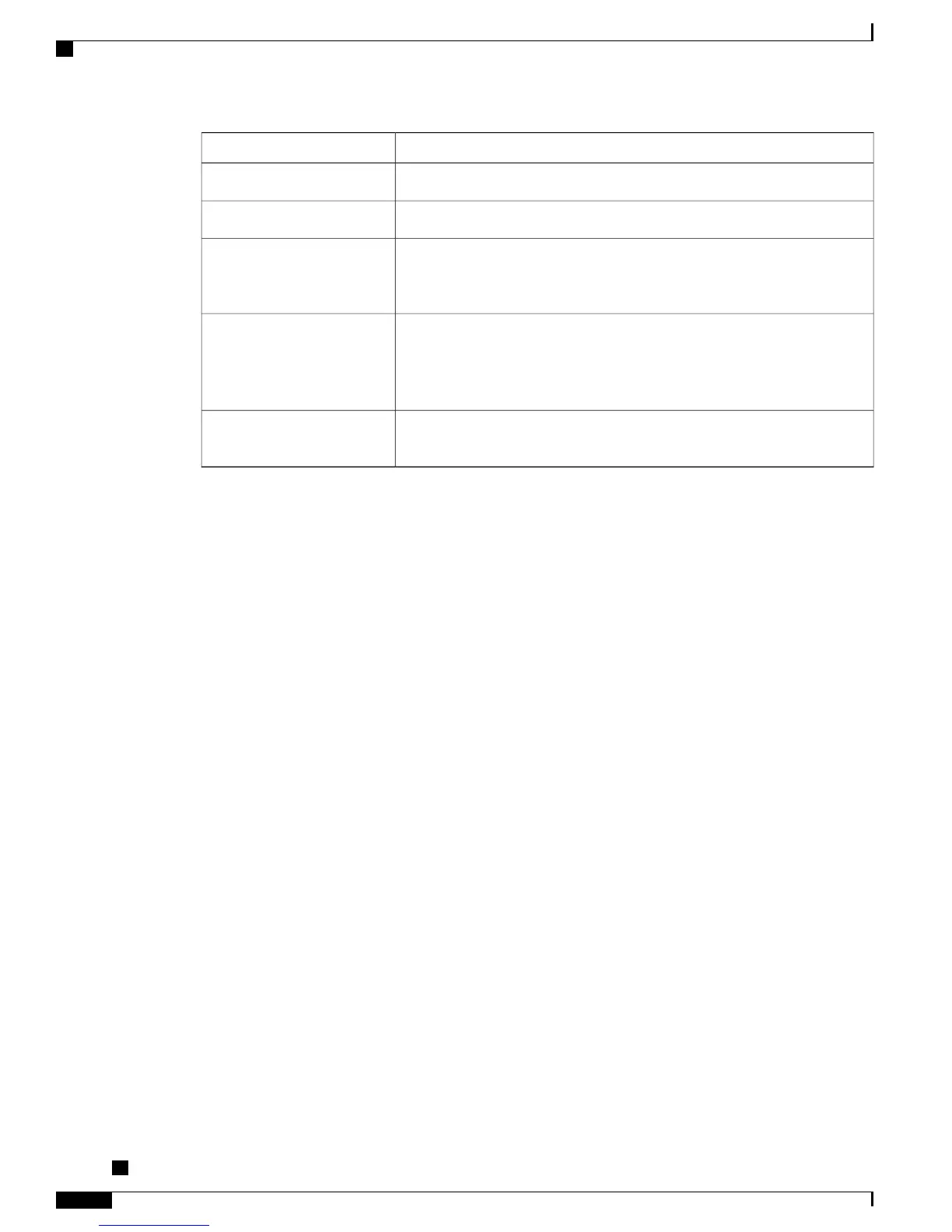DescriptionFeature
Defines whether the conference phone is nonsecure or encrypted.Security profiles
Allows you to ensure the privacy of phone configuration files.Encrypted configuration files
You can prevent access to a conference phone web page, which displays a
variety of operational statistics for the conference phone.
Optional disabling of the web
server functionality for a
conference phone
Additional security options, which you control from Cisco Unified
Communications Manager Administration:
•
Disabling access to web pages for a phone
Phone hardening
The Cisco Unified IP Conference Phone 8831 can use 802.1X authentication
to request and gain access to the network.
802.1X Authentication
Related Topics
Security profiles, on page 24
Device Configuration Menu
802.1X Authentication and Status menus, on page 72
Cisco Unified IP Conference Phone 8831 settings, on page 59
Security profiles
All Cisco Unified IP Phones that support Cisco Unified Communications Manager use a security profile,
which defines whether the conference phone is nonsecure or encrypted. For information about configuring
the security profile and applying the profile to the conference phone, see the Cisco Unified Communications
Manager Security Guide.
To view the security mode that is set for the conference phone, look at the Security Mode setting in the Security
Configuration menu.
Related Topics
Security Configuration menu, on page 70
Encrypted phone call identification
When security is enabled for a phone, a lock icon is displayed on the phone screen during an encrypted call.
In a secure call, a security tone plays at the beginning of a call to indicate that the other connected phone is
also receiving and transmitting encrypted audio. If your call is connected to a non-protected phone, the security
tone does not play.
Cisco Unified IP Conference Phone 8831 Administration Guide for Cisco Unified Communications Manager
9.0
24
Cisco Unified IP Conference Phone 8831
Security profiles