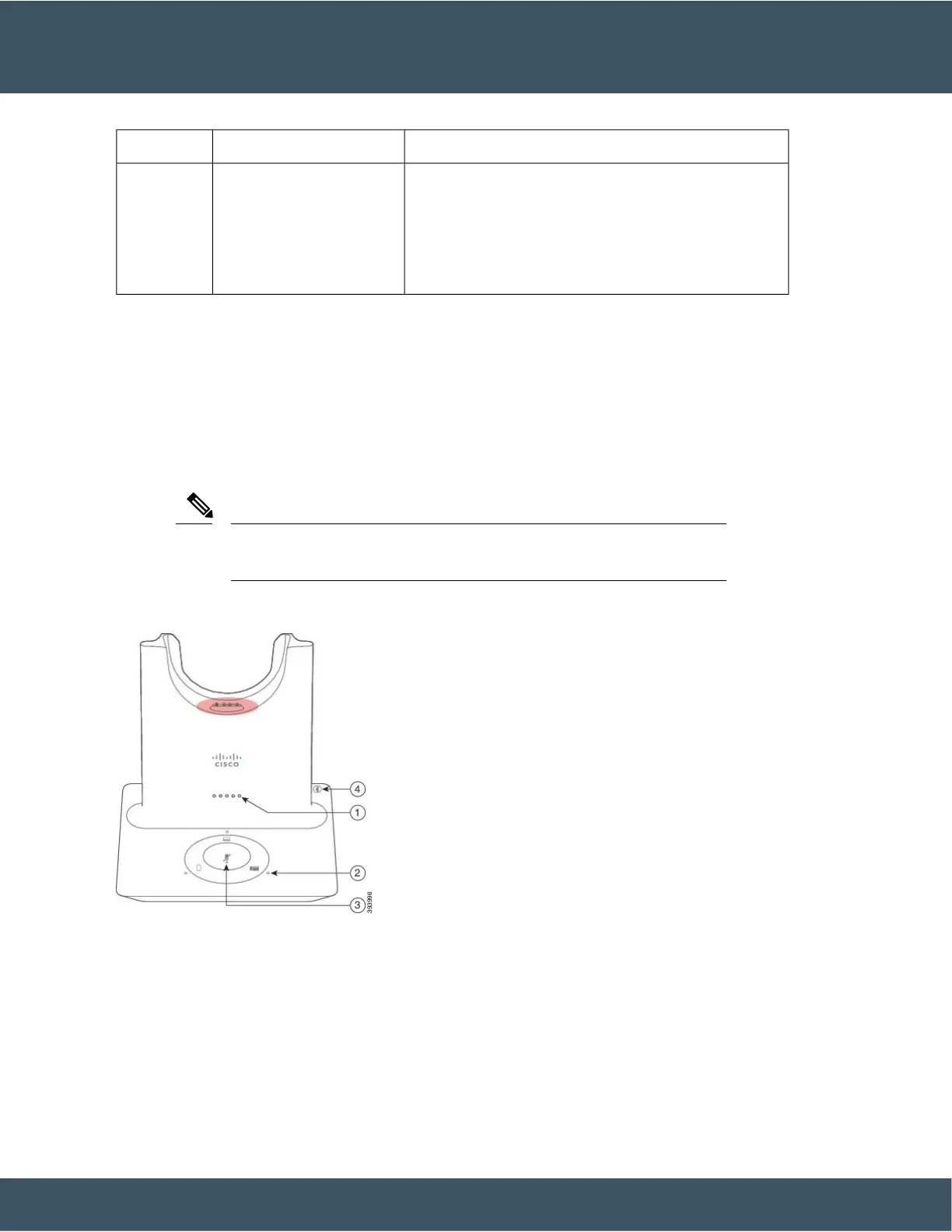DescriptionNameNumber
Alerts you to the call state:
• Incoming call—Blinking green.
• Active call—Steady green.
• Muted call—Steady red.
Call Status LED2
Cisco Headset 561 and 562 with Multibase
The Multibase can connect up to three call sources through Bluetooth, USB connector, or Y-cable. Switch
between call sources using the button interface on the Multibase. You can answer and end calls by selecting
the call control buttons on your headset, or by lifting and returning your headset to the base. The multibase
comes with the following connector cables:
• USB to USB Cable: for Cisco IP Phones with USB connectivity
• USB Y-Cable: for Cisco IP Phones without a USB port
Your Cisco IP Phone administrator must enable hookswitch calling for the Y-Cable
to work.
Note
Figure 20: Multibase LEDs