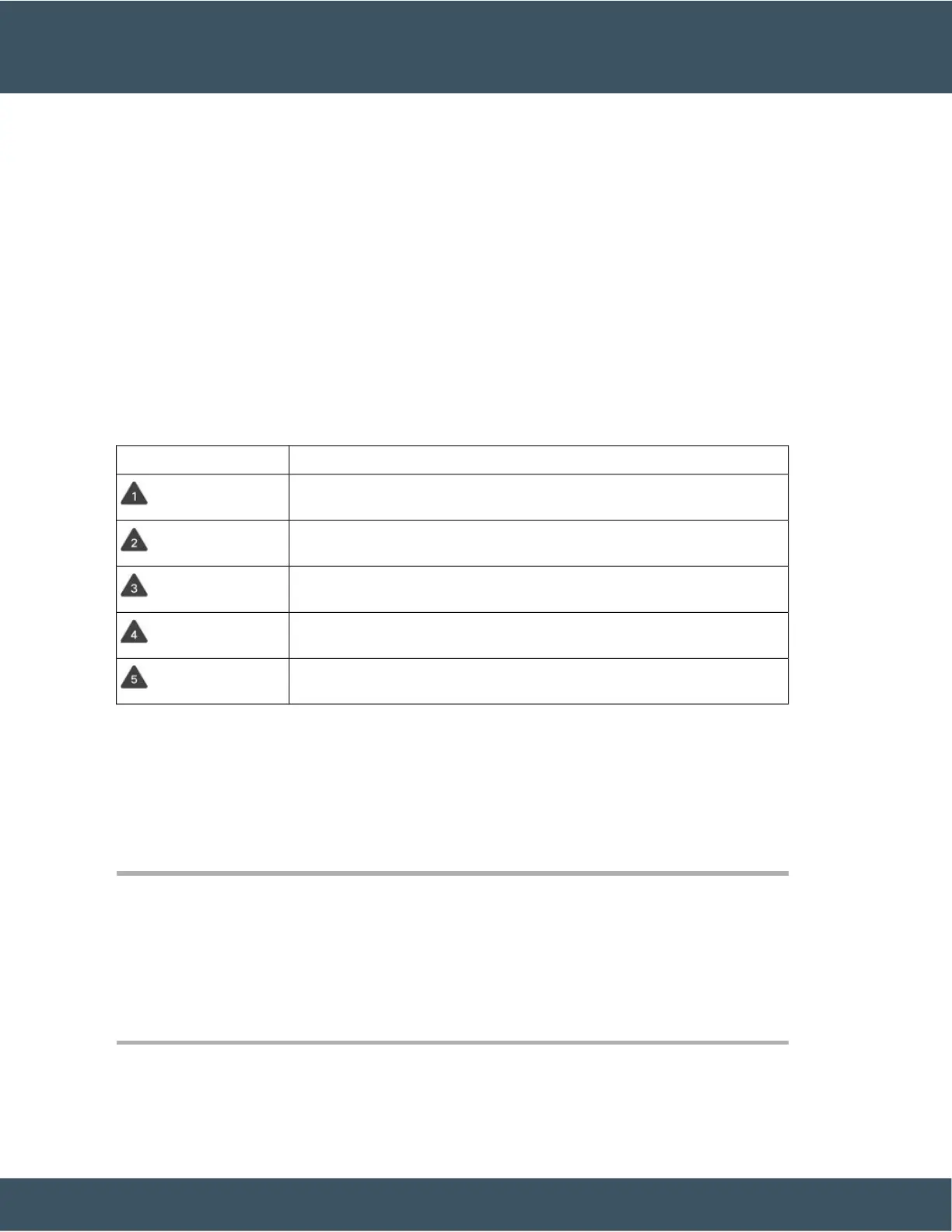Your administrator sets up the priorities that you can use and determines whether you need special sign-in
information.
When a high-priority call rings on your phone, you see the priority level on the phone screen and the call
appears at the top of the call list. If you are on a call when a high-priority call comes to your phone, the
high-priority call preempts the current call and you hear a special preemption ringtone. You should hang up
from your current call to answer the high-priority call.
If you have turned on do not disturb (DND), a priority call will still ring your phone with a special ringtone.
When you are on a high-priority call, the priority of the call does not change when you:
• Put the call on hold
• Transfer the call
• Add the call to a three-way conference
• Use call pickup to answer the call.
Table 16: Multilevel Precedence and Preemption Priority Levels
Priority LevelMLPP icon
Level 1—Priority call
Level 2—Medium priority (Immediate) call
Level 3—High priority (Flash) call
Level 4—Flash Override
Level 5—Executive Override
Make a Priority Call
To make a priority call, you might need to sign in with your special credentials. You have three chances to
enter these credentials, and you're notified if you've entered them incorrectly.
Procedure
Step 1 Pick up the handset.
Step 2 Press PrecLevel.
Step 3 Select a priority level for the call.
Step 4 (Optional) Enter your credentials on the authorization screen.
Step 5 Enter the destination number.
You see the precedence level icon on the phone screen and you hear the precedence ringback tone.