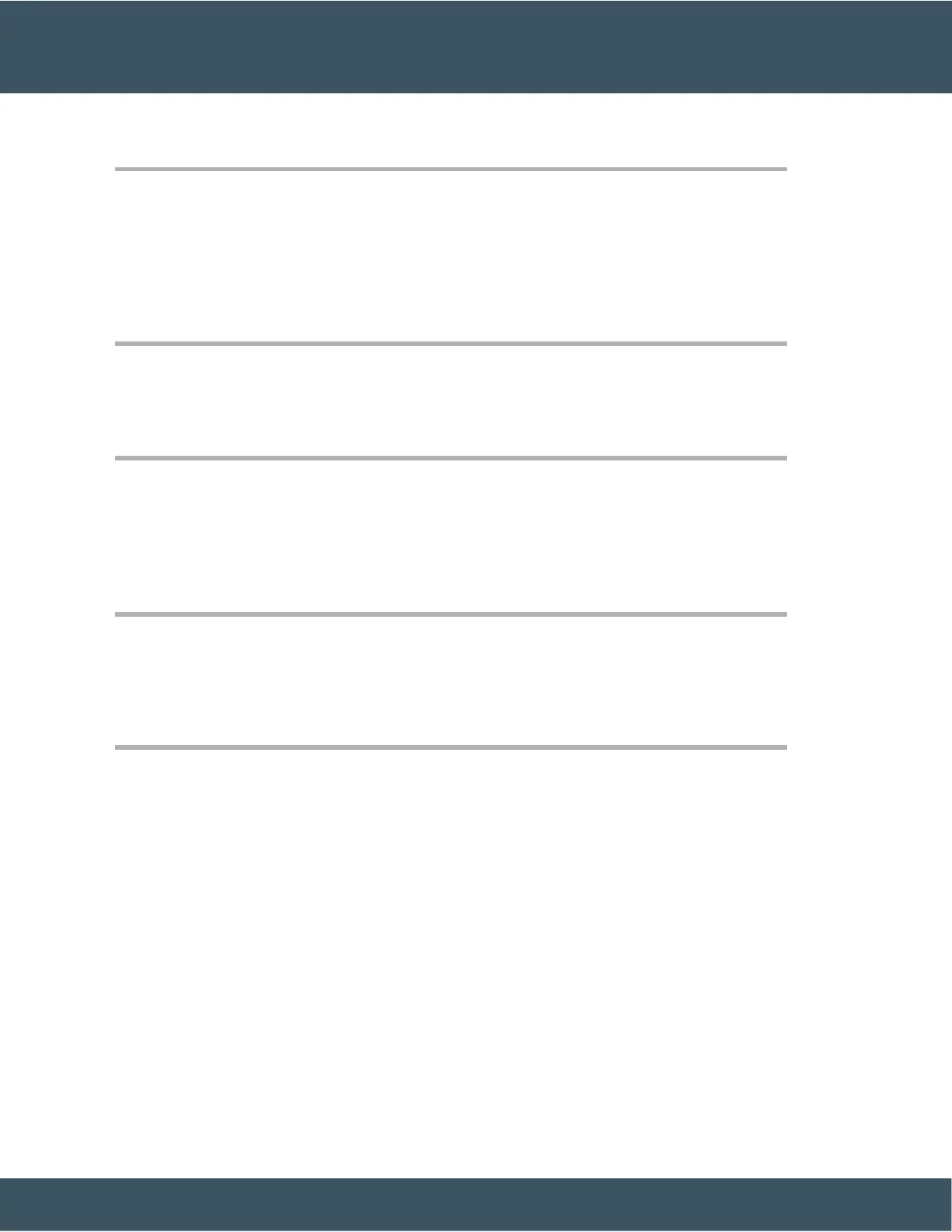Step 2 (Optional) If you have more than one call waiting, select an incoming call.
Decline a Call
You can send a ringing call to your voicemail system (if configured) or to a preset phone number. If not set
up, the call is rejected and the caller hears a busy tone.
Procedure
Decline a call by performing one of the following actions:
• Press Decline.
• If you have multiple incoming calls, highlight the incoming call and press Decline.
Ignore a Call
If you do not want to be disturbed, you can ignore an incoming call. The call goes to voicemail.
Procedure
Ignore a call by performing one of the following actions:
• Select Ignore.
• Press Volume down once to silence the incoming (ringing) call, and then let the incoming call go to your
voicemail or to a preset phone number.
Turn On Do Not Disturb
Use do not disturb (DND) to silence your phone and ignore incoming call notifications when you need to
avoid distractions.
When you turn on DND, your incoming calls are forwarded to another number, such as your voicemail, if it
is set up.
When DND is turned on, the header section of the phone screen changes color and Do not disturb is
displayed on the phone screen.
When you turn on DND, it affects all lines on your phone. However, you will always receive intercom and
emergency calls, even when DND is turned on.
If multilevel precedence and preemption (MLPP) is set up for your phone, priority calls will ring your phone
with a special ringtone, even when DND is turned on.