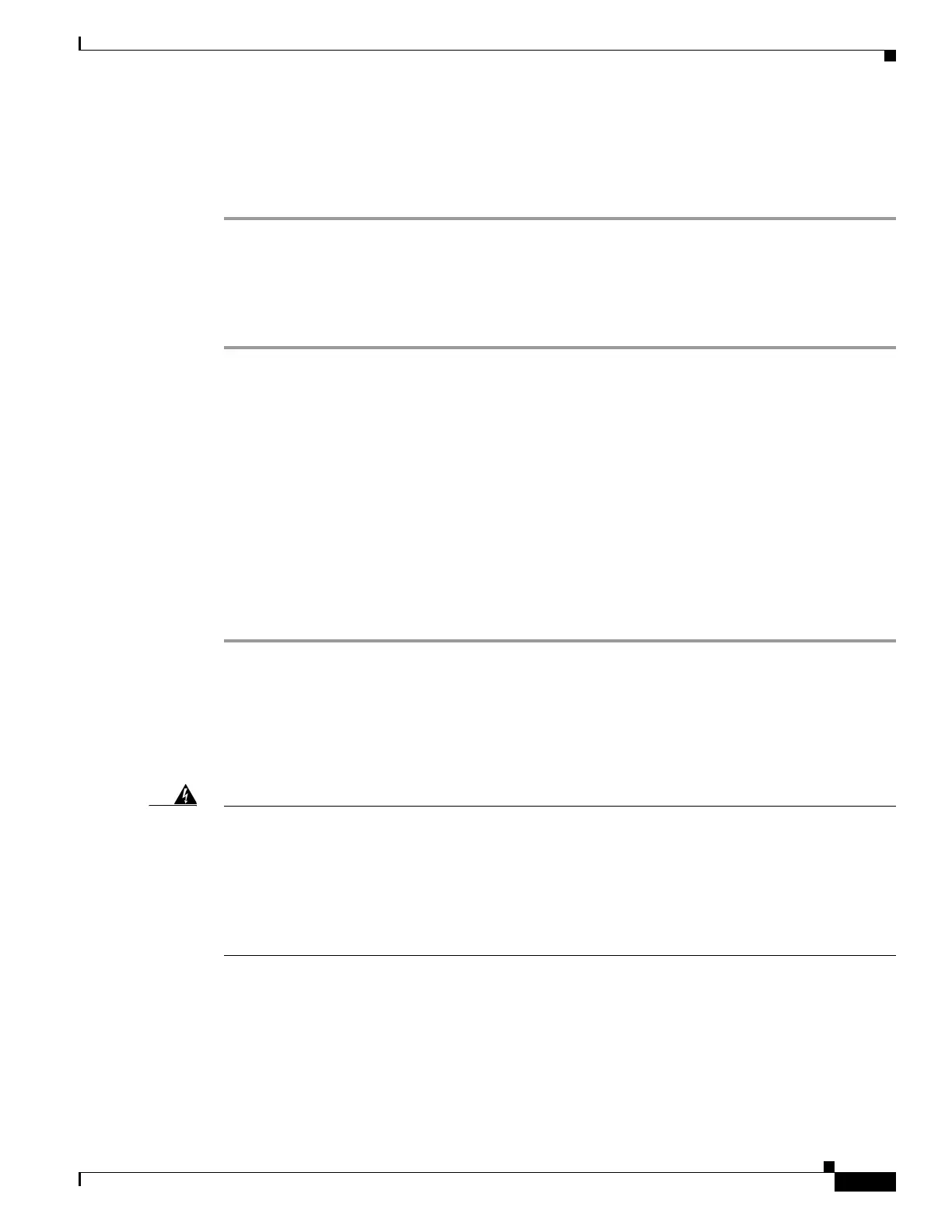3-55
Cisco ASR-920-24SZ-IM, ASR-920-24SZ-M, ASR-920-24TZ-M Aggregation Services Router Hardware Installation Guide
Chapter 3 Installing
Connecting a Router to the Network
Removing a USB Flash Device
To remove and replace a USB flash token memory stick from and into a Cisco ASR 920-24SZ-IM,
ASR-920-24SZ-M, ASR-920-24TZ-M Router, follow these steps:
Step 1 Pull the memory stick from the USB port.
Step 2 To replace the Cisco USB Flash memory stick, simply insert the module into the USB port labeled USB
MEM, as shown in Figure 3-39 . The Flash memory module can be inserted only one way, and can be
inserted or removed regardless of whether the router is powered up or not.
This completes the USB Flash memory installation procedure.
Connecting Timing Cables
The following sections describe how to connect timing cables to the Cisco ASR 920-24SZ-IM,
ASR-920-24SZ-M, ASR-920-24TZ-M Router:
• Connecting a Cable to the BITS Interface, page 3-55
• Connecting Cables to the GPS Interface, page 3-55
Connecting a Cable to the BITS Interface
The following steps describe how to connect a cable to the router’s BITS port:
Step 1 Confirm that the router is powered off.
Step 2 Connect one end of the cable to the BITS port using a straight-through, shielded RJ48C-to-RJ48C cable.
Step 3 Connect the other end to the BTS patch or demarcation panel at your site.
Step 4 Turn on the power to the router.
For information about the BITS port pinouts, see Chapter 5, “Troubleshooting.”
Warning
To comply with the Telcordia GR-1089 NEBS standard for electromagnetic compatibility and safety,
connect the BITS ports only to intra-building or unexposed wiring or cable. The intrabuilding cable
must be shielded and the shield must be grounded at both ends. The intra-building port(s) of the
equipment or subassembly must not be metallically connected to interfaces that connect to the OSP
or its wiring. These interfaces are designed for use as intra-building interfaces only (Type 2 or Type 4
ports as described in GR-1089-CORE) and require isolation from the exposed OSP cabling. The
addition of Primary Protectors is not sufficient protection in order to connect these interfaces
metallically to OSP wiring.
Statement
Connecting Cables to the GPS Interface
The following sections describe how to connect cables from the Cisco ASR-920-24SZ-IM Router to a
GPS unit for input or output timing of frequency:
• Connecting a Cable to the Input 10-Mhz or 1-PPS Interface, page 3-56
• Connecting a Cable to the Output 10-Mhz or 1-PPS Interface, page 3-57
