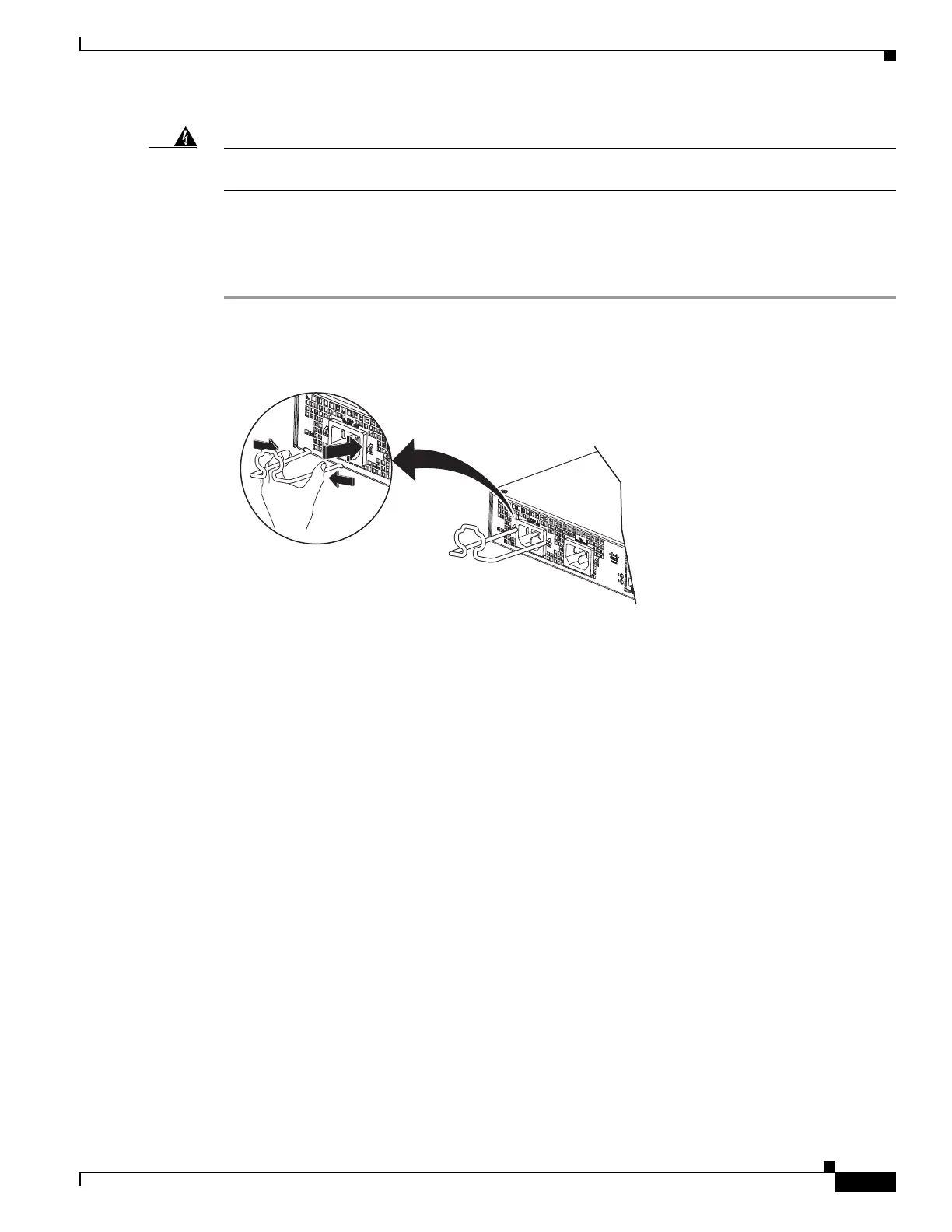3-35
Cisco ASR-920-24SZ-IM, ASR-920-24SZ-M, ASR-920-24TZ-M Aggregation Services Router Hardware Installation Guide
Chapter 3 Installing
Installing the Power Supply
Warning
Power supply captive installation screws must be tight to ensure protective grounding continuity.
Statement 289
Activating an AC Power Supply
Follow these steps to activate an AC power supply:
Step 1 Attach the AC power retainer cord as shown in the figure below.
Figure 3-25 Attaching the AC Power Retainer Cord
Step 2
Lift the power retainer and plug in the AC power supply.
Step 3 Push the retainer cord towards the power supply cord to lock it in place as shown in the figure below.
