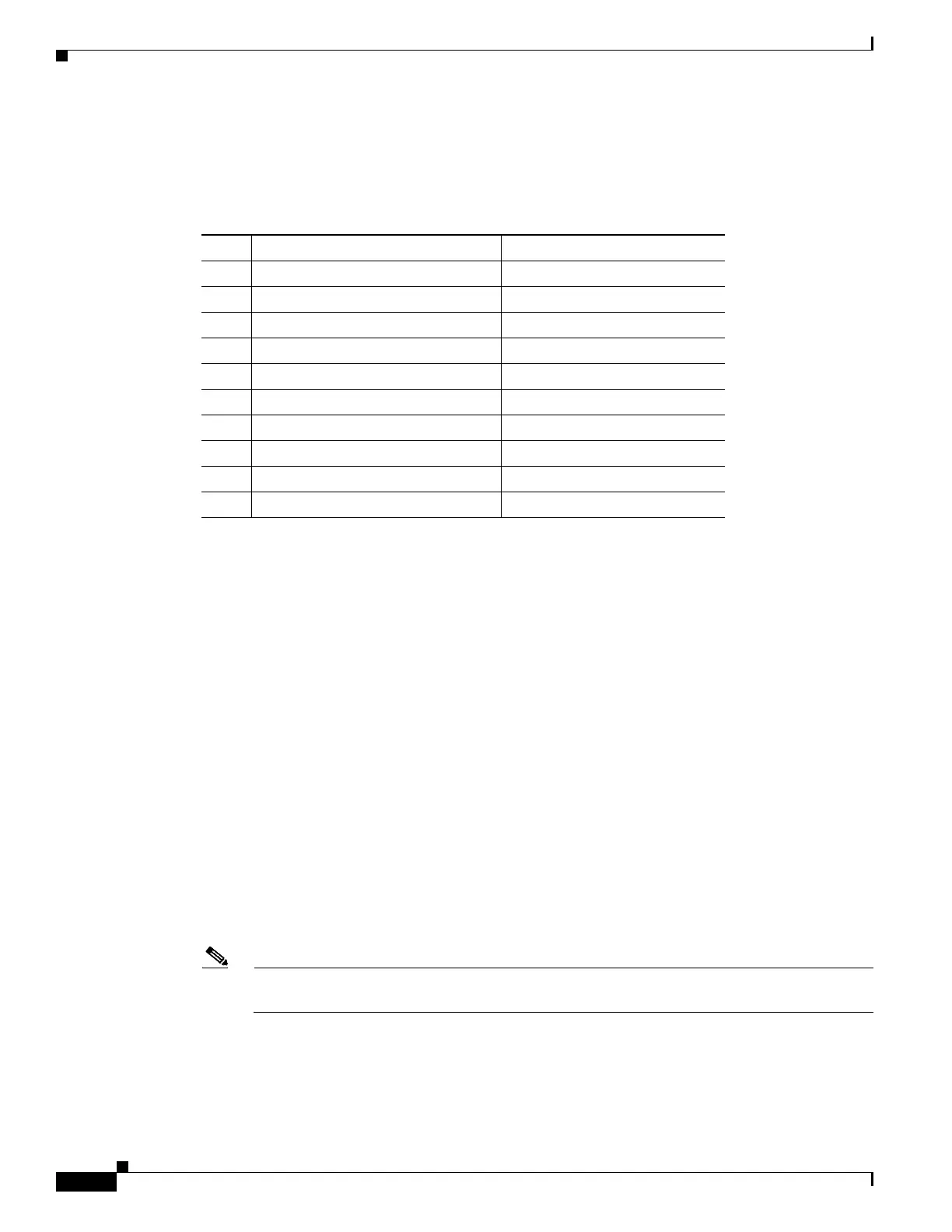1-18
Cisco ASR-920-24SZ-IM, ASR-920-24SZ-M, ASR-920-24TZ-M Aggregation Services Router Hardware Installation Guide
Chapter 1 Overview
Cisco ASR 920 Series Routers Features
• When a fan tray is removed or replaced, there is no need to power down the router. However, when
the fan tray is removed from chassis the router shuts down automatically after some time, depending
on the ambient temperature. The time duration before the router shuts down is shown in the table
below:
Licensing the Router
The Cisco ASR 920-24SZ-IM, ASR-920-24SZ-M, ASR-920-24TZ-M Router support the following
types of licenses:
• Port Licensing—Port Upgrade license is available as a "Pay as you Grow" model.
–
1G upgrade license
–
10G upgrade license
• Bulk licensing—Bulk port licensing allows you to enable all the ports with a single license.
• Timing license (1588)—Timing license is required if the router is used as a master clock.
• Advanced Metro IP Access
• Metro IP Access
• Metro Access (default)
The following methods are used to activate the above licenses:
• Cisco Software Licensing—The Cisco Software License Activation feature is a set of processes and
components to activate Cisco software feature sets by obtaining and validating fee-based Cisco
software licenses.
Note Licenses generated by the Cisco Software Licensing are tied to the UDI of the chassis and a
corresponding watchtower device certificate (WDC) is stored in the system.
• Cisco Smart Licensing—Smart Licensing is usage-based licensing where devices register with the
Cisco Secure server.
Table 1-14 Cisco ASR-920-24SZ-IM Router Shut Down Time Table
Sl. Inlet Ambient Temperature (ºCelsius) Shut Down Time (Minimum)
1 –10 to –5 14 minutes
2 –4 to 15 8 minutes
3 16 to 29 6 minutes 30 seconds
4 30 to 40 4 minutes 30 seconds
5 41 to 44 3 minutes 20 seconds
6 45 to 49 2 minutes 50 seconds
7 50 to 54 2 minutes 10 seconds
8 55 to 59 1 minutes 35 seconds
9 60 to 64 1 minute
10 65 and above 35 seconds
