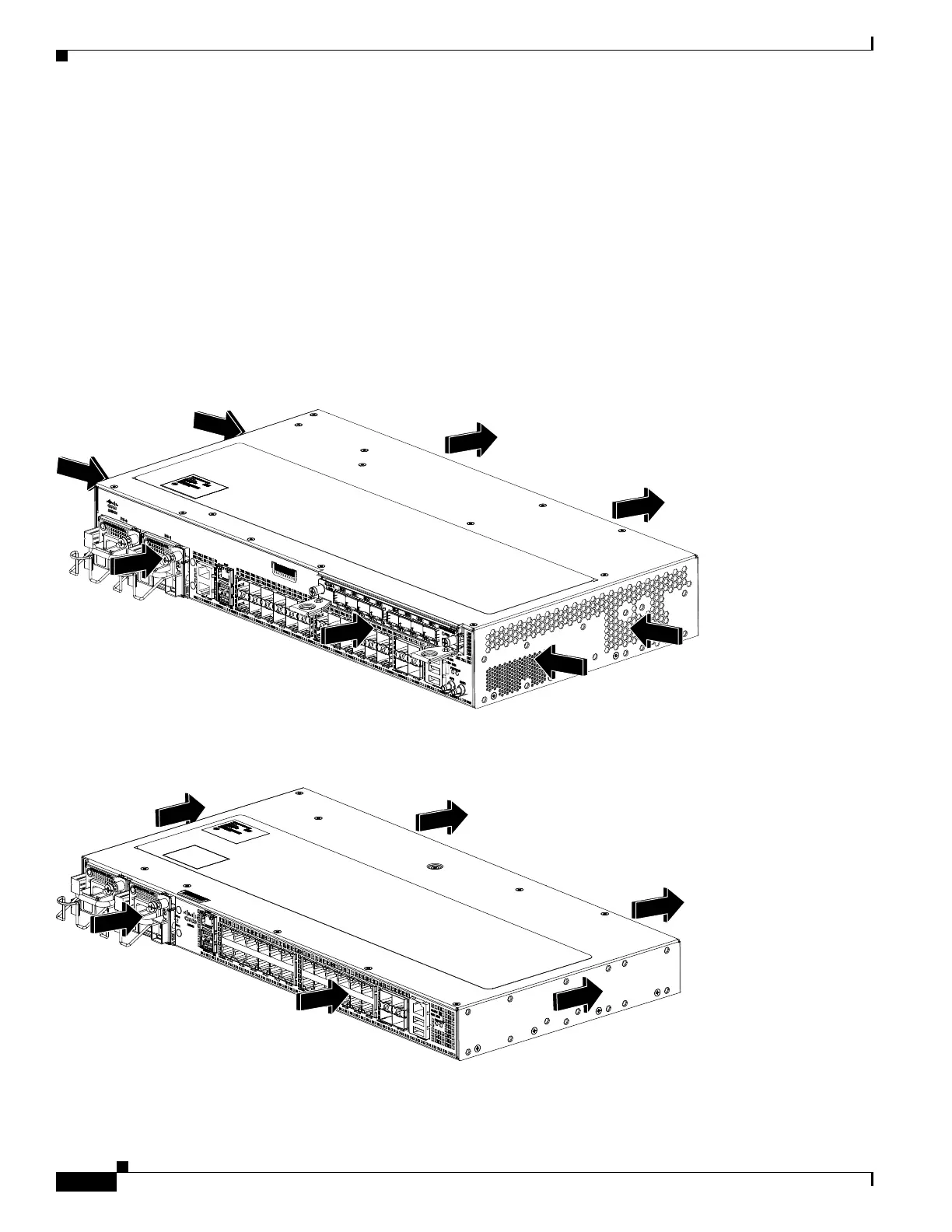2-10
Cisco ASR-920-24SZ-IM, ASR-920-24SZ-M, ASR-920-24TZ-M Aggregation Services Router Hardware Installation Guide
Chapter 2 Preparing for Installation
Site Planning
Air Flow Guidelines
Cool air is circulated through the Cisco ASR 920-24SZ-IM, ASR-920-24SZ-M, ASR-920-24TZ-M
Router by fans located along the back side of the router.
The internal fans maintain acceptable operating temperatures for the internal components by drawing in
cool air through the vents, and circulating the air through the chassis.
The direction of air flow is from front-to-back.
Figure 2-1shows the direction of the air flow through the Cisco ASR-920-24SZ-IM Router.
Figure 2-2shows the direction of the air flow through the Cisco ASR-920-24SZ-M, ASR-920-24TZ-M
Router.
Figure 2-1 Air Flow in the Cisco ASR-920-24SZ-IM Router
Figure 2-2 Air Flow in the Cisco ASR-920-24SZ-M, ASR-920-24TZ-M Router
To ensure adequate air flow through the equipment rack, it is recommended that you maintain a
minimum clearance distance as mentioned below, at all times.
