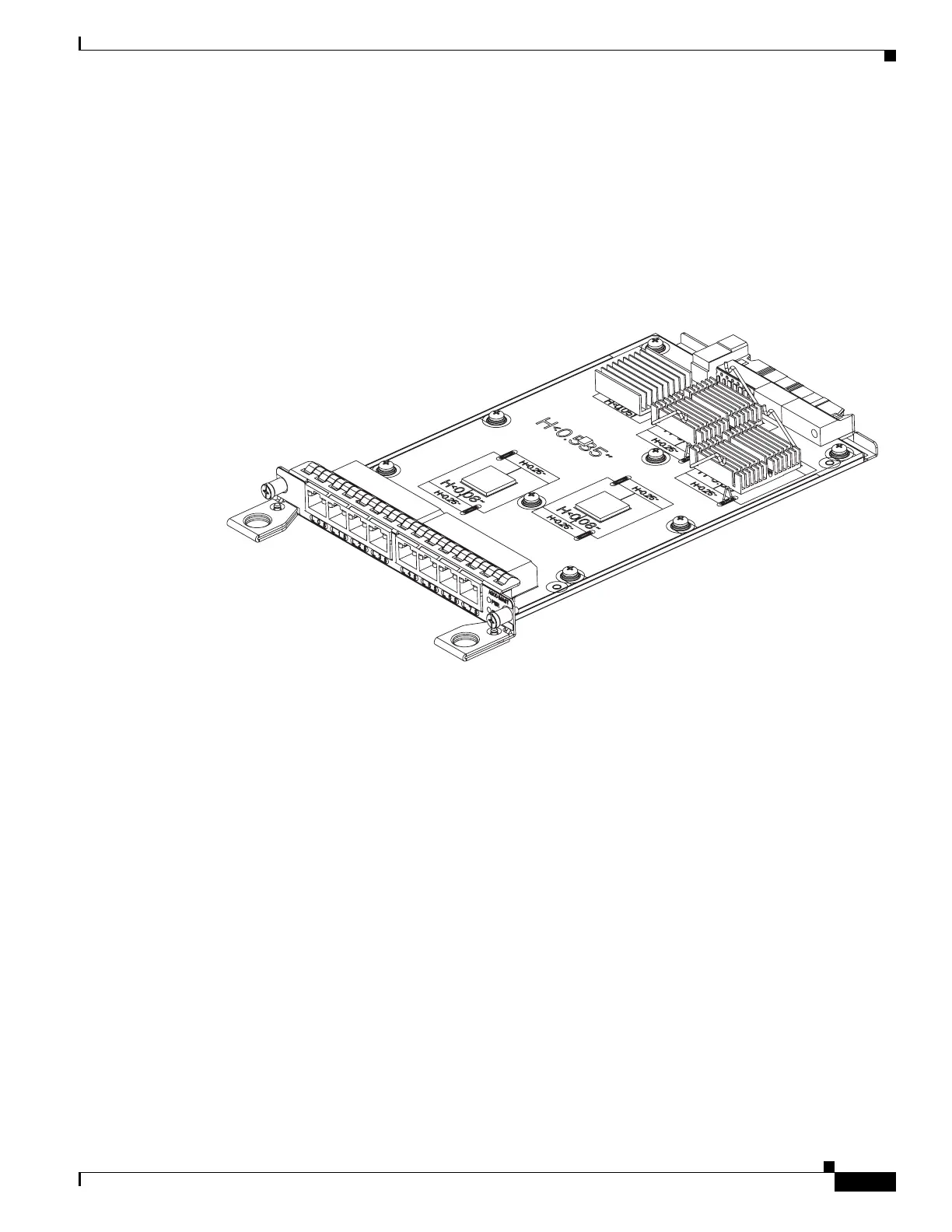1-3
Cisco ASR-920-24SZ-IM, ASR-920-24SZ-M, ASR-920-24TZ-M Aggregation Services Router Hardware Installation Guide
Chapter 1 Overview
Cisco ASR 920 Series Routers Features
• 2x1 10 Gigabit Ethernet SFP+ Interface Module (A900-IMA2Z)
• 8 Port T1/E1 Interface Module (A900-IMA8D)
Gigabit Ethernet RJ45 Interface Module (A900-IMA8T)
The Gigabit Ethernet RJ45 interface module provides eight Gigabit Ethernet copper ports. Figure 1-1
shows the interface module.
Figure 1-1 8 x 1-Gigabit Ethernet RJ45 (Copper) Interface Module
•
For more information about installing an RJ45 Gigabit Ethernet module, see the “Installing the
Interface Module” section on page 3-19.
• To determine interfaces available on the RJ45 Gigabit Ethernet module, see the “Interface
Availability on Interface Modules” section on page 1-6.
