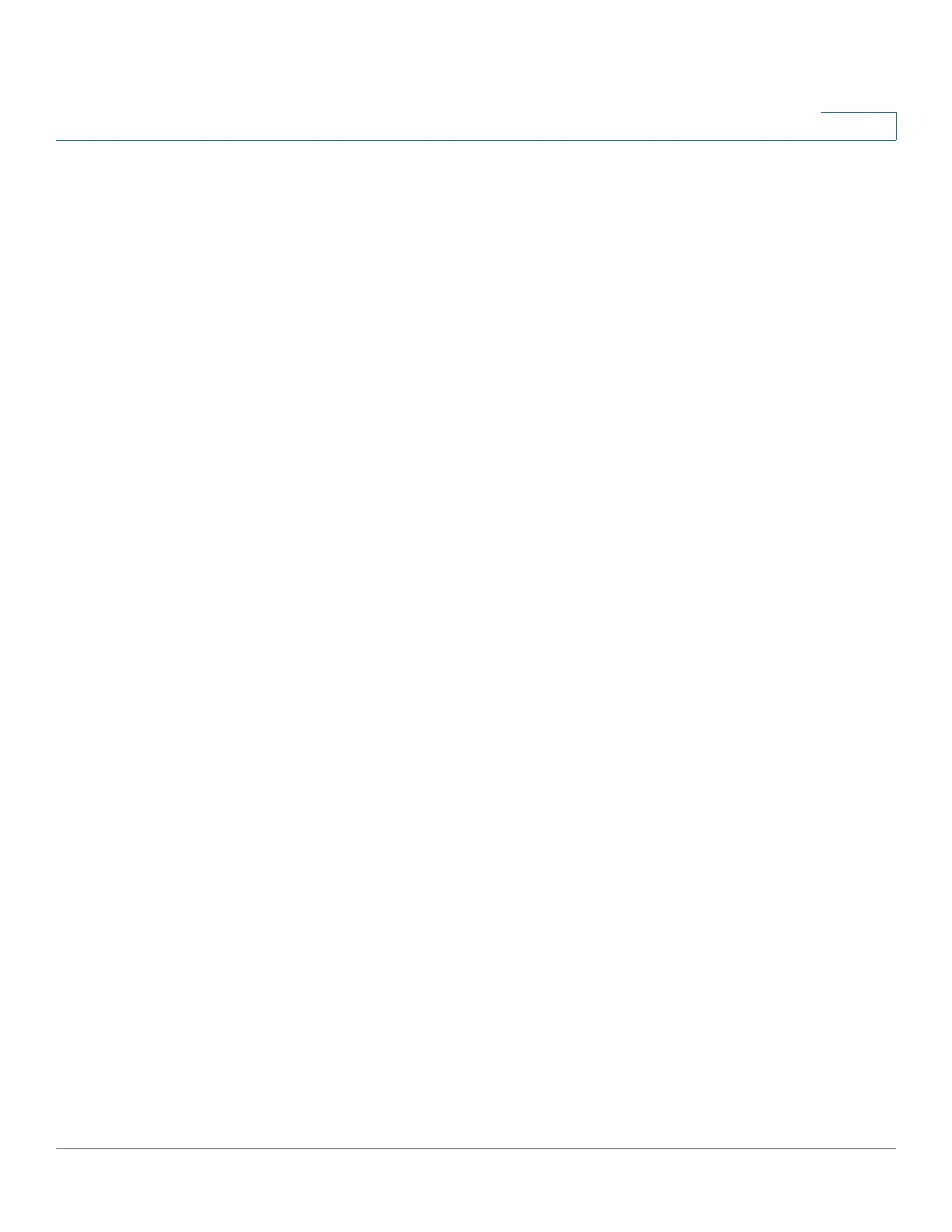Status and Statistics
Active TCP/IP Services
Cisco RV132W ADSL2+ Wireless-N and RV134W VDSL2 Wireless-AC VPN Router Administration Guide 9
2
Displays the setting details for your WAN networks configured on the Networking
> WAN > WAN Configuration > Internet Setup page. For more information, see
Configuring WAN Connections
LAN Configuration
Displays the setting details for your LAN networks configured on the Networking >
LAN > LAN Configuration. For more information, see Configuring LAN
Connections
Wireless Summary
Displays the public name and settings for your wireless networks configured on
the Wireless > Basic Settings. For more information, see Basic Wireless Settings.
Firewall Setting Status
Displays the DoS, WAN request, and remote management settings configured on
the Firewall > Basic Settings > Basic Settings page. For more information, see
Basic Firewall Settings.
PPTP Server Status
Displays the available PPTP VPN connections and the connected users for each
VPN type. For more information on configuring VPN server connections and user
accounts, see Configuring PPTP.
Active TCP/IP Services
Select Status and Statistics> Active TCP/IP Services to view the IPv4 and IPv6
TCP/IP connections that are active on your device. The Active Service List section
for the IPv4 and IPv6 displays the protocols and services that are active on the
device.
