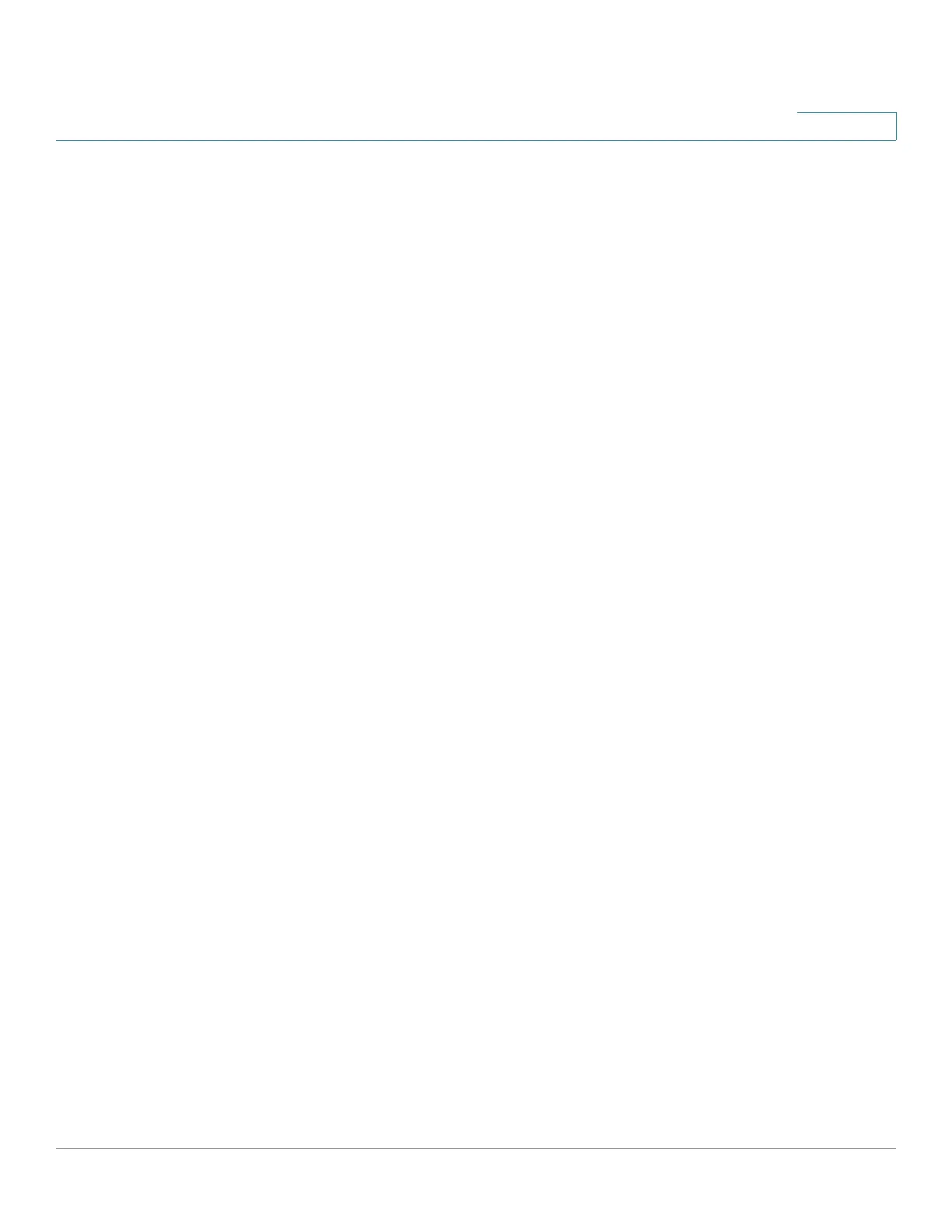Cisco RV132W ADSL2+ Wireless-N and RV134W VDSL2 Wireless-AC VPN Router Administration Guide
Contents
Chapter 1: Getting Started 5
Run Setup Wizard 6
Chapter 2: Status and Statistics 8
Dashboard 8
System Summary 8
Active TCP/IP Services 9
Wireless Statistics 10
PPTP Server 10
IPSec Connection Status 10
View Logs 11
Connected Devices 12
Port Statistics 12
Mobile Network 13
Chapter 3: Networking 15
WAN Configuration 15
Configuring WAN Connections 15
Configuring a Mobile Network 48
Setting Failover and Recovery 51
LAN Configuration 52
Configuring LAN Connections 53
Configuring VLAN Membership 54
Configuring Static DHCP 55
Viewing DHCP Leased Clients 56
Configuring a DMZ Host 57
Port Management 57
