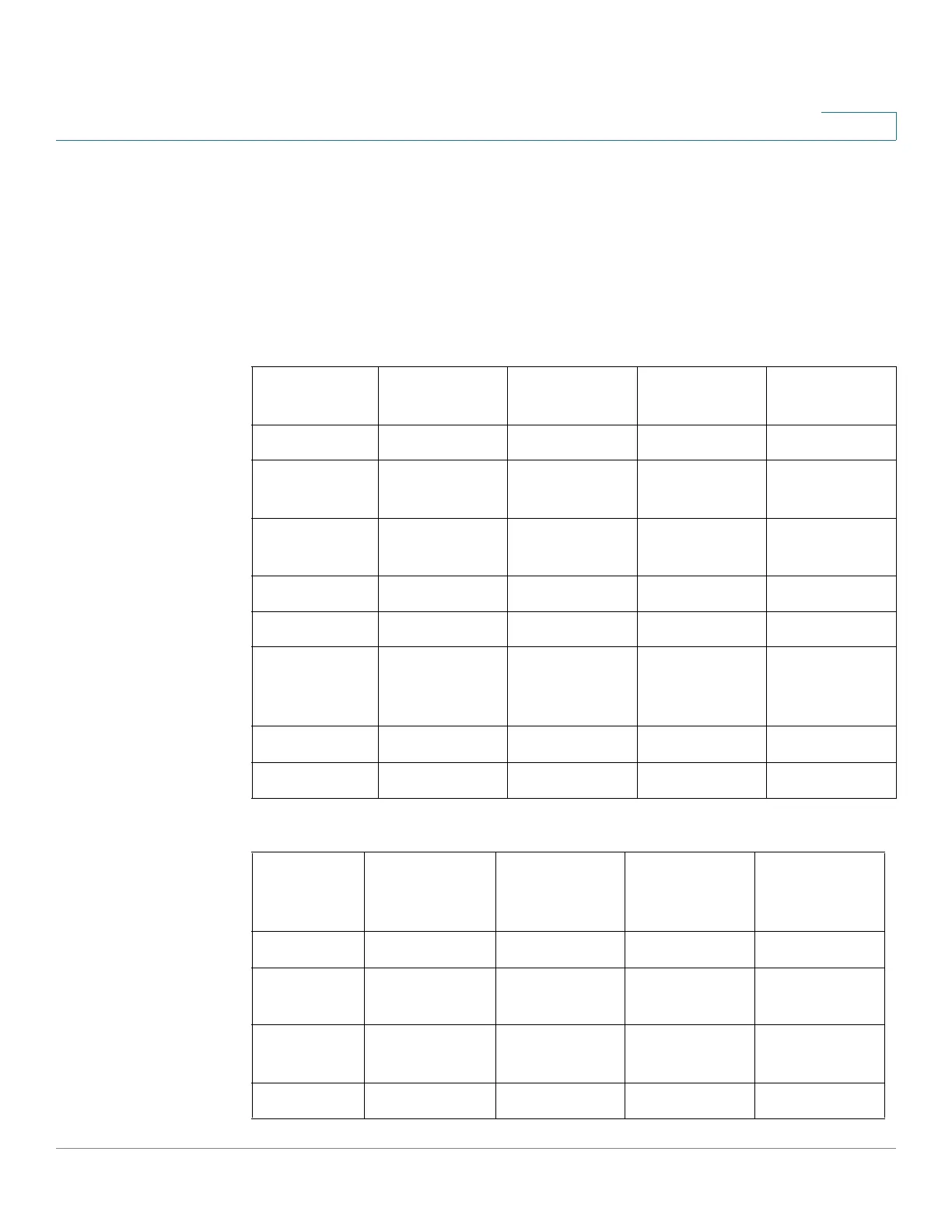Wireless Networks
Basic Wireless Settings
Cisco RV132W ADSL2+ Wireless-N and RV134W VDSL2 Wireless-AC VPN Router Administration Guide 72
4
Basic Wireless Settings
Wireless Networks on Your Device
Your device provides four virtual wireless networks, or four SSIDs (Service Set
Identifier): ciscosb1, ciscosb2, ciscosb3, and ciscosb4. These are the default
names or SSIDs of these networks, but you can change these names to more
meaningful names. These tables describe the default settings of these networks.
SSID Name
for RV132W
ciscosb1 ciscosb2 ciscosb3 ciscosb4
Enabled Ye s No No No
SSID
Broadcast
Enabled Enabled Enabled Enabled
Security
Mode
WPA2-
Personal
Disabled Disabled Disabled
MAC Filter Disabled Disabled Disabled Disabled
VLAN 1111
Wireless
Isolation
with SSID
Disabled Disabled Disabled Disabled
WMM Enabled Enabled Enabled Enabled
WPS Enabled Disabled Disabled Disabled
SSID
Name for
RV134W
ciscosb1_2.4
G or
ciscosb1_5G
ciscosb2_2.4
G or
ciscosb2_5G
ciscosb3_2.4
G or
ciscosb3_5G
ciscosb4_2.
4G or
ciscosb4_5G
Enabled Ye s N o N o N o
SSID
Broadcast
Enabled Disabled Disabled Disabled
Security
Mode
WPA2-
Personal
Disabled Disabled Disabled
MAC Filter Disabled Disabled Disabled Disabled
