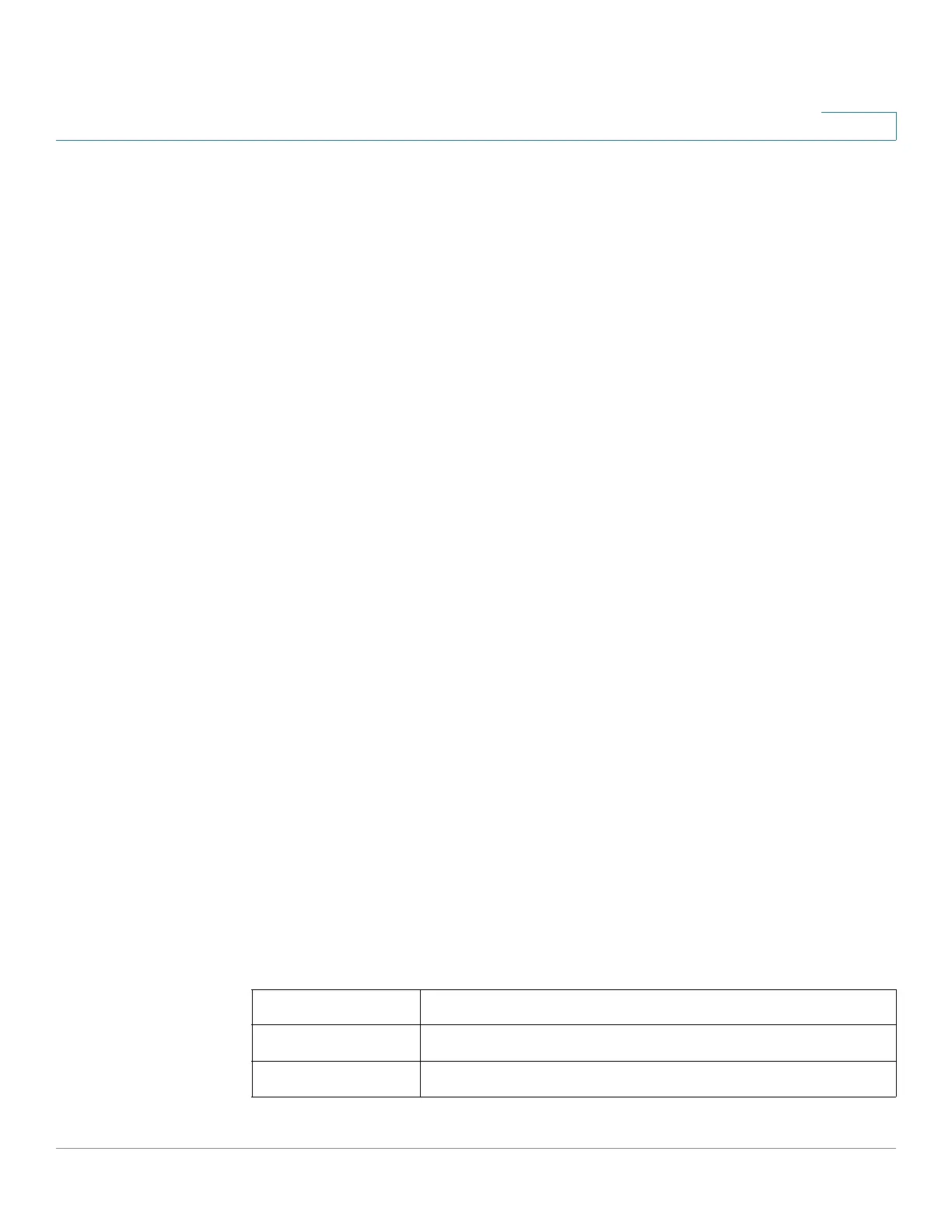Status and Statistics
Connected Devices
Cisco RV132W ADSL2+ Wireless-N and RV134W VDSL2 Wireless-AC VPN Router Administration Guide 12
2
Connected Devices
The Connected Devices page displays information about the active client
devices connected to your router. To view connected devices, select Status and
Statistics> Connected Devices.
To specify the types of interfaces to display, select a value from the Filter:
Interface Type matches drop-down list:
• All—All devices connected to the router.
• Wireless—All devices connected through the wireless interface.
• Wired—All devices connected through the Ethernet ports on the router.
IPv4 ARP Table displays information from other routers that have responded to
the device’s Address Resolution Protocol (ARP) request. If a device does not
respond to the request, it is removed from the list.
IPv6 NDP Table displays all IPv6 Neighbor Discovery Protocol (NDP) devices
connected to the device’s local link.
Port Statistics
The Port Statistics page displays detailed port activity.
To view port statistics, select Status and Statistics > Port Statistics.
To refresh the page at regular intervals, select a refresh rate from the Refresh
Rate drop-down list.
To show the bytes in kilobytes (KB) and the numerical data in rounded-up form,
check the Show Simplified Statistic Data box and click Save. By default, byte
data is displayed in bytes and other numerical data is displayed in long form.
To reset the port statistics counters, click Clear Count.
The Port Statistics page displays this information:
Interface Name of the network interface.
Packet Number of received/sent packets.
Byte Number of received/sent bytes.
