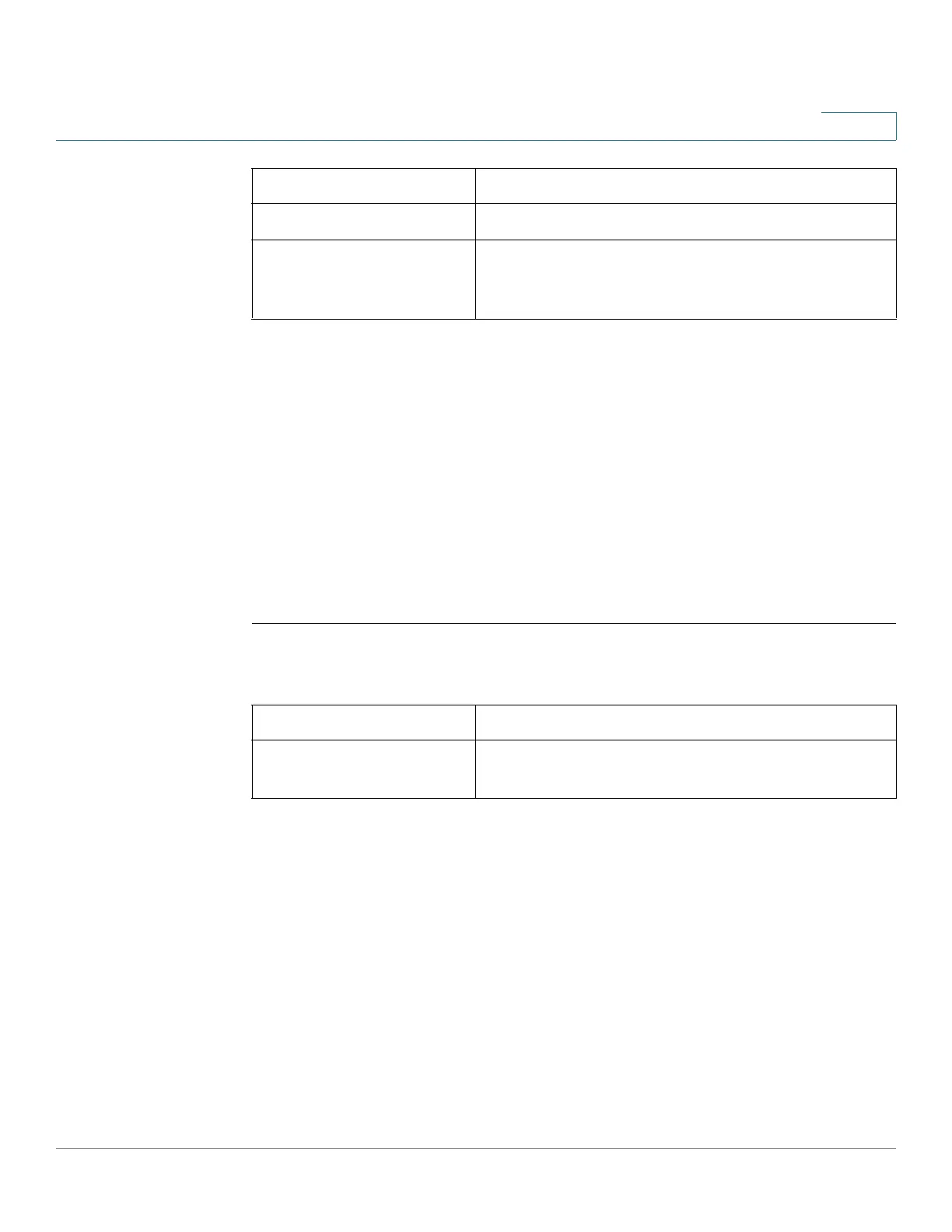Networking
Configuring LAN Settings
Cisco RV132W ADSL2+ Wireless-N and RV134W VDSL2 Wireless-AC VPN Router Administration Guide 61
3
STEP 4 Click Test Configuration, to test the DDNS configuration.
STEP 5 Click Save.
Configuring the IP Mode
Wide area network configuration properties are configurable for both IPv4 and
IPv6 networks. You can enter information about your Internet connection type and
other parameters in these pages.
To select an IP mode:
STEP 1 Select Networking > IP Mode.
STEP 2 From the IP Mode drop-down menu, select one of the following options:
STEP 3 Click Save.
Host Name The name of the host account.
Internet IP Address (Read-only) Internet IP address of your device.
Status (Read-only) Indicates that the DDNS update has
completed successfully, or the account update
information sent to the DDNS server failed.
LAN: IPv4, WAN: IPv4 To use IPv4 on the LAN and WAN ports.
LAN: IPv4+IPV6, WAN:
IPv4+IPv6
To use IPv4 and IPv6 on both the LAN and WAN
ports.
