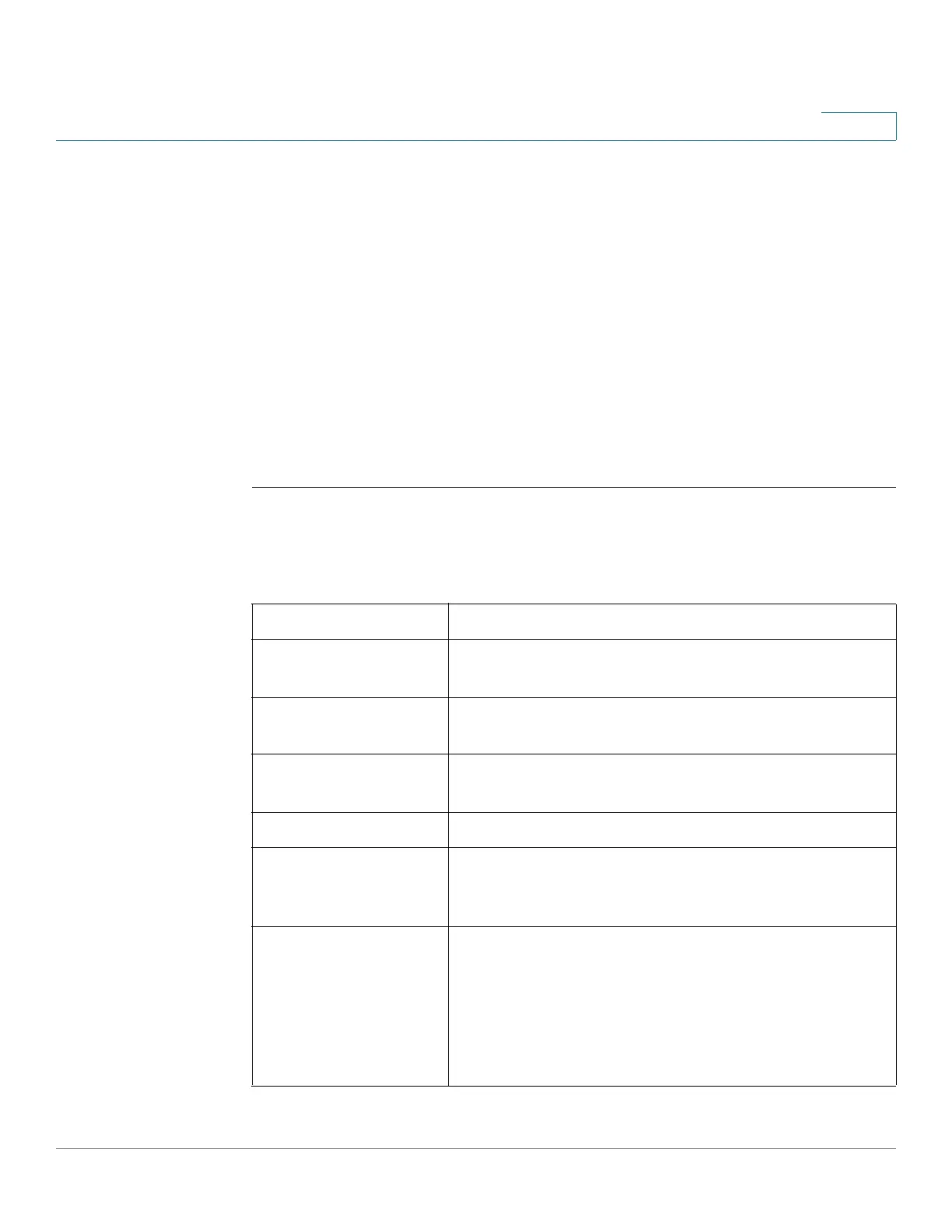Networking
Configuring LAN Settings
Cisco RV132W ADSL2+ Wireless-N and RV134W VDSL2 Wireless-AC VPN Router Administration Guide 64
3
Configuring IPv6 Static Routing
You can configure static routes to direct packets to the destination network. A
static route is a predetermined pathway that a packet must travel to reach a
specific host or network.
Some ISPs require static routes to build a routing table instead of using dynamic
routing protocols. Static routes do not require CPU resources to exchange routing
information with a peer router.
You can also use static routes to reach peer routers that do not support dynamic
routing protocols. Static routes can be used together with dynamic routes. Be
careful not to introduce routing loops in your network.
To create a static route:
STEP 1 Select Networking > IPv6 > IPv6 Static Routing.
STEP 2 In the list of static routes, click Add Row.
STEP 3 Enter this information:
Name Route name.
Destination IPv6 address of the destination host or network for this
route.
Prefix Length Number of prefix bits in the IPv6 address that define
the destination subnet.
Gateway IPv6 address of the gateway through which the
destination host or network can be reached.
Interface Interface for the route: LAN, WAN, or DSL-WAN.
Metric Priority of the route. Select a value between 2 and 15.
If multiple routes to the same destination exist, the
route with the lowest metric is used.
Active Check to make the route active. When you add a route
in an inactive state, it is listed in the routing table but is
not used by the device.
Entering an inactive route is useful if the route is not
available when you add the route. When the network
becomes available, you can enable the route.
