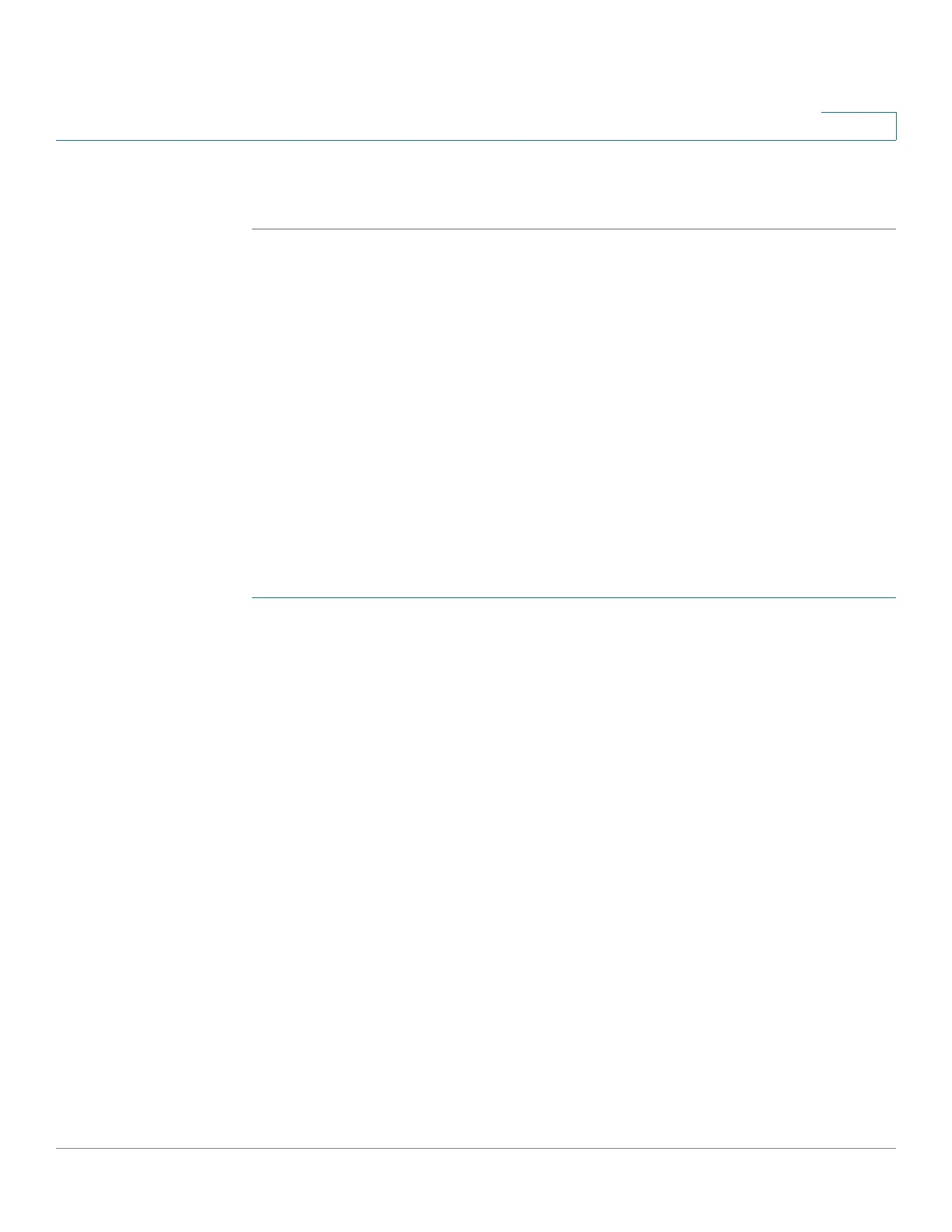Administration
Configuring TR-069 Settings
Cisco RV132W ADSL2+ Wireless-N and RV134W VDSL2 Wireless-AC VPN Router Administration Guide 125
8
To update the Post-Login Banner Text fields, enter the login banner text in the text
box. It is displayed on the CLI after user login.
Configuring TR-069 Settings
TR-069 is a DSL Forum specification for the CPE WAN Management Protocol
(CWMP). It defines an application layer protocol for remote management of end-
user devices. As a bidirectional SOAP/HTTP-based protocol, it provides the
communication between customer-premises equipment (CPE) and Auto
Configuration Servers (ACS).
NOTE The TR069 and GUI management can not work simultaneously. After configuring
the TR069 and saving the settings, logout of the web GUI. Thereafter, the CPE can
initiate the connection to the ACS.
To configure the TR-069 settings:
STEP 1 Click Administration > TR-069 Settings. The TR-069 Settings page opens.
STEP 2 In the TR-069 Settings area, click Enable to enable the TR-069 client, or click
Disable to disable it.
STEP 3 In the IP Protocol area, check IPv4 or IPv6 protocol.
STEP 4 In the Inform area, check Enable to enable Inform or Disable to disable it.
STEP 5 In the Inform Interval field, enter the number in seconds (Default setting is 300).
STEP 6 In the ACS area, specify the settings of the ACS remote management server:
• ACS URL: Click the ACS URL drop down list to choose ACS URL protocol -
HTTP:// or HTTPS:// and enter the URL.
• ACS Username: Enter the username to log in to the ACS remote
management server.
• ACS Password: Enter the password to log in to the ACS remote
management server.
• If the https protocol is selected, complete the following:
• ACS side CA certificate file import: Click to import trusted CA certificate
file content.
