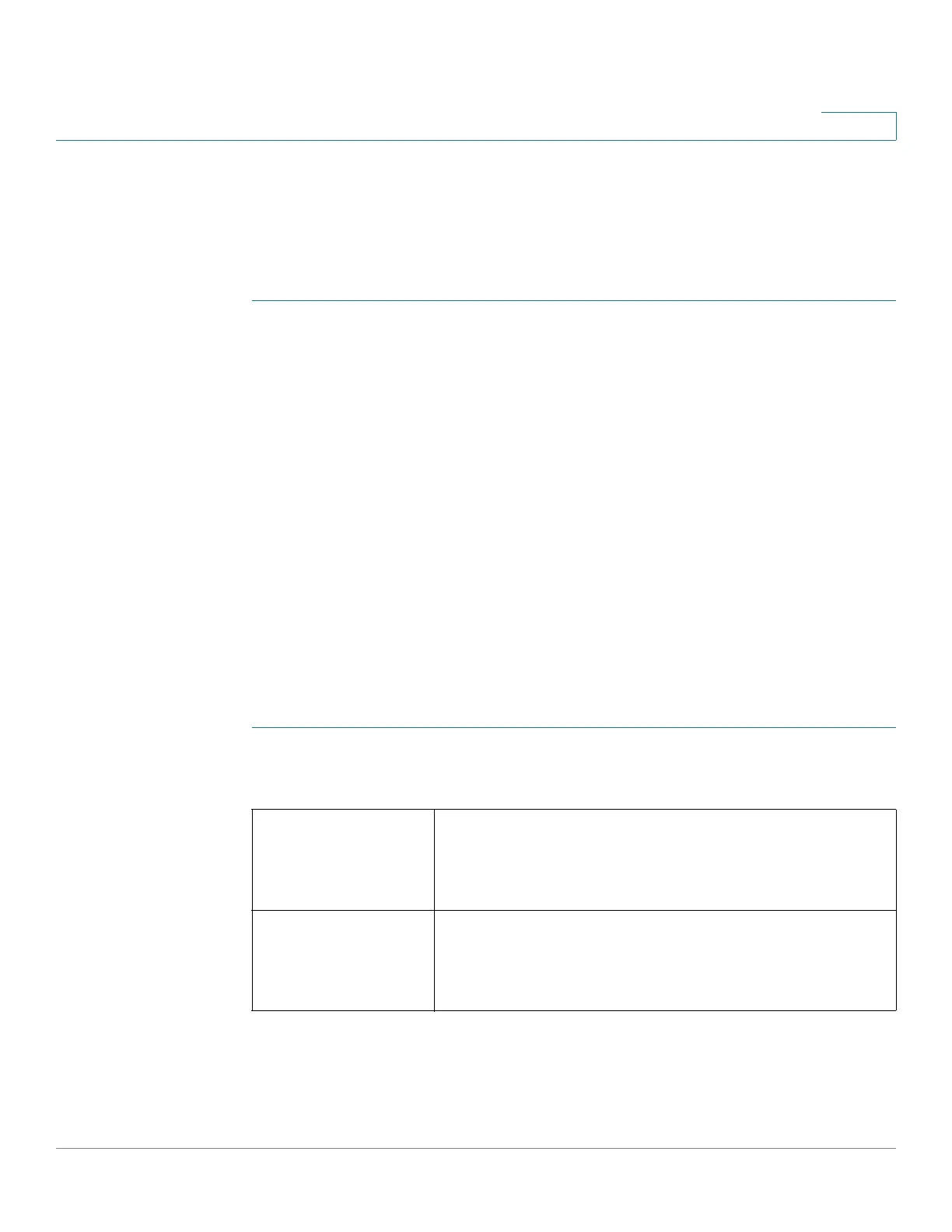Wireless Networks
Configuring Advanced Wireless Settings
Cisco RV132W ADSL2+ Wireless-N and RV134W VDSL2 Wireless-AC VPN Router Administration Guide 80
4
Configuring Time of Day Access
To further protect your network, you can restrict access to it by specifying when
users can access the network.
To configure Time of Day Access:
STEP 1 In the Wireless Table (Wireless > Basic Settings), check the box for the network
you want to configure.
STEP 2 Click Time of Day Access. The Time of Day Access page appears.
STEP 3 In the Active Time field, check Enable to enable Time of Day Access.
STEP 4 In the Start Time and Stop Time fields, specify the time during the day, when
access to the network is allowed.
STEP 5 Click Save.
Configuring Advanced Wireless Settings
Advanced wireless settings should be adjusted only by an expert administrator;
incorrect settings can reduce wireless performance.
To configure advanced wireless settings:
STEP 1 Select Wireless > Advanced Settings. The Advanced Settings page appears.
STEP 2 Configure these settings:
Frame Burst Enable this option to provide your wireless networks
with greater performance, depending on the
manufacturer of your wireless products. If you are not
sure how to use this option, keep the default (disabled).
WMM No
Acknowledgment
Enabling WMM No Acknowledgment can result in more
efficient throughput, but higher error rates in a noisy
Radio Frequency (RF) environment. By default, this
setting is disabled.
