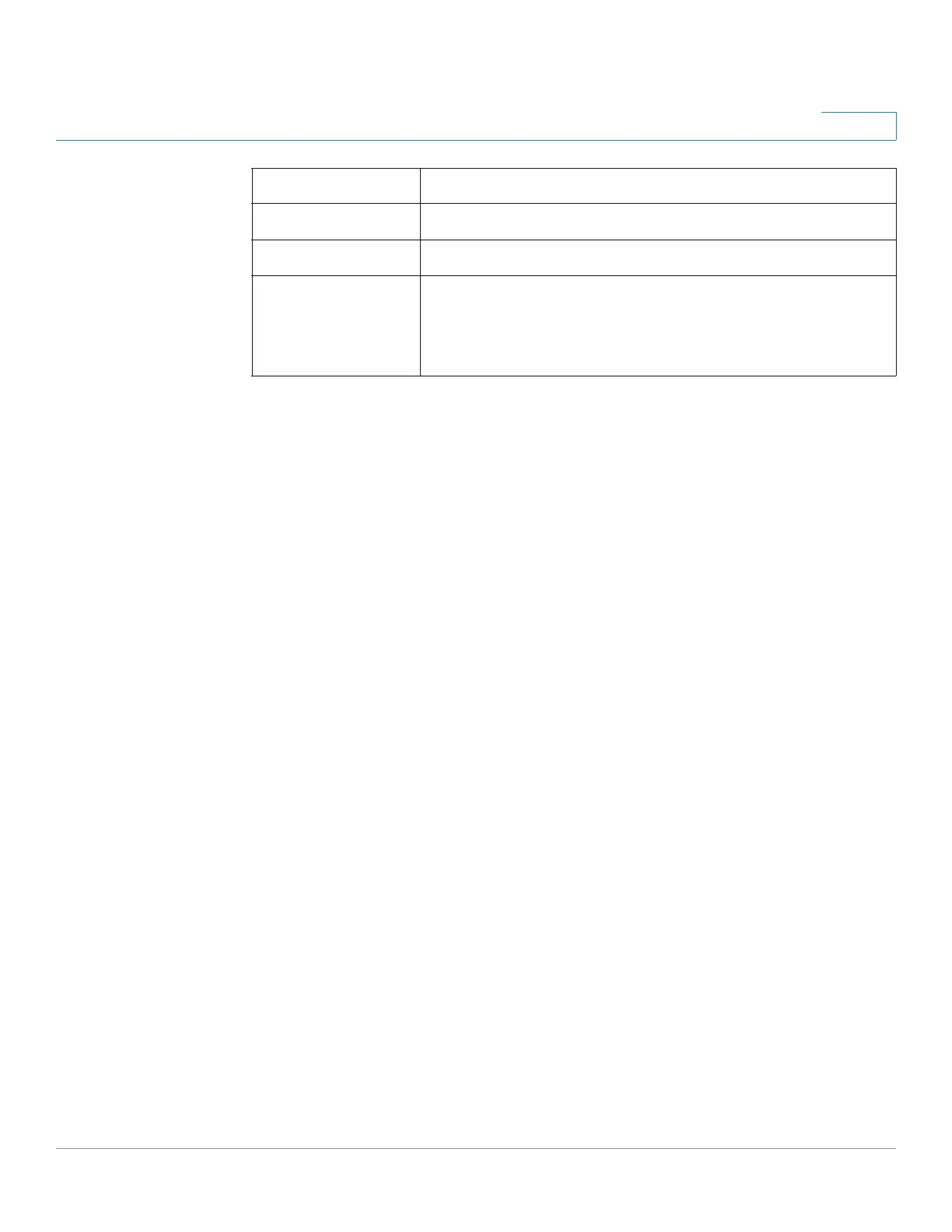Status and Statistics
Mobile Network
Cisco RV132W ADSL2+ Wireless-N and RV134W VDSL2 Wireless-AC VPN Router Administration Guide 13
2
Mobile Network
The mobile network statistics about the mobile 3G/4G network and
communication device (dongle) configured on the device.
To view the mobile network status, select Status and Statistics> Mobile
Network. The following information is displayed:
• Connection—Device connected to the guest network.
• Internet IP Address—IP address assigned to the USB device.
• Subnet Mask—Subnet mask of the USB device.
• Default Gateway—IP address of the default gateway.
• Connection Up Time—The length of time that link has been up.
• Current Session Usage—Volume of data being received (Rx) and
transmitted (Tx) on the mobile link.
• Monthly Usage—Monthly data download and bandwidth usage.
• Manufacturer—Card manufacturer name.
• Card Model—Card model number.
• Card Firmware—Card firmware version.
• SIM Status—Subscriber identification module (SIM) status.
• IMS—The unique identification associated with the GSM, UMTS, or LTE
network mobile phone users.
• Carrier—Mobile network carrier.
Error Number of received/sent packet errors.
Dropped Number of received/sent packets that were dropped.
Multicast Number of multicast packets sent over this radio.
Collisions Number of signal collisions that occurred on this port. A
collision occurs when the port tries to send data at the
same time as a port on another router or computer that is
connected to this port.
