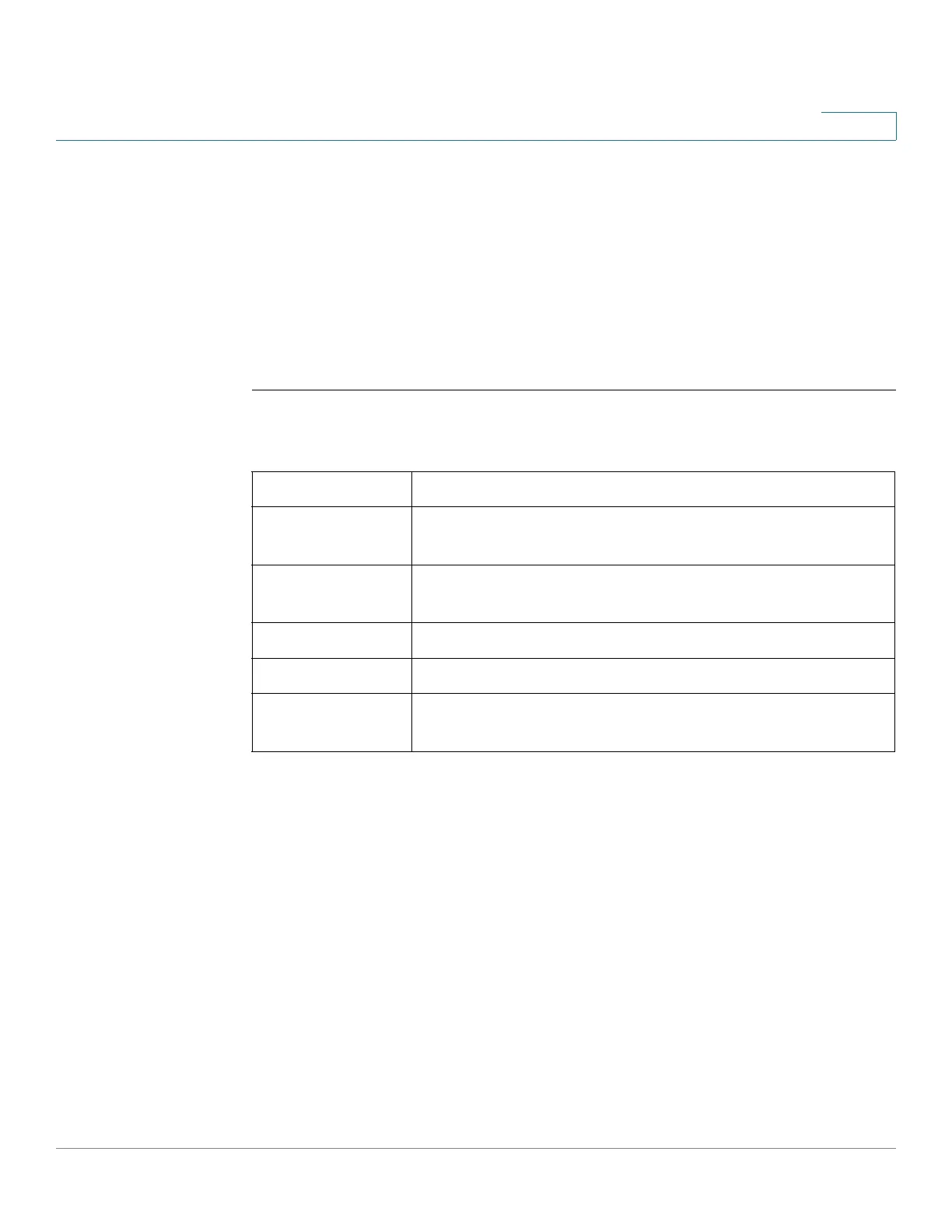Networking
Configuring LAN Settings
Cisco RV132W ADSL2+ Wireless-N and RV134W VDSL2 Wireless-AC VPN Router Administration Guide 58
3
Configuring Routing
Use the Routing page to configure the operating mode and other routing options
for your device.
Configuring Basic Routing
To configure basic routing mode:
STEP 1 Select Networking > Routing > Basic Routing.
STEP 2 In the Static Routing section, configure the following information:
STEP 3 Click Save.
Configuring Dynamic Routing Information Protocol (RIP)
Routing Information Protocol is an Interior Gateway Protocol (IGP) that is
commonly used in internal networks. It allows the router to exchange its routing
information automatically with other routers, and allows it to dynamically adjust its
routing tables and adapt to changes in the network.
Dynamic RIP enables the device to automatically adjust to physical changes in the
network layout and exchange routing tables with the other routers.
The router determines the network packets’ route based on the fewest number of
hops between the source and destination.
NOTE The RIP is disabled by default on the device.
Route Entries Select the number of entries from the drop-down list.
Enter Route
Name
Name of the route.
Destination LAN
IP
IP address of the destination LAN.
Subnet Mask Subnet mask address.
Gateway Gateway address.
Interface Select interface by checking LAN & Wireless or Internet
(WAN).
