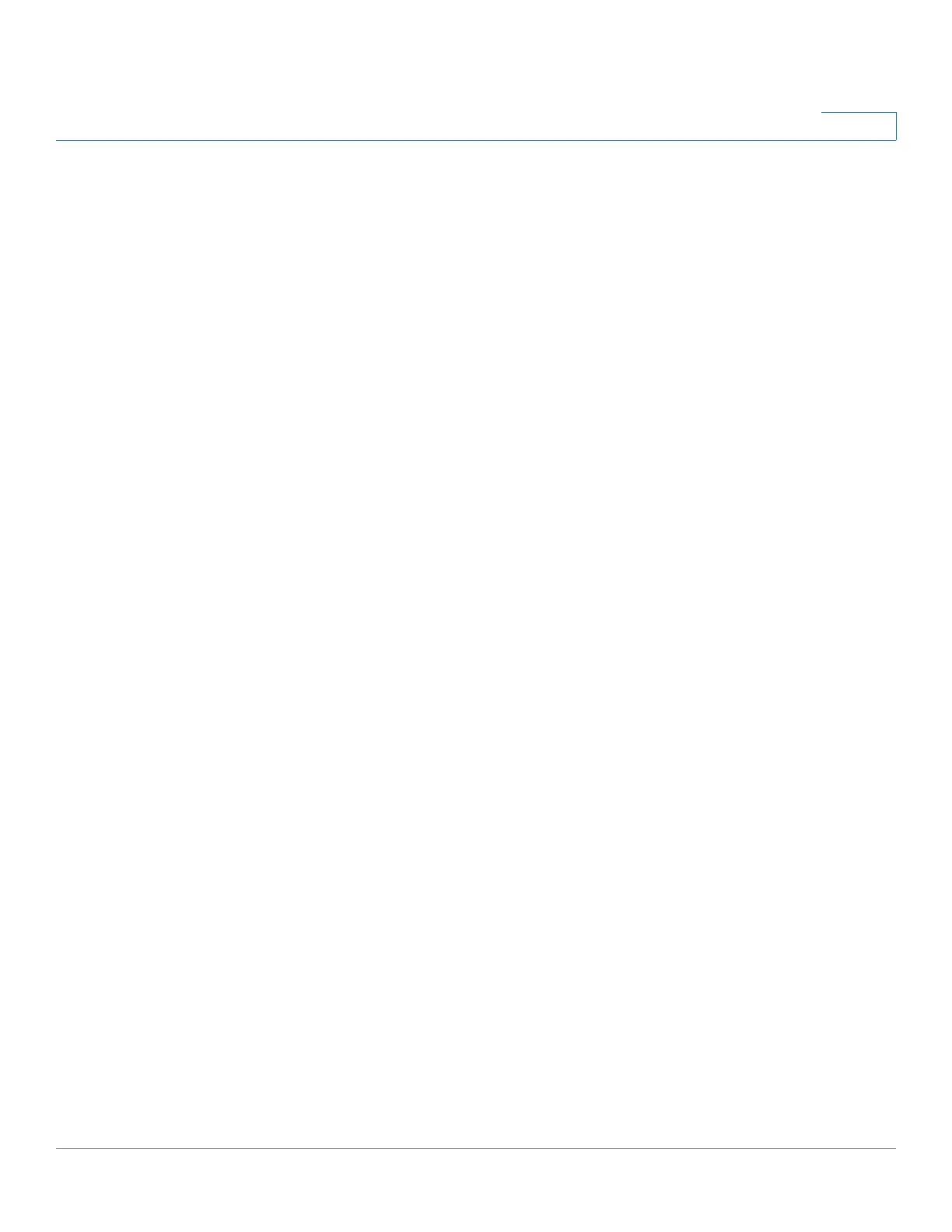Wireless Networks
Cisco RV132W ADSL2+ Wireless-N and RV134W VDSL2 Wireless-AC VPN Router Administration Guide 71
4
Cisco routers and gateways give you the ability to enable MAC address
filtering. You can prevent or permit the specified devices to access the
wireless network. The MAC address is a unique series of numbers and
letters assigned to every networking device.
With MAC address filtering enabled, wireless network access is provided
solely for wireless devices with specific MAC addresses. For example, you
can specify the MAC address of each computer in your network so that only
those computers can access your wireless network.
• Enable encryption.
Encryption protects data transmitted over a wireless network. Wi-Fi
Protected Access (WPA/WPA2) and Wired Equivalency Privacy (WEP) offer
different levels of security for wireless communication. Currently, devices
that are Wi-Fi certified are required to support WPA2, but are not required to
support WEP.
A network encrypted with WPA/WPA2 is more secure than a network
encrypted with WEP, because WPA/WPA2 uses dynamic key encryption.
To protect the information as it passes over the airwaves, enable the highest
level of encryption supported by your network equipment.
WEP is an older encryption standard and may be the only option available on
some older devices that do not support WPA.
• Use strong passphrases that are at least eight characters in length.
Combine letters and numbers to avoid using standard words that can be
found in the dictionary.
General Network Security Guidelines
Wireless network security is useless if the underlying network is not secure. We
recommend that you take the following precautions:
• Password-protect all computers on the network and individually password-
protect sensitive files.
• Change passwords on a regular basis.
• Install anti-virus software and personal firewall software.
• Disable file sharing (peer-to-peer) to prevent applications from using file
sharing without your consent.
