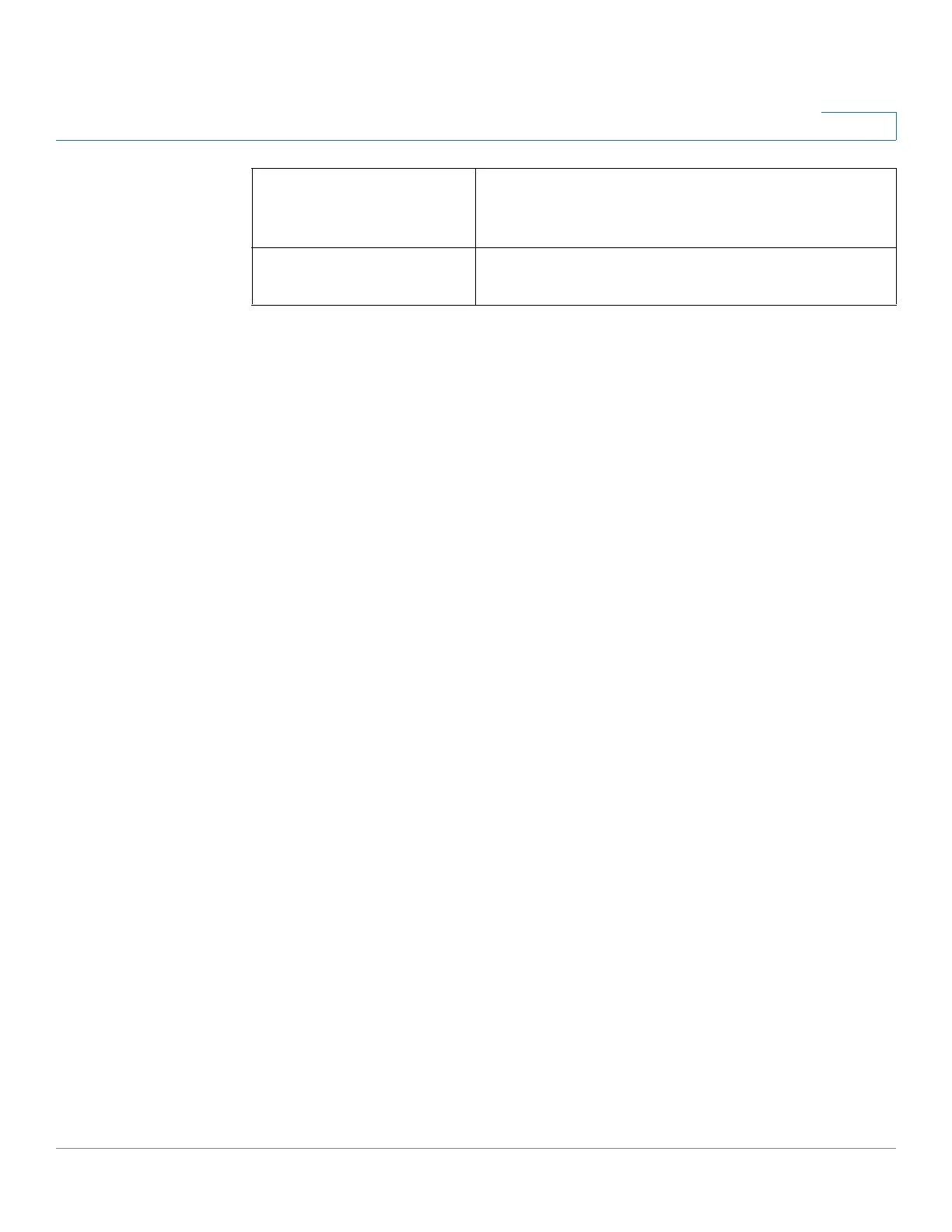Quality of Service (QoS)
Bandwidth Management
Cisco RV132W ADSL2+ Wireless-N and RV134W VDSL2 Wireless-AC VPN Router Administration Guide 118
7
STEP 3 Click Save.
To edit the settings of an entry in the table, check the relevant box and click Edit.
When you are done making changes, click Save.
To delete an entry from the table, check the relevant box and click Delete. Click
Save.
Remarking Check Enable to enable remarking on the Class of
Service (CoS) or Differentiated Services Code
Point (DSCP).
CoS or DSCP Enter the remarking value for packets on this
network.
