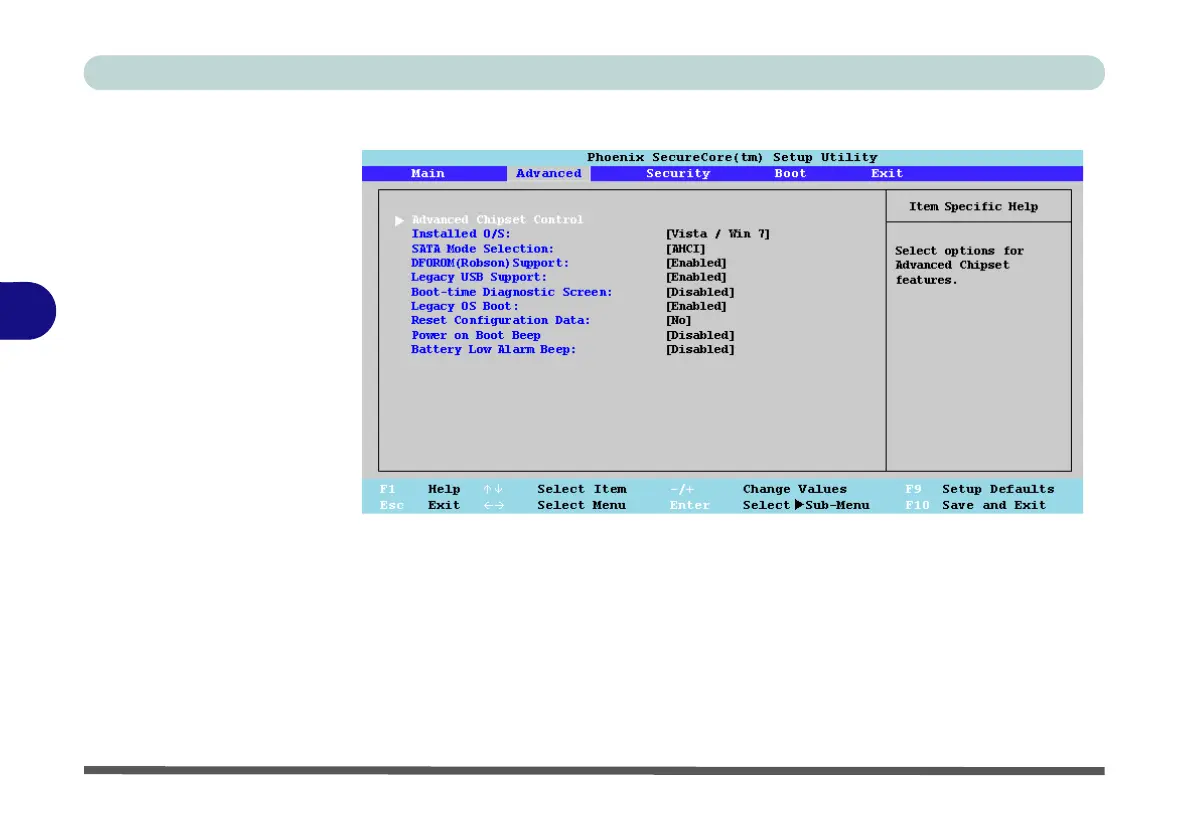BIOS Utilities
5 - 8 Advanced Menu
5
Advanced Menu
Advanced Chipset Control (Advanced Menu)
Pressing Enter here will access the sub-menu that allows you to enable/disable the
automatic detection (Detect External CRT) of any attached display (this can be dis-
abled for power saving purposes). Total Graphics Memory allows you to set the
amount of system memory to be allocated for use by the internal graphics device.
The default memory size may be adjusted (by pressing the spacebar to adjust) to
256MB or MaxDVMT (i.e. the maximum amount of memory available to the video
system - see “Dynamic Video Memory Technology” on page B - 1) if required.
Figure 5 - 3
Advanced Menu
