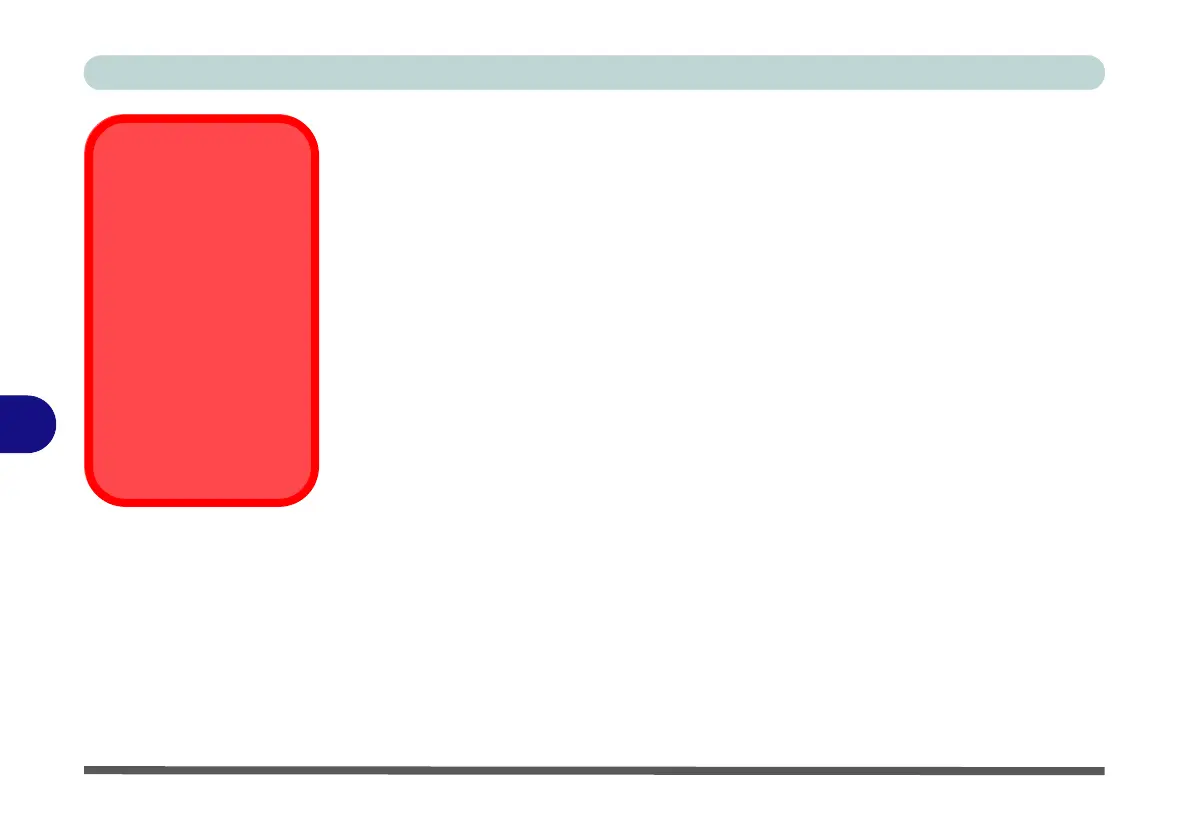Modules & Options
7 - 50 PC Camera Module
7
PC Camera Module
Before installing the PC Camera driver, make sure that the optional PC Camera is
on. Use the Fn + F10 key combination (see “Function/Hot Key Indicators” on
page 1 - 10) to toggle power to the PC Camera module. Make sure you install the
drivers in the order indicated in Table 4 - 1, on page 4 - 3.
There are a number of different camera modules available with this computer model
series. You will have the appropriate application installed for your camera (note
that some versions of the camera application do not support the zoom function).
Make sure you access the application via the desktop shortcut
.
Latest PC Camera
Driver Information
Check the Device Driv-
ers & Utilities + User’s
Manual disc, and any
accompanying insert
pages, for the latest up-
dated information on the
PC Camera driver,
which may override the
information provided
here.