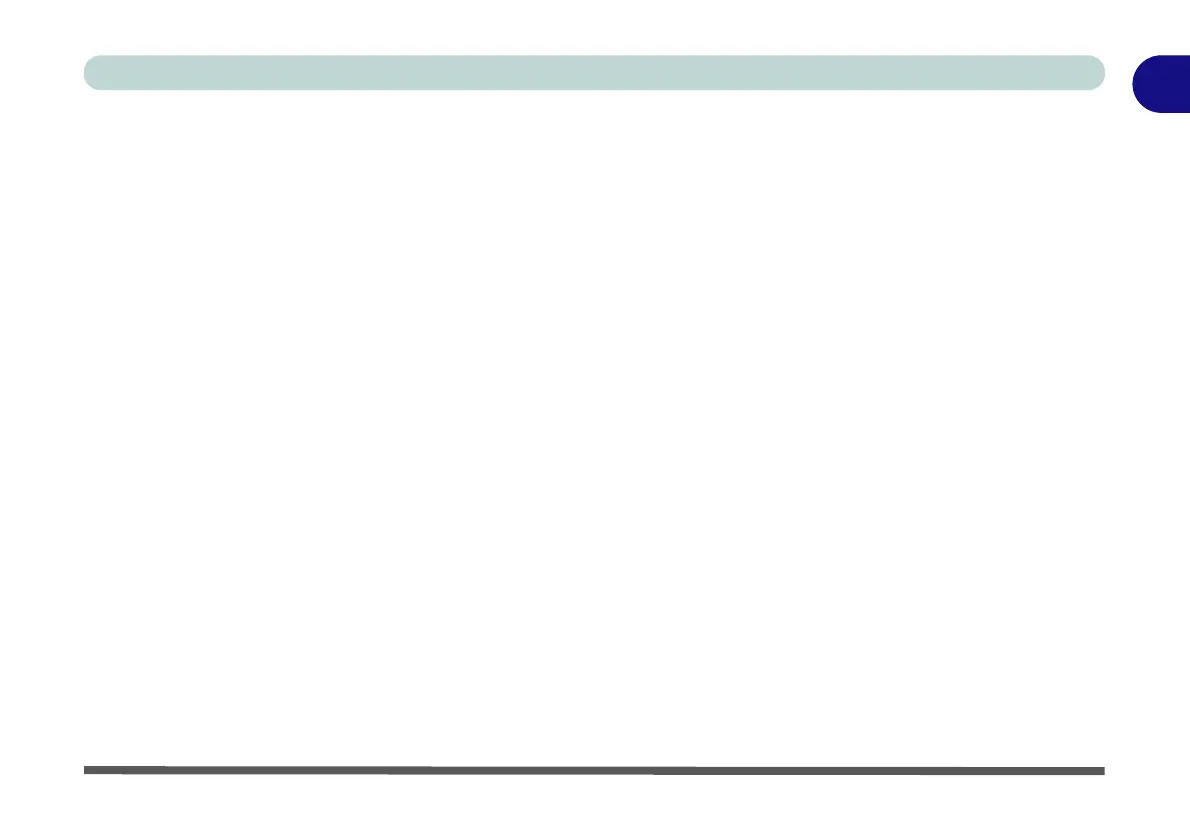System Startup 1 - 5
Quick Start Guide
1
Model Differences
This notebook series includes different models that vary slightly in LCD type, design style, color and general
appearance. Note that though your computer may look slightly different from that pictured throughout this man-
ual.
Changeable LCD Back Covers
Note that this computer series includes some model designs with specially designed changeable LCD back cover
options. Follow the instructions in “Changing the Optional LCD Back Covers” on page 6 - 12 to change the
covers (these covers are not applicable to all models in this series - consult your service center for details and
see “Specifications” on page A - 1).
Note that your model’s appearance may appear slightly different from those
pictured throughout this manual.