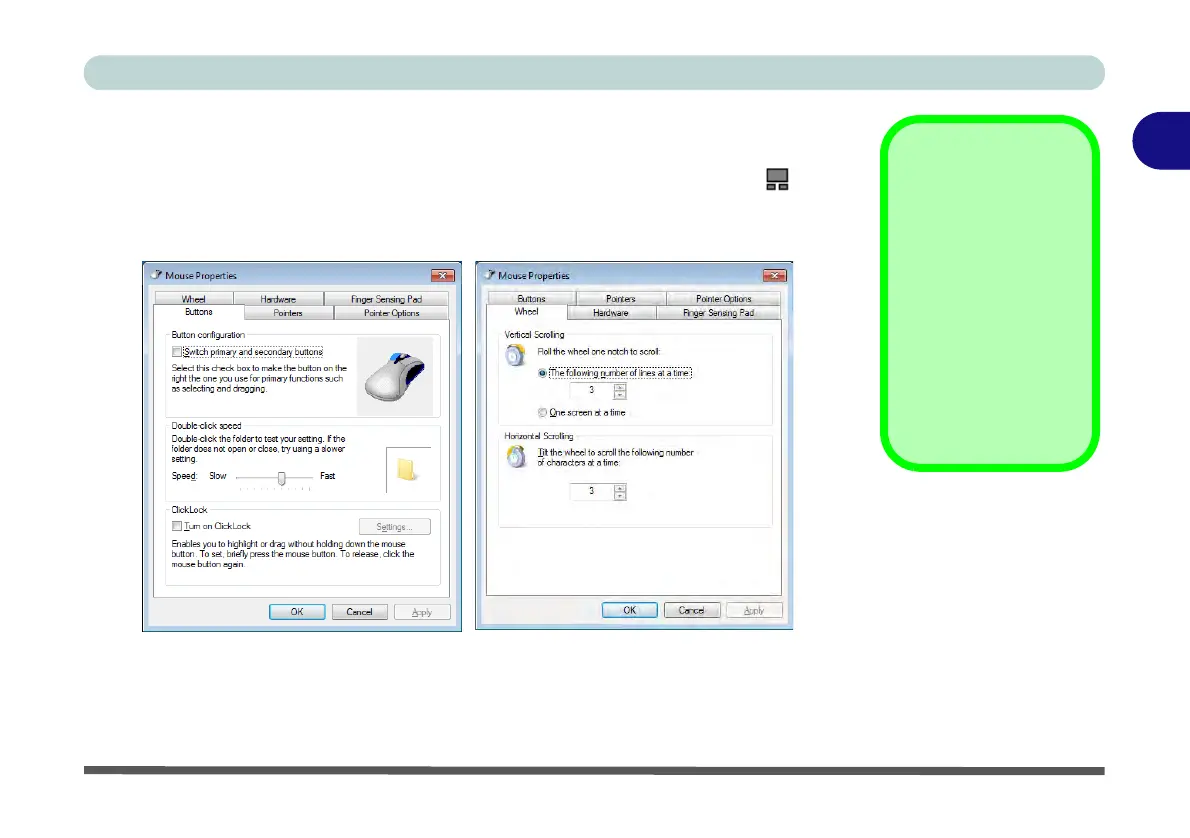Features & Components
TouchPad and Buttons/Mouse 2 - 13
2
Sentelic Driver
Once you have installed the TouchPad driver (see “TouchPad” on page 4 - 7) you
can configure the functions by double-clicking the TouchPad driver icon in the
taskbar. You may then configure the buttons, pointers and finger-sensing pad op-
tions to your preferences.
Mouse Driver
If you are using an ex-
ternal mouse your op-
erating system may be
able to auto-configure
your mouse during its
installation or only en-
able its basic functions.
Be sure to check the
device’s user docu-
mentation for details.
Figure 2 - 11
Mouse Properties