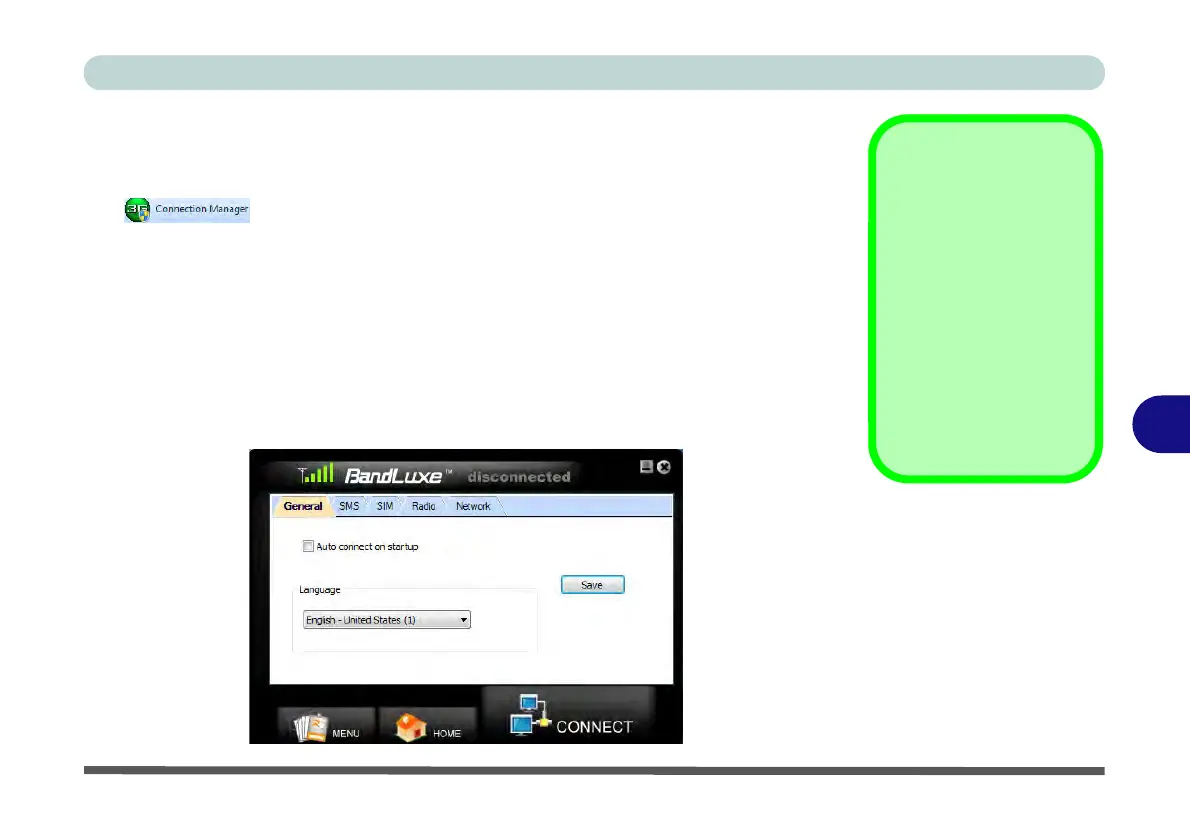Modules & Options
3.75G/HSPA Module 7 - 43
7
Setting
The Setting menu allows you to edit the programs basic parameters.
1. Access the Connection Manager from the Start menu (Connection Manager
), or (Start > Programs/All Programs > BandLuxe > BandLuxe
HSDPA Utility R11 > Connection Manager).
2. Click the Menu > Setting.
3. Click the appropriate tab heading to edit the settings.
4. After you have edited the settings, click Save (button) to confirm the changes.
General
Click the Auto connect on startup checkbox to have the program automatically
connect to the internet when the program is run. Click Save (button) to confirm the
changes.
Language
The Connection Manager
offers multiple language
interfaces. Click the menu
and select a language
from the dropbox. Click
Save (button) to imple-
ment the changes. You
will then return to the
home screen with chosen
language selected.
Figure 7 - 39
Setting - General