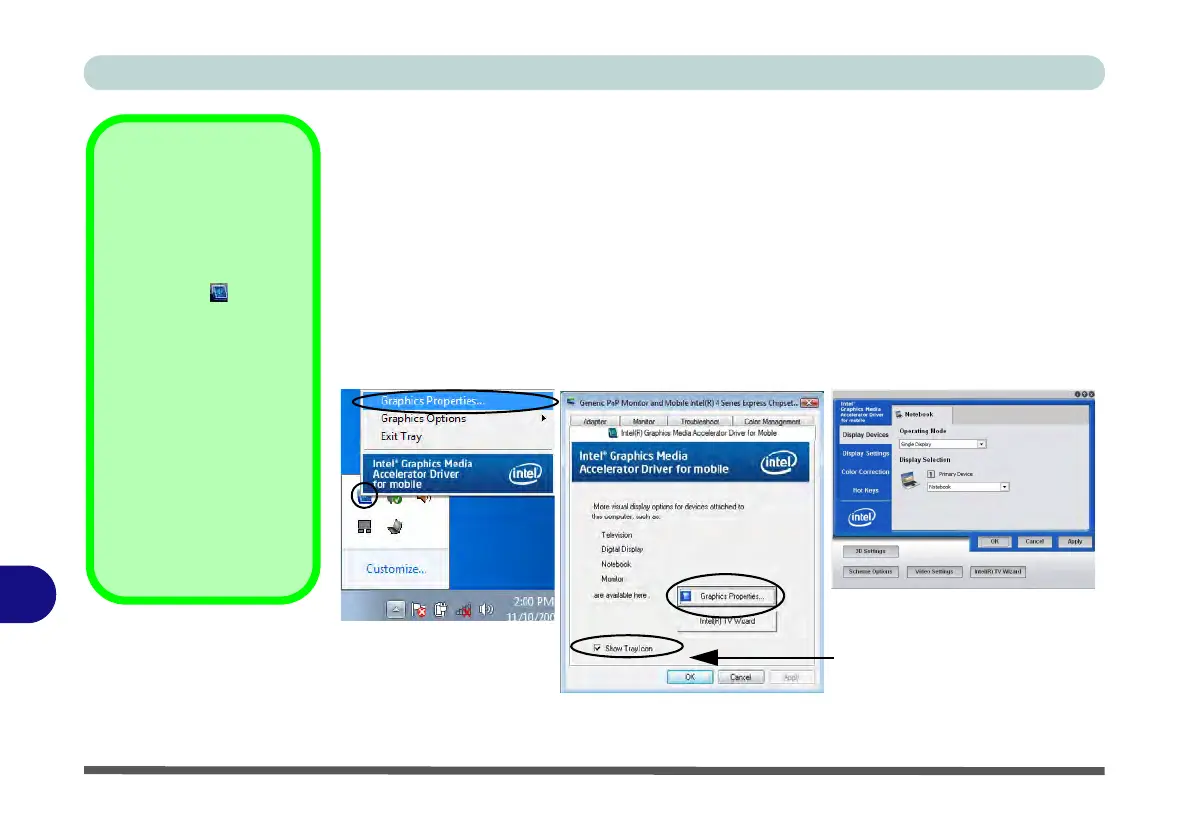Intel Video Driver Controls
B - 2 Intel GMA Driver for Mobile
B
Intel GMA Driver for Mobile
Advanced video configuration options are provided by the Intel(R) Graphics Me-
dia Accelerator Driver for Mobile. To access the Intel(R) Graphics Media Accel-
erator Driver for mobile control panel:
1. See the details in“Video Features” on page 1 - 16.
OR
2. Right-click the desktop and select Graphics Properties from the menu.
OR
3. Double-click the Intel(R) GMA Driver for Mobile control panel in Windows.
Taskbar Icon
You can also access the
controller properties
from the taskbar. Click
on the icon to bring
up the menu and scroll
to Graphics Proper-
ties.
If you cannot see the
tray icon go to the In-
tel(R) Graphics Media
Accelerator Driver tab
(in the Screen Resolu-
tion > Advanced op-
tions) and click the
“Show Tray Icon” tick-
box.
Figure B - 1
Intel GMA Control
Panels