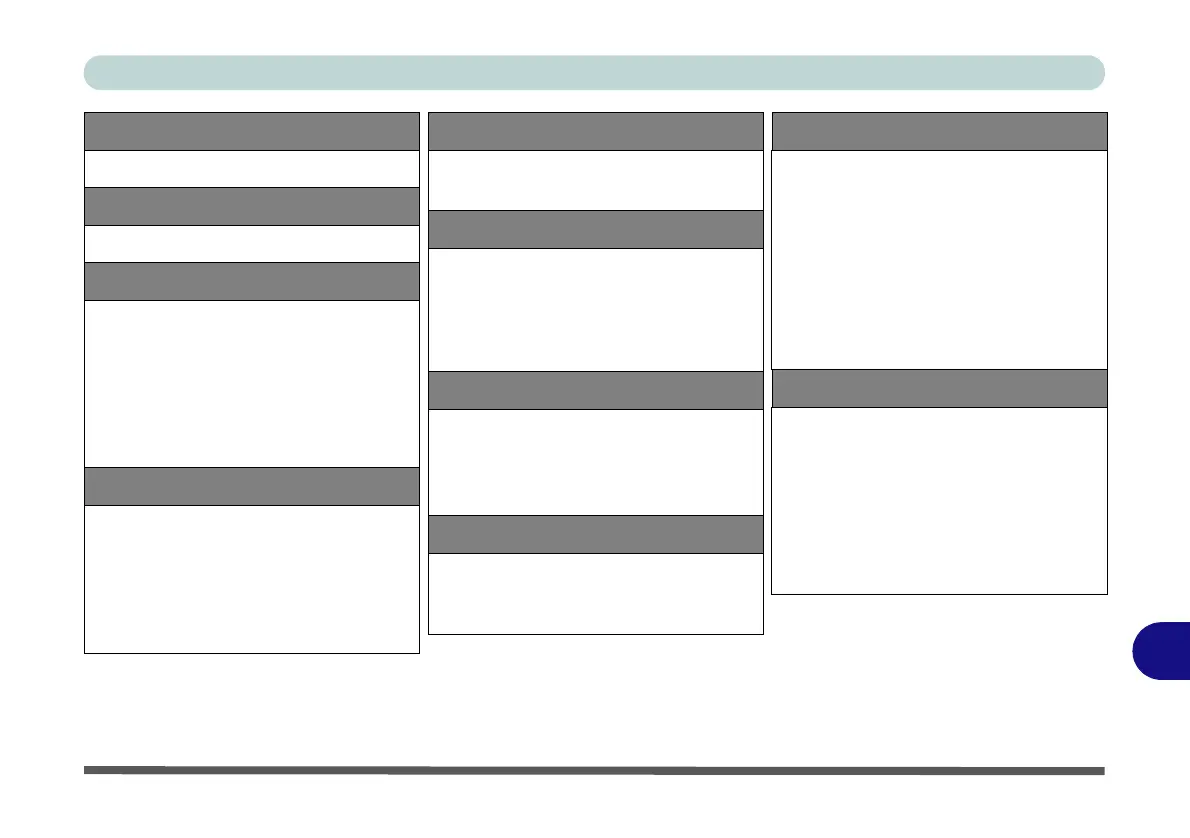Specifications
Specifications C - 3
C
Core Logic
Intel® HM55 Chipset
Display
14.0” / 35.56cm 16:9 HD (1366 * 768)
Memory
Dual Channel DDRIII (DDR3)
Two 204 Pin SO-DIMM sockets
supporting DDR3 1333 MHz (real
operational frequency is dependent on
processor FSB frequency)
Memory Expandable up to 8GB (using
1GB/2GB/4GB SO-DIMM Modules)
Video
Intel HM55 Integrated Chipset
High Preference 3D/2D Graphic
Accelerator
Shared DVMT Memory Architecture of up
to 1748MB
Supports Microsoft DirectX
® 10.0
BIOS
One 32Mb SPI Flash ROM
Phoenix™ BIOS
Storage
One Changeable 12.7mm(h) Super Multi
Optical Device Drive
(CD/DVD) with
SATA Interface (Factory Option)
One Changeable 2.5" / 9.5 mm (h) HDD
with SATA (Serial) Interface
Audio
High Definition Audio
3D Enhanced Stereo System
Built-In Microphone
2 * Built-In Speakers
Keyboard & Pointing Device
Isolated WinKey Keyboard
Built-in TouchPad with Multi-Gesture
Functionality
Interface
Three USB 2.0 Ports
One External Monitor Port
One HDMI Out Port
One Headphone-Out Jack
One Microphone-In Jack
One RJ-45 LAN Jack
One RJ-11 Modem Jack (Factory
Option)
One DC-In Jack
Card Reader
Embedded Multi-In-1 Card Reader
- MMC / RSMMC
- SD / Mini SD / SDHC / SDXC Compatible
- MS / MS Pro / MS Duo
Note: Some of these cards require PC
adapters that are usually supplied with
the cards.