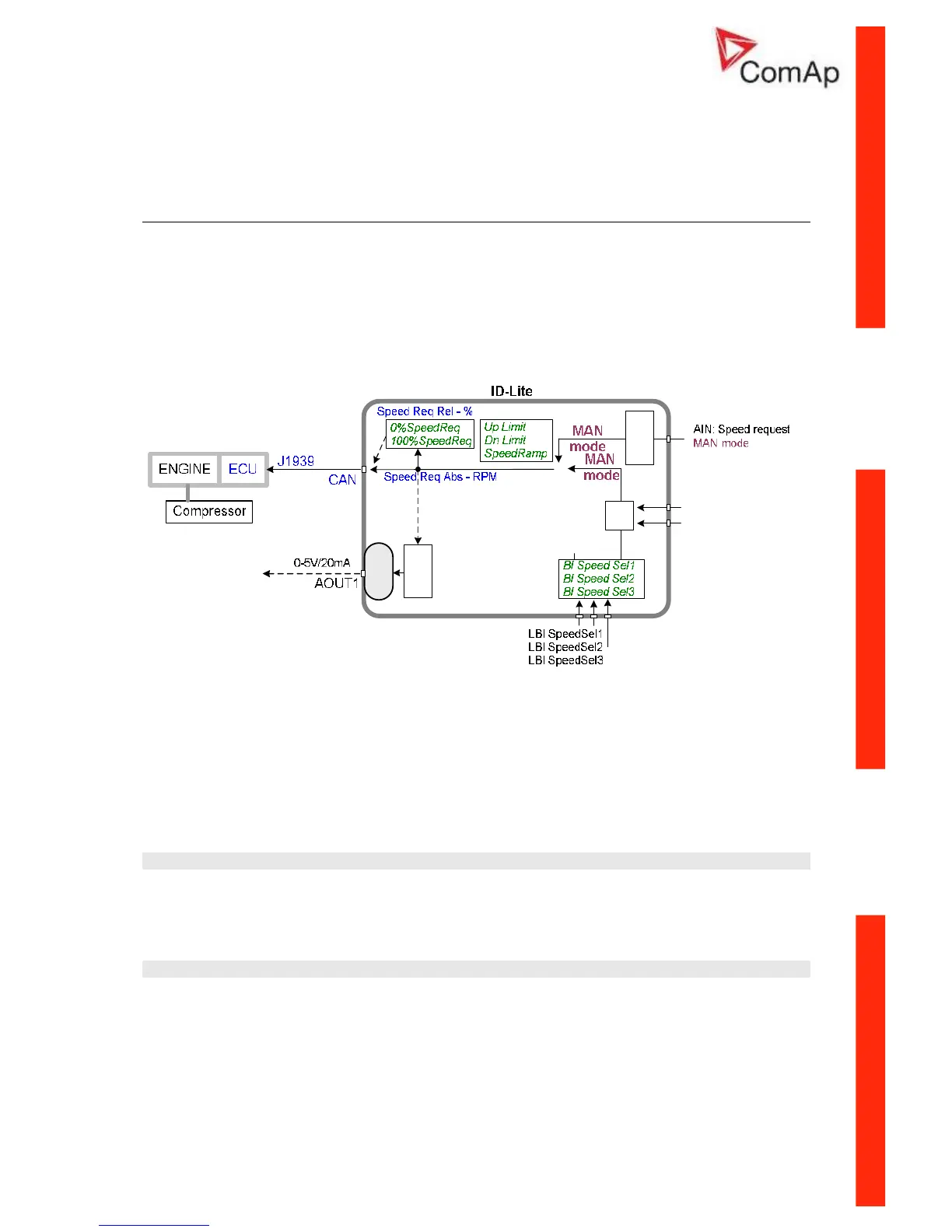ID–Lite-2.0 User guide, ©ComAp – January 2011 14
ID-Lite-2.0 User guide.pdf
Function description
Engine RPM control in MAN mode
There are following options to setup and change the engine speed:
- Start to Nominal RPM and run at constant speed.
- Start to Idle speed and Automatically (Idle time) or manually by Binary input: Nominal/Idle
ramp to Nominal (or preset) RPM.
- Switch the RPM in three steps by Binary inputs BI SpeedSel1, ..2, ..3.
- Ramp engine RPM Up/Down by Binary inputs BI SpeedUp and Speed Down.
- Control engine RPM by Analog input – e.g. by potentiometer.
LBI Speed Up
LBI Speed Down
AOUT
OutChar
InpChar
Engine RPM Idle - Nominal switching
Binary input Nominal/Idle switch RPM to Engine params: Idle RPM when closed (in MAN mode only).
Opened input ramps to Engine params: ECU SpeedAdj. No RPM control is active in engine Idle
state.
Engine RPM two/three levels switching
Continuing example above …. active Binary inputs SpeedSel1, ..2, ..3 ramps the Engine RPM to the
selected setpoint level. … i.e. switched/ramped to another three levels.
Necessary condition: Regulator: LAI SpeedReq = OFF and controller MAN mode.
Engine RPM by Up/Down buttons settings
RPM adjusted in examples above can be changed by BI SpeedUp / SpeedDown when Engine
params: RetToSpeedAdj = DISABLED.
Necessary condition: Regulator: LAI SpeedReq = OFF and controller MAN mode.
Engine RPM continuous change (using potentiometer)
- Adjust Regulator: LAI SpeedReq = AI1, AI2, AI3 … to corresponding Analog input.
- Configure this Analog input – sensor characteristic in RPM or Percentage (expected pot resistance
2,5 kiloOhms in example below). Engine params: Speed ramp setpoint is active.