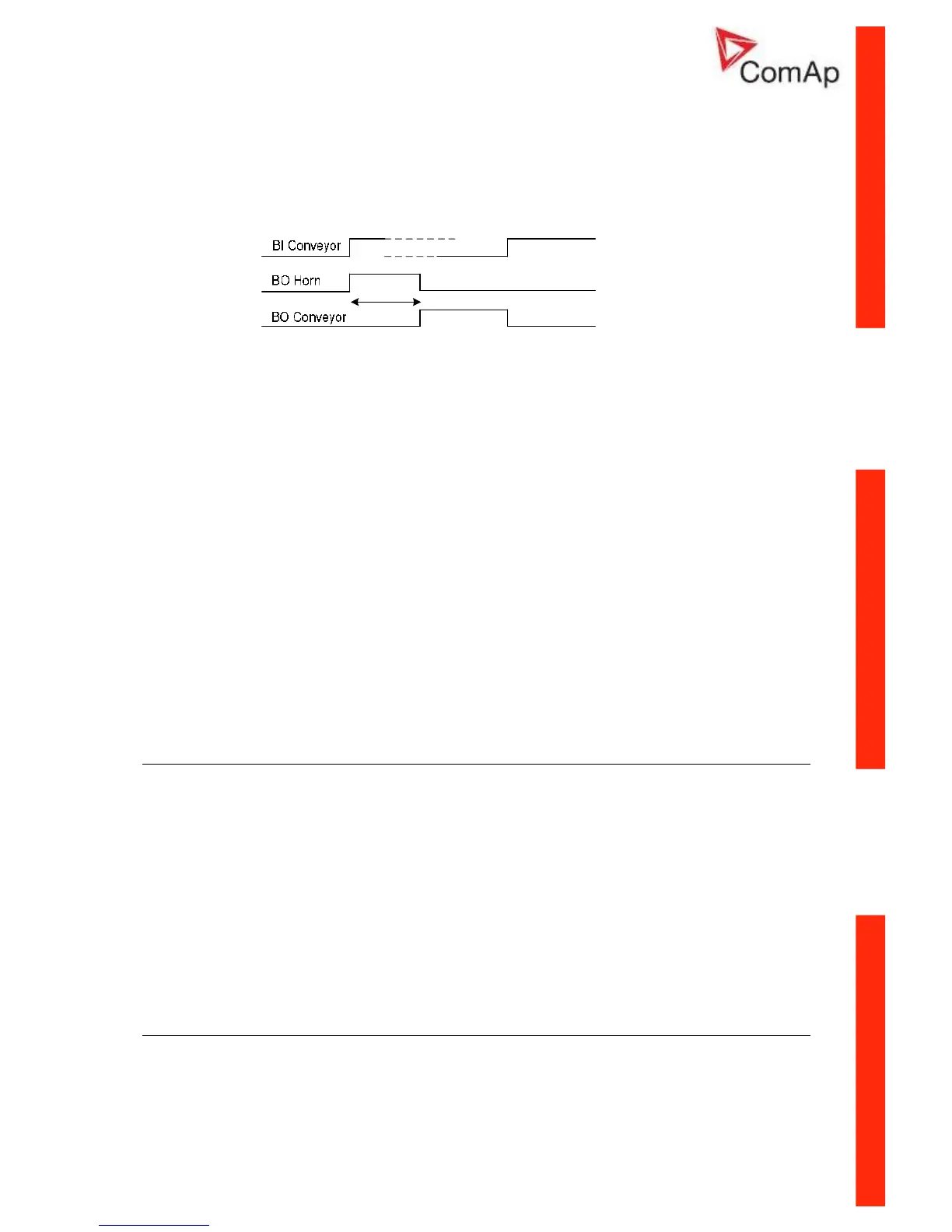ID–Lite-2.0 User guide, ©ComAp – January 2011 49
ID-Lite-2.0 User guide.pdf
Conveyor
Initial condition: Running engine.
Rising edge BI Conveyor activates BO Horn for Engine params: Conveyor horn. And after horn is
over activates the BO Conveyor.
The second rising edge of BI Conveyor deactivates/opens the BO Conveyor. BO Conveyor is
deactivated in case of Sd protection.
Load Request2
Active input switches the Load limit request to Load limit: LoadRequest2 setpoint.
LoadReg Disable
Active input disables the Load limit PI loop and switches analog output to constant Load limit: Load
bias.
RegRequest2
Active input switches the … by RPM loop request to Regulator: Request2 setpoint.
R Reg Disable
Active input disables the …by RPM PI loop and switches analog output to constant Regulator: Reg
bias.
Clear DayCons
Active input executes counter reset of DayCons statistical value.
Clear TripCons
Active input executes counter reset of TripCons statistical value.
Binary outputs ID-Lite - default
BO1 Starter
BO2 Fuel solenoid
BO3 Prestart
BO4 Alarm
BO5 Horn
BO6 Not used
Binary outputs - list
Not used
Output has no function.
