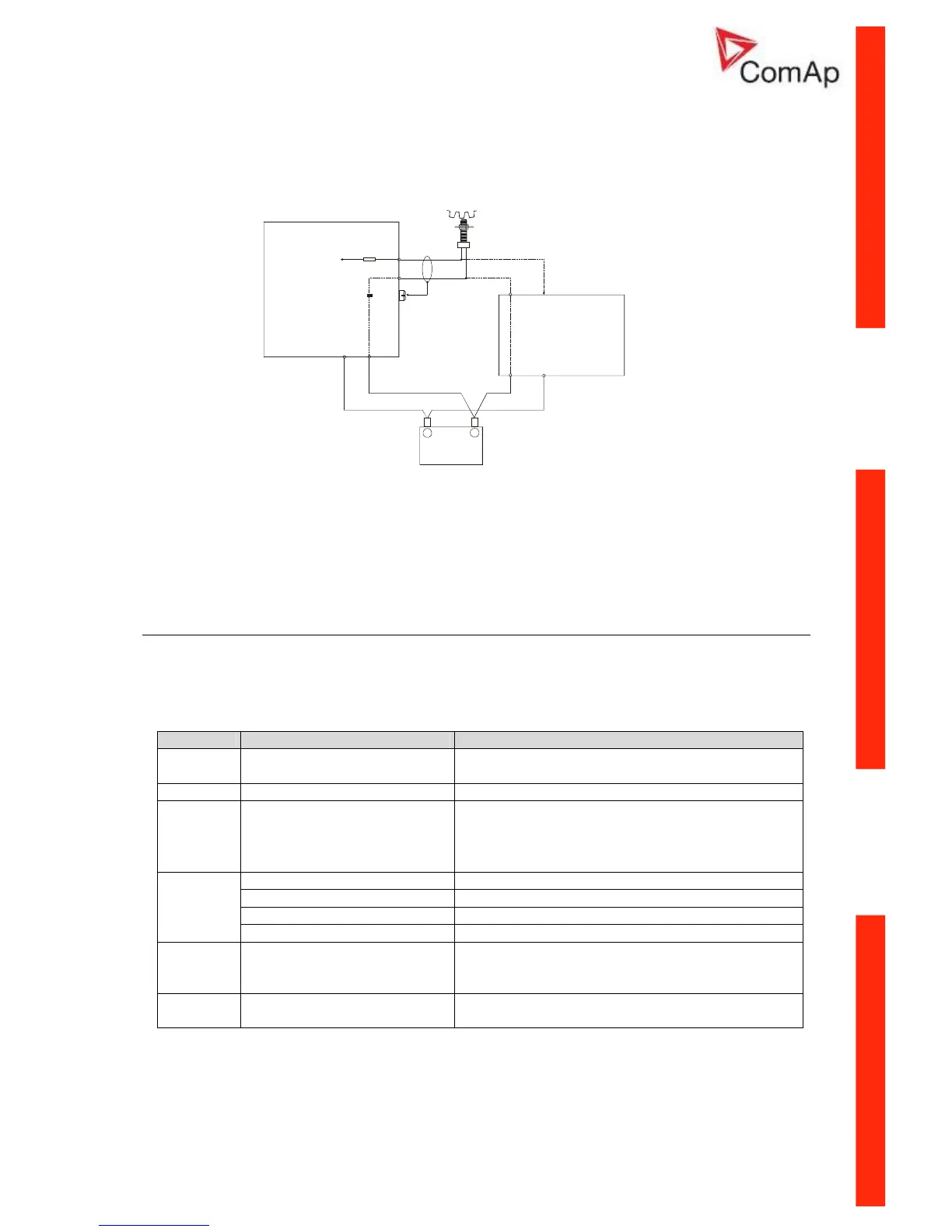ID–Lite-2.0 User guide, ©ComAp – January 2011 32
ID-Lite-2.0 User guide.pdf
Magnetic pick-up
To ensure proper function:
Use a shielded cable
Be aware of interference signal from Speed governor when one speed pick-up is used.
If engine will not start:
- Check ground connection from pick-up to controllers, eventually disconnect ground connection
to one of them
- Galvanic separate ID-Lite RPM input using ComAp separation transformer RPM-ISO (1:1)
- Use separate pick-up for Speed governor and InteliDrive-Lite
Analog inputs
Three analog inputs are available on the ID-Lite
Configuration
Each analog input can be configured by LiteEdit software following way.
LiteEdit Possibility
Type Not used
Alarm
Analog input isn’t used
Name … text Up to 14 ASCII characters
Config Analog
Analog measuring in specified range.
Binary: open/close - threshold 750 Ω.
Three-state: open/close - threshold 750 Ω,
Failure <10 Ω or > 2400 Ω
Over Overstep. Sensor fail does not activate protection.
Over+Fls Overstep and Sensor fail activates protection.
Under Under step. Sensor fail does not activate protection.
Alarm
properties
Under+Fls Under step and Sensor fail activates protection.
Sensor -
Points
Sensor name
Resolution
Dimension
… text
Number of decimal points
bar,%,°C, …
Contact
type
NC
NO
Valid only for binary and three-state inputs
Valid only for binary and three-state inputs
User curves “Points” are adjustable in LiteEdit (3.0 or higher).
+
Battery
-
iL
