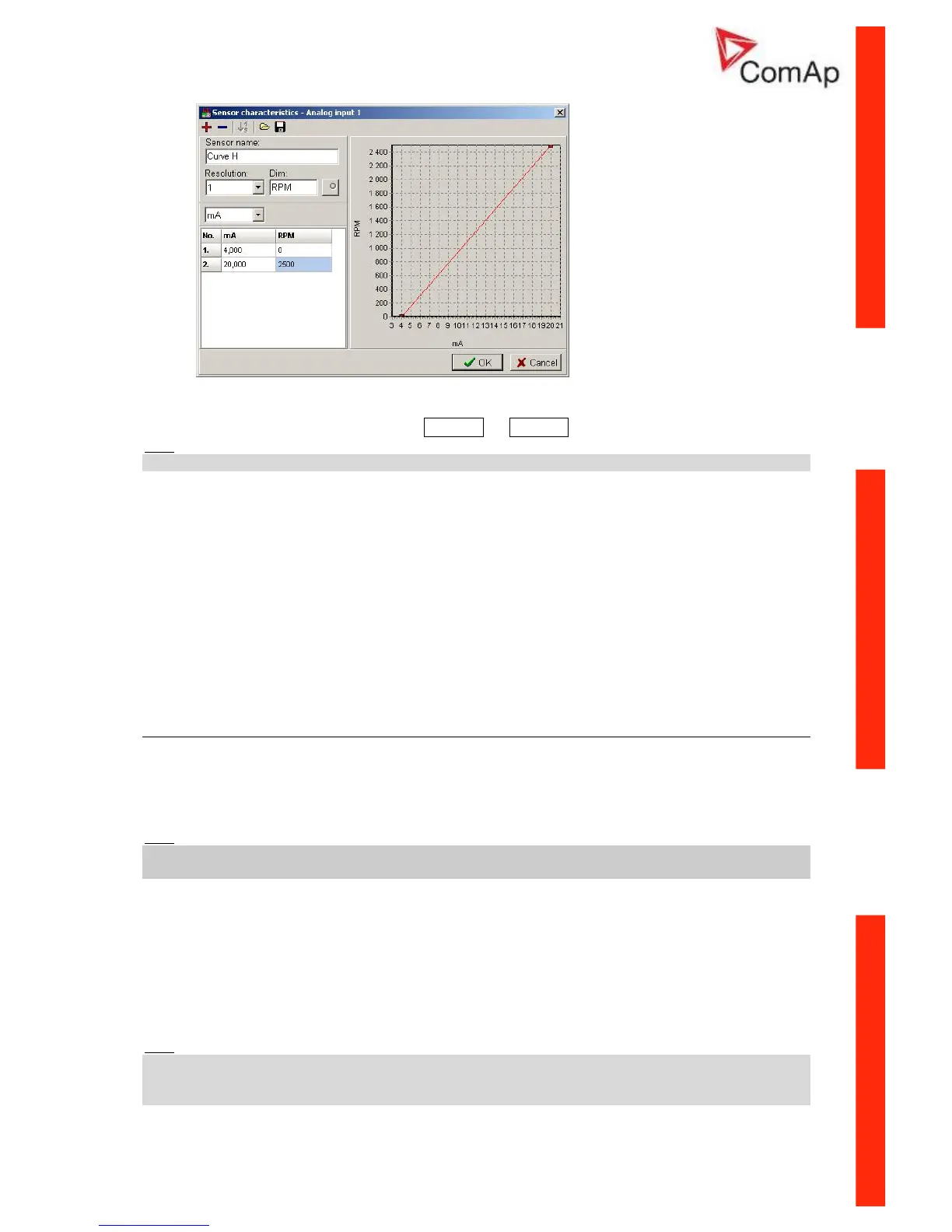ID–Lite-2.0 User guide, ©ComAp – January 2011 57
ID-Lite-2.0 User guide.pdf
ControllerMode [ OFF, MAN, AUT]
Equivalent to Controller mode changes by MODE→ or ←MODE buttons.
Hint:
Controller Mode change can be separately password protected.
FltResGoToMAN [ENABLED, DISABLED]
DISABLED: Controller stays in AUT mode after Fault reset .
ENABLED: Automatic switch from AUT to MAN mode after Fault reset to avoid
automatic engine start. This function is active for Shut down protection only.
DispBaklightTO [min]
Timeout after which the display backlight is switched off.
Step: 1 min
Range: 0 – 60 min
Default value: 0 … means that the display lights all the time
Comms Settings
Contr. addr (1 .. 32) [-]
Controller identification number. It is possible to set controller address different from the default value
(1) so that more ID-Lite controllers can be interconnected (via RS485) and accessed e.g. from
Modbus terminal.
Hint:
When opening connection to the controller it's address has to correspond with the setting in PC tool.
From LiteEdit it is only possible to connect to controllers with address 1.
COM1 Mode [DIRECT/MODEM/MODBUS/ECU LINK]
Communication protocol switch for the COM1 channel.
DIRECT: LiteEdit communication protocol via direct cable or AirGate, WebSupervisor
communication protocol via AirGate.
MODEM: LiteEdit communication protocol via modem.
MODBUS: Modbus protocol. See detailed description in InteliCommunication guide.
ECU LINK: Protocol for communication with Cummins engines via Modbus.
Hint:
For details on communication speed and other technical parameters please see chapter Technical
Data.
For detail description see chapter Modbus protocol.
