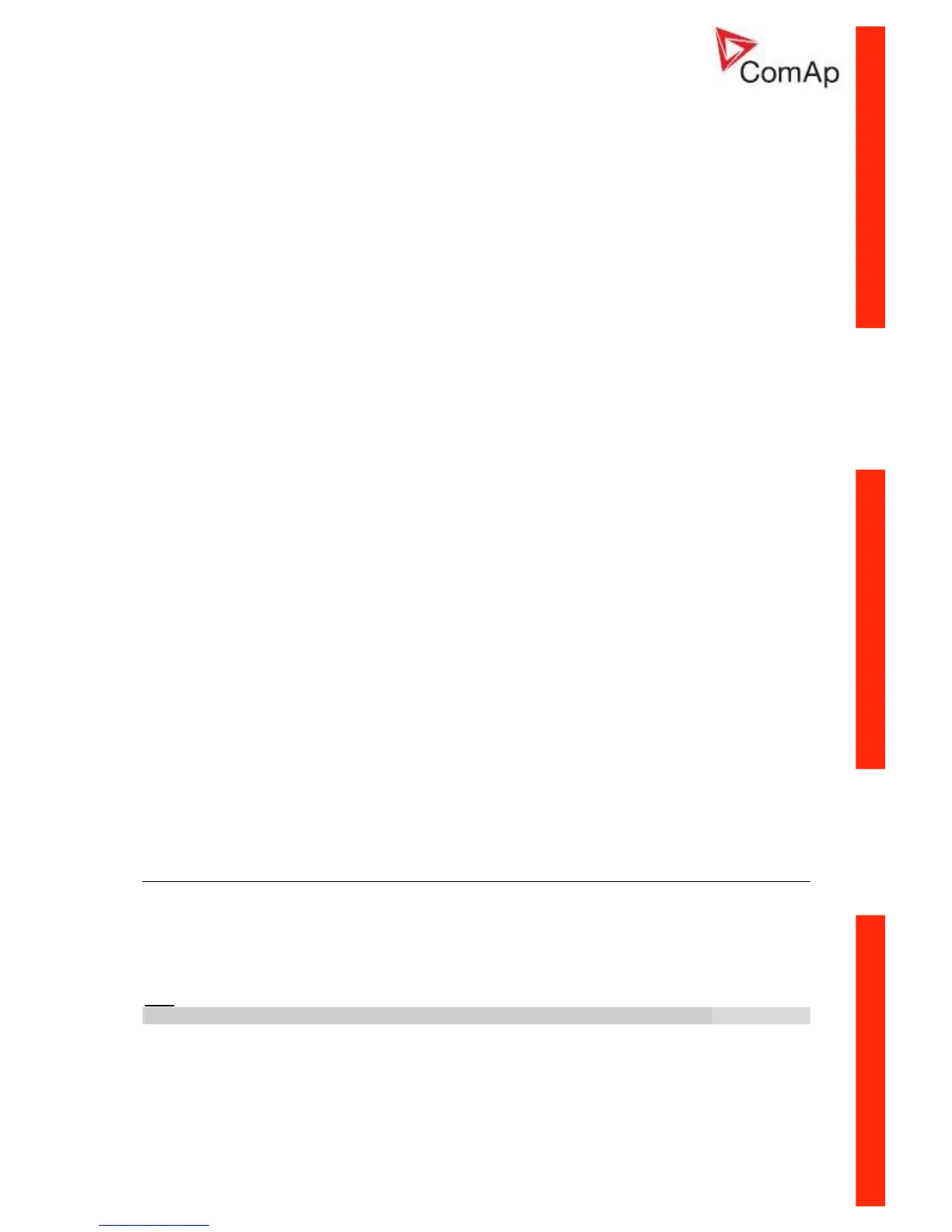ID–Lite-2.0 User guide, ©ComAp – January 2011 72
ID-Lite-2.0 User guide.pdf
WINTER-S (SUMMER-S) : Modification for southern hemisphere.
Time [HHMMSS]
Actual time.
Date [DDMMYYYY]
Actual date.
Timer1Function [NoFunction, AutoRun, AutoRegCMP, AutoBatt]
NoFunction: operates just corresponding LBO Exerc Timer1 according the Timer1 setting – see
Timer1 repeat, Time1 ONtime, Timer1Duration. Function operates in all OFF-MAN-AUT modes.
AutoRun: Engine automatically starts and stops in AUT mode according the Timer1 setting.
AutoRegCMP: start and stop engine in AUT mode according the LBO Speed switch - see Regulator:
Reg CMP setpoints. The comparator function (output) works opposite when Regulator: Reg CMP On
< Reg CMP Off. The Date/Time: .. repeat, ..ON time, ..Duration settings are not important in this case.
AutoBatt: engine starts when actual Battery voltage < Engine protect: Batt undervolt + Batt volt
del and stays running for Date/Time: Timer1 Duration. Function operates in AUT mode.
Timer1..2 repeat
[NONE/MONDAY/TUESDAY/WEDNESDAY/THURSDAY/WEDNESDAY/FRI
DAY/SATURDAY/SUNDAY/MON-FRI/MON-SAT/MON-SUN/SAT-SUN]
Defines TIMER1 activation. Binary output TIMER1 is internally linked with Rem Start/Stop binary input.
Refer to binary inputs for details.
NONE: Timer function is disabled
MONDAY, TUESDAY, WEDNESDAY, THURSDAY, WEDNESDAY, FRIDAY, SATURDAY, SUNDAY:
Timer is activated on daily basis.
MON-FRI, MON-SAT, SAT-SUN:
Timer is activated on selected day interval.
Timer1..2 ON time
Day time when Timer 1..2 output activates.
Timer1..2Duration
Duration of Timer 1..2 output.
Step: 1 min
Range: 1 – 1440 s
Sensor spec
Calibr AI1, AI2, AI3 […]
Calibrating constant to adjust the measured value of ID-Lite analog inputs. Physical dimension of
calibrating constant is corresponding to Analog input.
Step: 1
Range: -1000 – +1000
Hint:
Calibration constants have to be adjusted when measured value is near the alarm level.
CalibrAIO 1..4 […]
Calibrating constant to adjust the measured value of plug-in analog inputs. Physical dimension of
calibrating constant is corresponding to Analog input.
Step: 1
