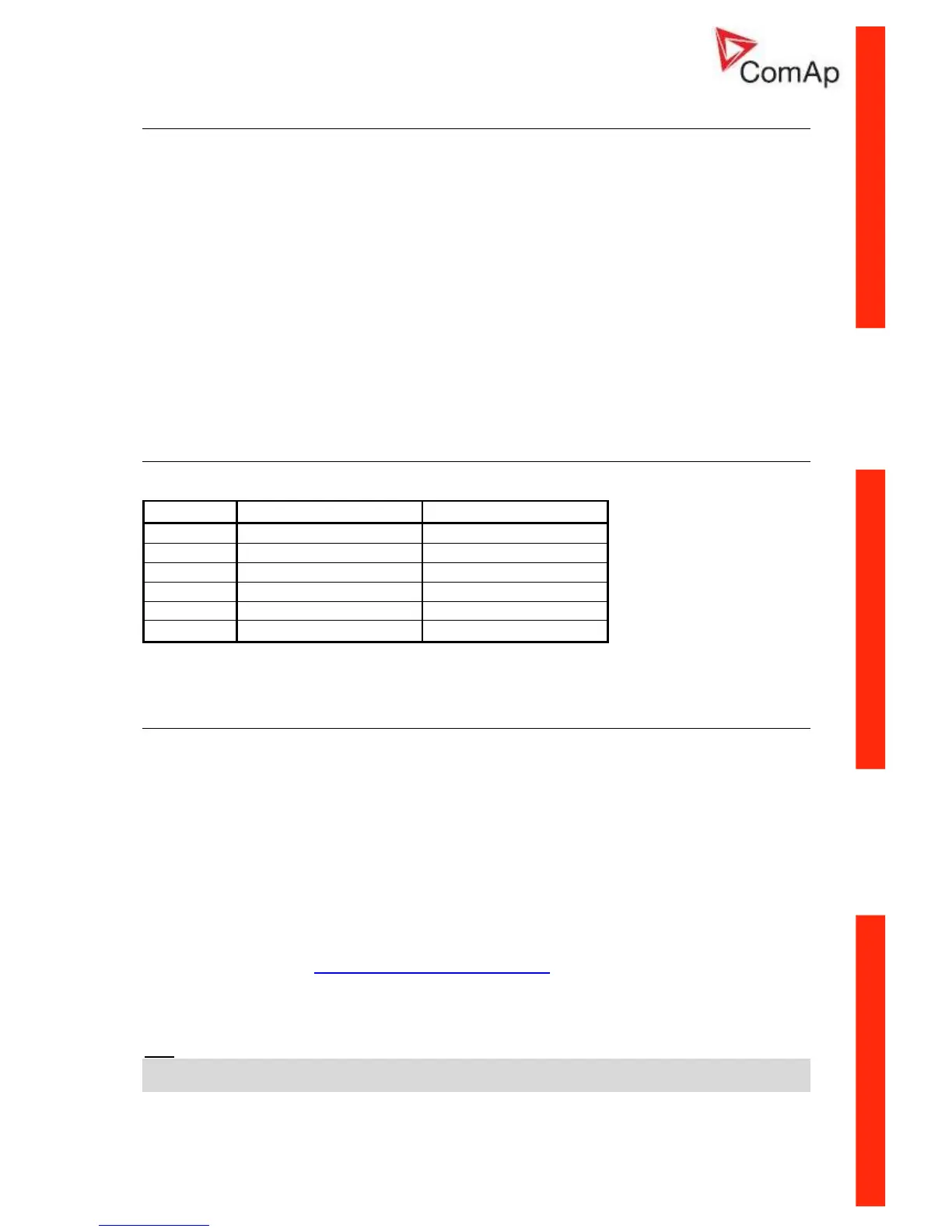ID–Lite-2.0 User guide, ©ComAp – January 2011 86
ID-Lite-2.0 User guide.pdf
PC software - LiteEdit
On the PC (for direct, modem, Internet or AirGate connection) has to be installed the ComAp’s
software package LiteEdit. (based on Windows 95 or newer platform)
LiteEdit enables:
• read the quantities
• adjust all set points
• control the engine
• configure the controller
• select software configuration
• modify alarm inputs and outputs
• modify password, commands protections
• direct, modem or Internet communication
• language translator
Language translator
Default archive contains English and Chinese languages. To change default Chinese (Unicode) to any
Latin language use Remove and Add buttons in LiteEdit – Translator-Language window.
Language support
ID-LITE firmware version 1.6 and above supports following language code pages:
Code page Language
Windows code
0 West European languages
Windows 1252
134 Chinese
GB 2312
162 Turkish
Windows 1254
177 Hebrew
Windows 1255
204 Russian
Windows 1251
238 East European languages
Windows 1250
Since ID-Lite-1.9 the Greece character set is supported as well.
Modbus protocol
Select the ID-Lite serial ports function in the Basic settings: COM1 mode or COM2 mode = MODEM.
Use LiteEdit: Controller - Generate Cfg image (Modbus registers) command to get registers list.
• 9600 bps, 8 data bits, 1 stop bit, no parity
• Transfer mode RTU
• Function 3 (Read Multiply Registers) max length of block is 127 registers
• Function 6 (Write Single Register)
• Function 16 (Write Multiply Registers) max 16 registers
• The response to an incoming message is sent with minimum 4.096 ms delay after message
reception
The complete description of Modbus communication protocol can be found in Modbus Protocol
Reference Guide PI-MBUS-300 and Open Modbus Specification Release 1.0. Both documents are
available from web site at http://www.modicon.com/openmbus/ .
Details of Modbus implementation and Modbus command examples see in
InteliCommunicationGuide-x-y.pdf – chapter Modbus protocol description.
Hint:
Download the actual controller Modbus registers list from controller or from (ail) archive - use
“Controller-Generate Cfg image” command from LiteEdit software.
