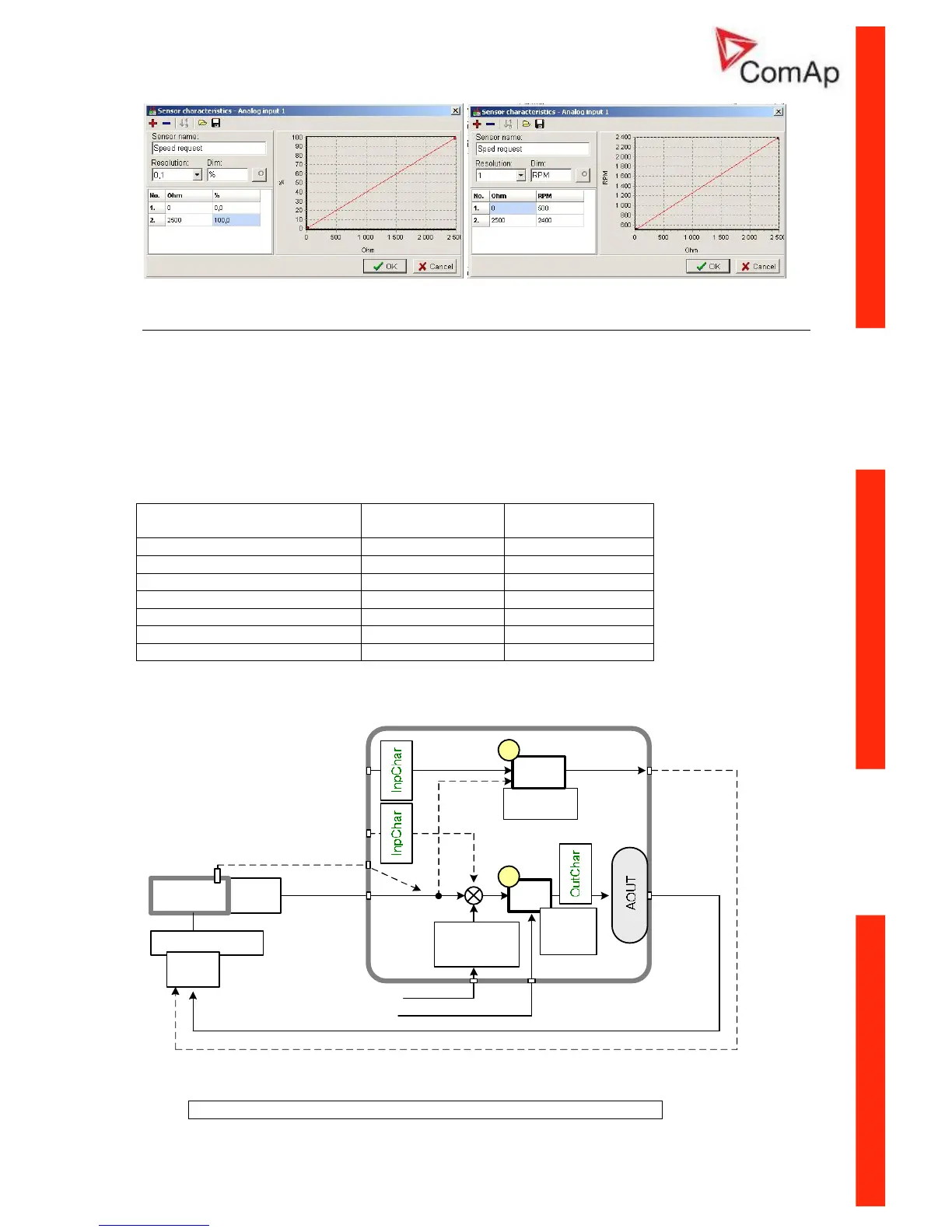ID–Lite-2.0 User guide, ©ComAp – January 2011 15
ID-Lite-2.0 User guide.pdf
AUT mode: Engine load limitation – overview
Functions below can reduce the engine load when is over adjusted limit.
Two functions 1 = PI loop and 2 = Comparator with Hysteresis (CMPH) are available in this group. The
function setup is done by corresponding setpoints in Load limit group. Both functions can use
different inputs from ECU (Engine Load or RPM) or from pickup (RPM) or value from Analog input.
PI loop and Hysteresis comparator functions can be used for Engine Load Limitation or for any other
control function.
In table below see different operation conditions.
Condition Analog output
LoadLimitAnOut
Binary output
Load switch
OFF mode =0 =0
MAN mode In operation In operation
AUT mode In operation In operation
Running In operation In operation
Stop = Not Running In operation In operation
Sd protection Bias
LBI L Reg Disable = 1 Bias
Functions 1 and 2 overview
ECU
J1939
CAN
LoadLimit
AnOut
0-5V/20mA
ENGINE
Engine load
Hydr.
Valve
Percent Load
or RPM
PI
ID-Lite
+ I/O
Proportional
L Request1
L Request2
L Req Ramp
Up Limit
Dn Limit
Bias
LBI L Request2
LBI L Reg Disable
AIN
Up Limit
Down Limit
LoadSwitch
CMPH
LBO
On / Off
0 / 1
RPM Pick-up
RPM
AIN
1
2
Functions 1 and 2 I/O
LBI Active input: