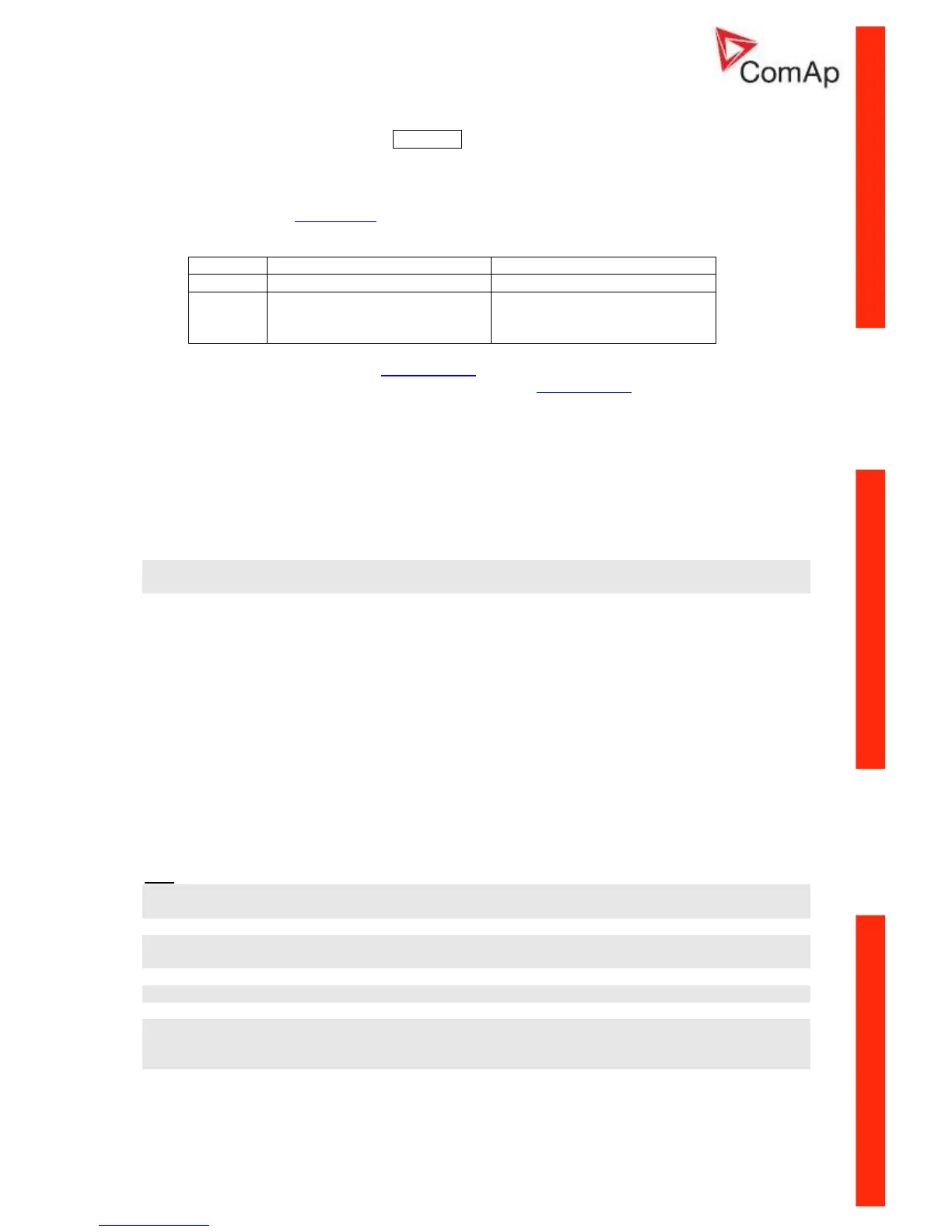ID–Lite-2.0 User guide, ©ComAp – January 2011 48
ID-Lite-2.0 User guide.pdf
HornResButton
Binary input has the same function as Horn reset button on the ID-Lite front panel.
Nominal/Idle
Input works in MAN mode only switching between Idle-Running state. Active Nominal/Idle input
activates binary output Idle/Nominal and sends Speed request = Engine params: Idle speed and/or
active (binary) IDLE command to the ECU (e.g. to Volvo EMS).
Eng.state
Sped request in MAN mode Sped request in AUT mode
Idle Engine params: Idle speed Engine params: Idle speed
Running
Engine params: ECU SpeedAdj
… anything within
Engine params: MinSpeedLim
Engine params: MaxSpeedLim
Active input opens the binary output Ready to Load during the engine “Running” state. Ready to Load
can be closed back (if other conditions are fulfilled – see the Ready to Load binary output description)
if Nominal/Idle opens.
Speed Up
If the input is active, the Speed Request may increase the engine speed value. The Speed Request
value may also depend on the conditions which are described in the chapter below.
Speed Down
If the input is active, the Speed Request may decrease the engine speed value. The Speed Request
value may also depend on the conditions which are described in the chapter below.
SpeedUp/Down binary inputs are active only when Regulator: LAI SpdSelect = OFF.
Speed Sel 1
If the input is active, the Speed request = Engine params: BI Speed Sel 1 setpoint. The function is
affected by Engine params: RetToSpeedAdj.
RetToSpeed
Speed Sel 2
If the input is active, the Engine params: BI Speed Sel 2 setpoint may give the engine speed value
for Speed request to an ECU engine. The Speed Request value may also depend on the conditions
which are described in the chapter below.
Speed Sel 3
If the input is active, the Engine params: BI Speed Sel 3 setpoint may give the engine speed value
for Speed request to an ECU engine. The Speed Request value may also depend on the conditions
which are described in the chapter below.
Hint:
Engine params: RetToSpeedAdj = DISABLED … Speed request is set by BI Speed Sel1, ..2, ..3
edge (button press). i.e. input can be opened and Speed request stay constant.
Engine params: RetToSpeedAdj = ENABLED … Speed request is set by BI Speed Sel1, ..2, ..3 level
(switch) i.e. when input is opened Speed request go back to Engine params: ECU SpeedAdj level.
SpeedSel1, ..2, ..3 binary inputs are active only when Regulator: LAI SpdSelect = OFF.
When more binary inputs are active at the same time, e.g. all binary inputs: ‘Speed Sel1’, ‘Speed
Sel2’, ‘Speed Sel3’ then requested speed is given by Engine params: BI Speed Sel 1 (lowest index)
setpoint.
Lang selection
Switch display texts between two languages.
