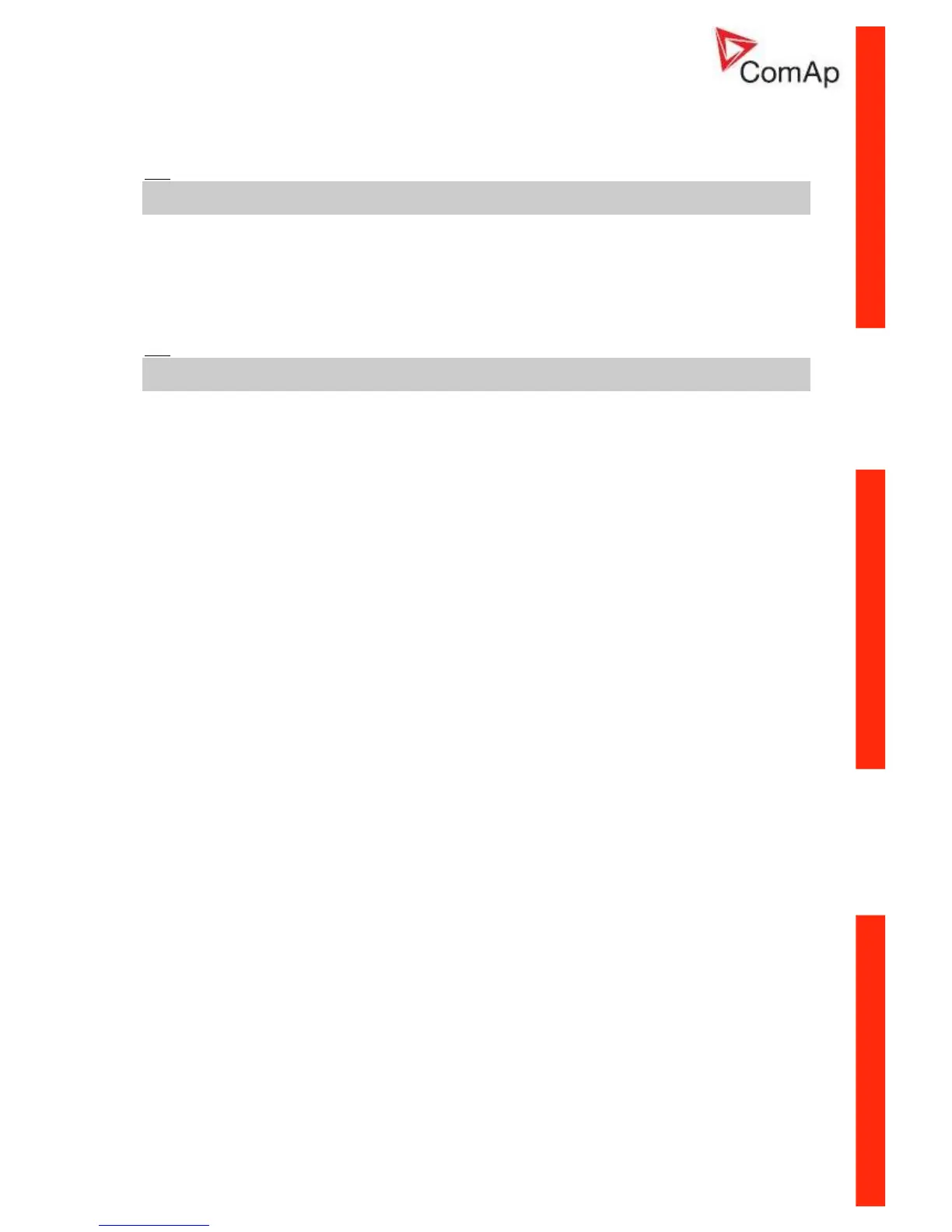ID–Lite-2.0 User guide, ©ComAp – January 2011 74
ID-Lite-2.0 User guide.pdf
Red Alarm Msg [OFF / ON ]
Set this setpoint to YES if you want to get messages when a red (shutdown) alarm occurs.
Hint
The target address (GSM phone number or e-mail address) must be set correctly to the setpoint(s)
TelNo/Addr Ch1 resp. TelNo/Addr Ch2.
TelNo/Addr Ch1, 2
Enter either a valid GSM phone number or e-mail address to this setpoint, where the alarm messages
shall be sent. Type of active call is considered from the value of this parameter. If it consist „@“ it is
supposed to be e-mail address and active e-mail is sent. If the value is number, without „@“, it is
supposed to be the telephone number and active SMS is sent.
Hint:
For GSM numbers use either national format (i.e. like number you will dial if you want to make a local
call) or full international format with "+" character followed by international prefix in the begin.
This setpoint can be modified from PC only!
