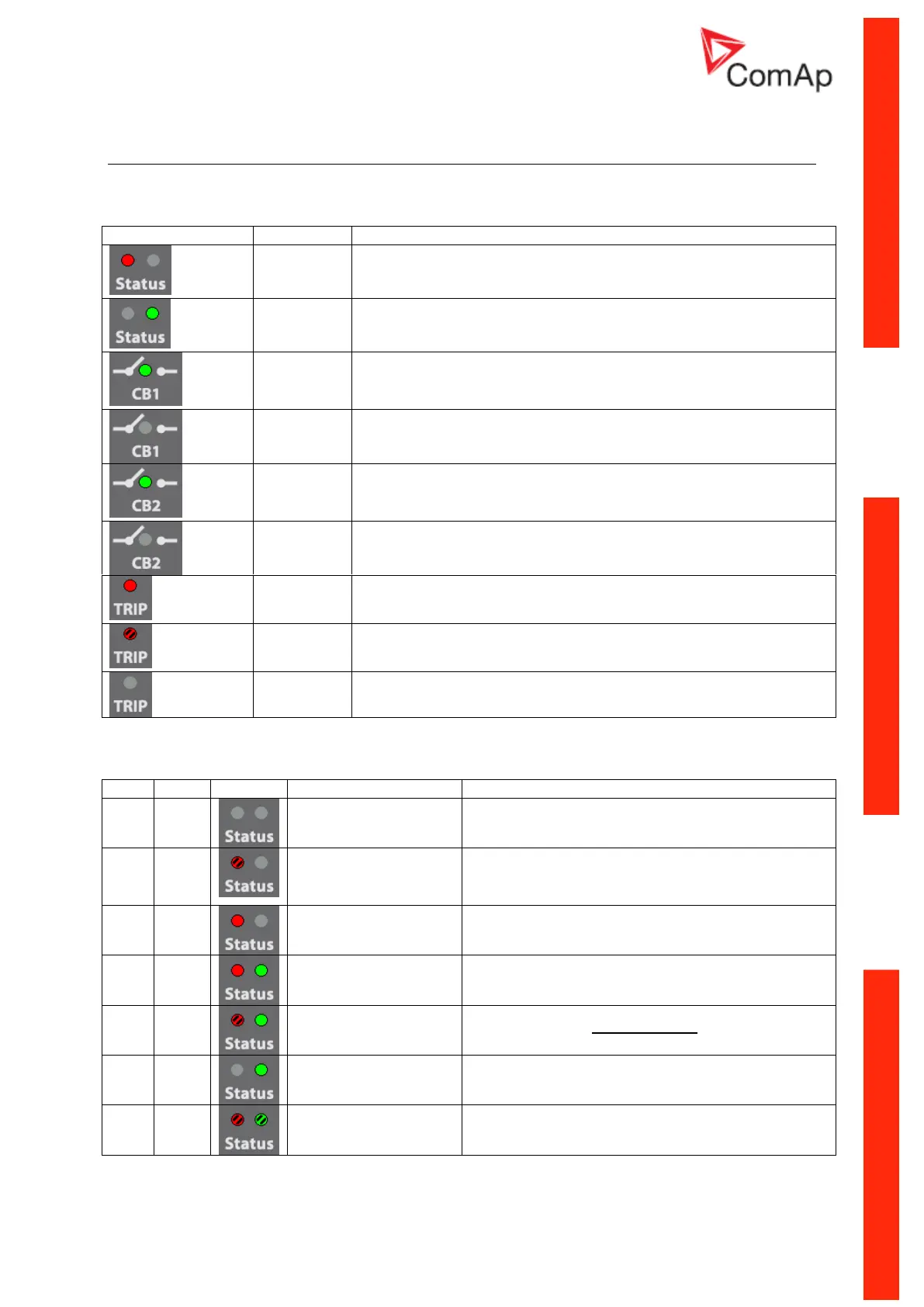InteliPro, SW version 1.4, ©ComAp – April 2014
InteliPro 1.4 Comprehensive Guide - rev. 1
Signalization LEDs
There are 5 LEDs for indication of InteliPro status with the meaning indicated in the table below:
Status of the InteliPro unit - used in combination with green LED, see the table below
Status of the InteliPro unit - used in combination with red LED, see the table below
CB1 feedback - activated - state "I"
CB1 feedback - deactivated - state "0"
CB2 feedback - activated - state "I"
CB2 feedback - deactivated - state "0"
Indicates TRIP state, measured values are in fault conditions (out of limits)
Indicates TRIP state, measured values are in fault-free conditions (within limits). It is
possible to terminate the TRIP state by any of the mthods of of Fault Reset.
The unit is not in TRIP state
Status LED signalization:
No power supply or PowerFail occured
"Program Corrupted" or
"System Error" or "System
Error + Wrong config
format"
TransientSWfailure→Contacttechnicalsupportwith
information abut the display message
Wrongchecksumofparameters→Checkthecompletesettings
of your unit and change any one of the parameters. If the state
persists, contact technical support
Wrongchecksumof"R"parameters→Contact technical support
Watchdogresetwasperformed→Savethearchive,contact
technical support and attach the archive
Normal operation of the unit
UnitHWfailure→Requestrepairoftheunit