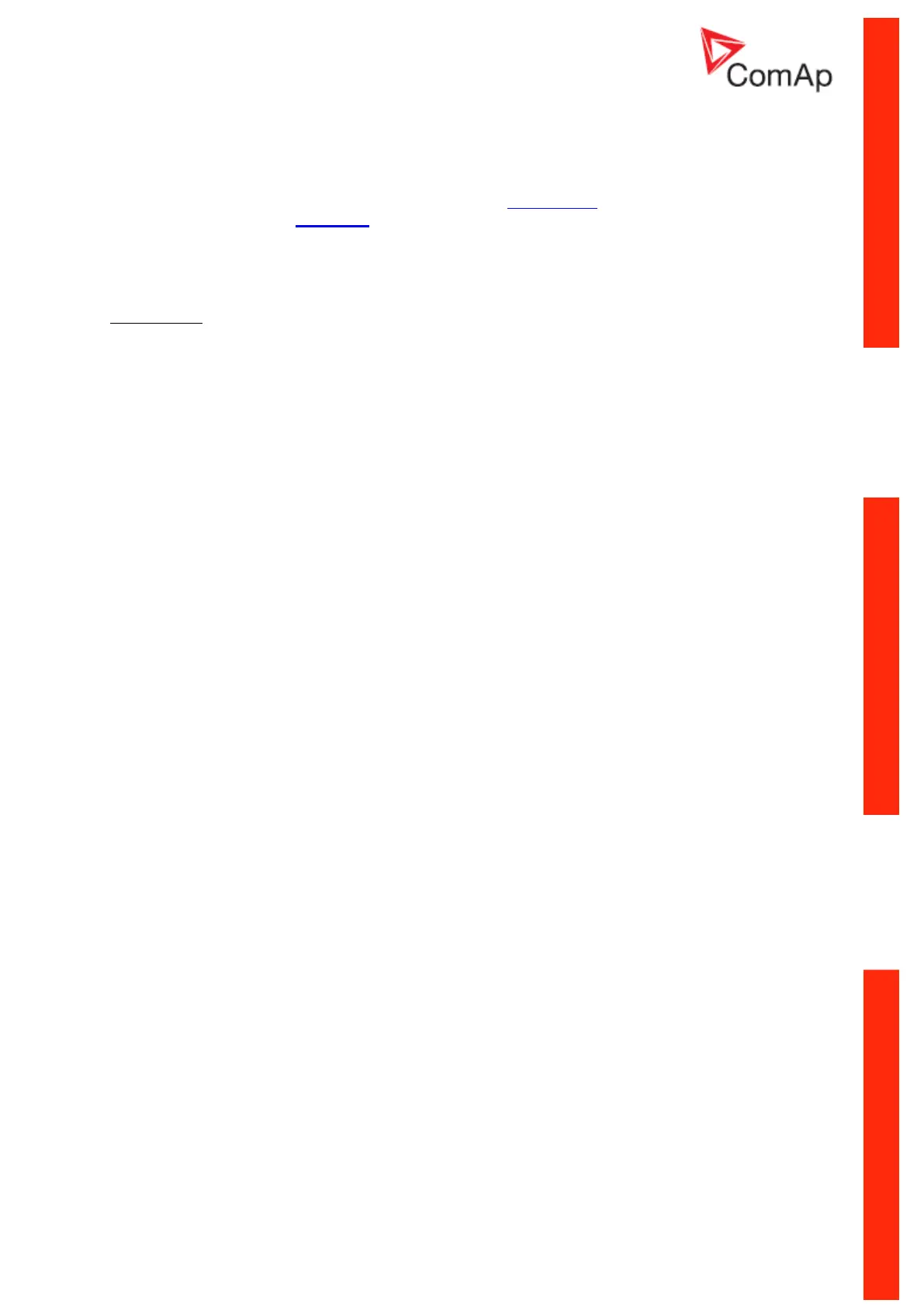InteliPro, SW version 1.4, ©ComAp – April 2014
InteliPro 1.4 Comprehensive Guide - rev. 1
Block 1, Block 2
These inputs are used to disable a certain protection stage. To allow disabling/enabling the protection
stage by these inputs, assign them to this protection stage by setpoint Block BI. Enabling the
connected protection is delayed by time given by setpoint ProtActiv Del. Please note that the Block
inputs trigger immediate fault reset in the moment of their activation and deactivation.
CtrlHBeat sens
This input is used to control if an appropriate controller is working. This input is wired to the output
CtrlHBeat of some controller. In case there is no signal coming from this controller, the binary output
CtrlHBeat FD is activated.