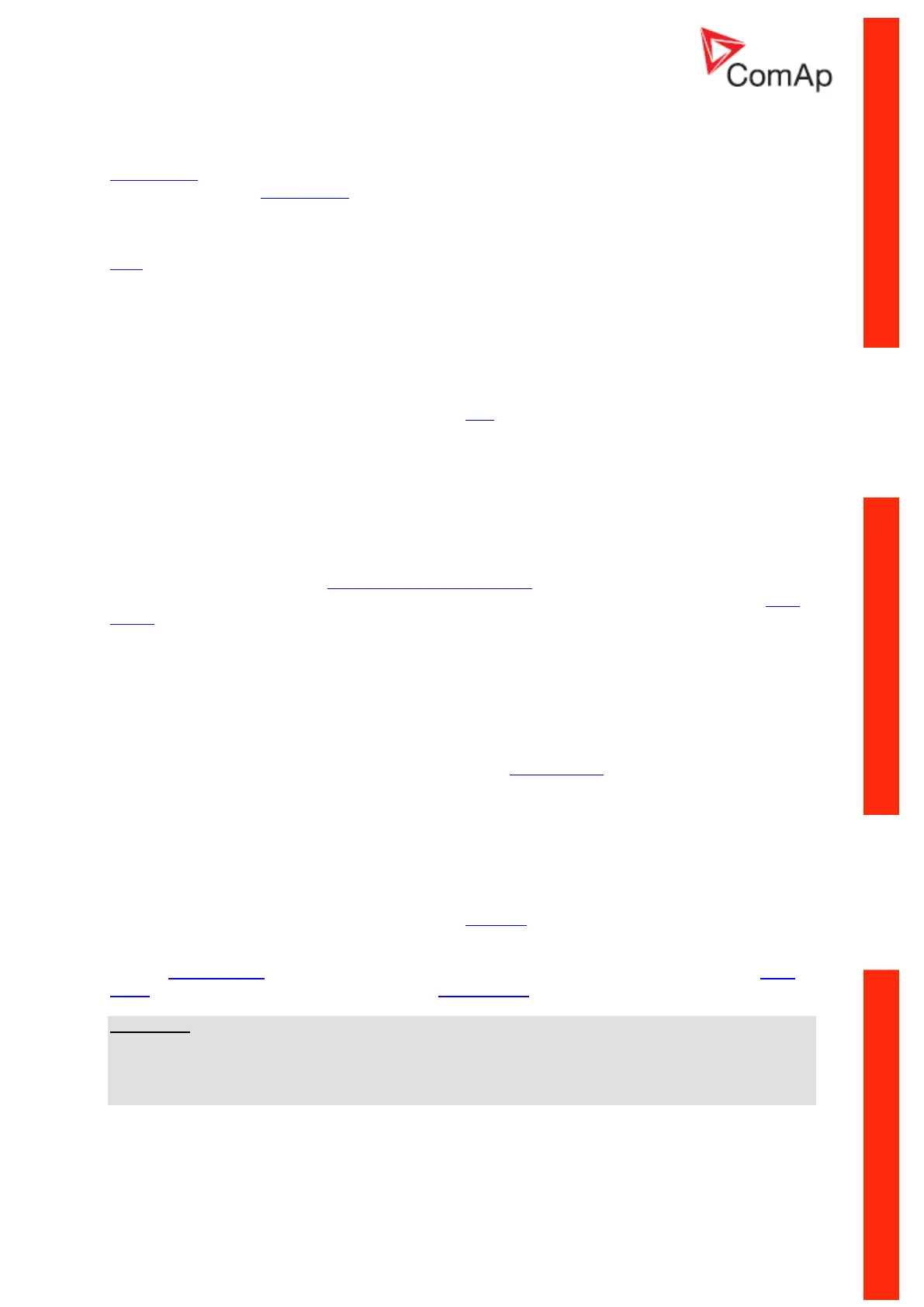A specific function is provided incase that mains failure is detected by an external device e.g. for
purpose of redundancy: If the external device indicates a mains failure state and activates the input
Ext Mf Relay, the NVD trip outputs are blocked. To unblock the NVD protection, it is necessary not
only to deactivate the Ext Mf Relay input, but also to deactivate the feedback of the circuit breaker,
which is operated by the NVD protection stage.
It is possible to set whether the NVD contributes to the common trip of the relay or uses its own
separate output for signalization of the NVD alarm. The setting is done using the setpoints in the group
NVD.
Directional power (ANSI 32)
InteliPro provides two stages of power protections, both of them allowing setting of either overreaching
the preset limit or underreaching it. This way, all of the following protections are realized:
- Mains reverse power (protection of unintentional export)
- Generator reverse power (protection of motoric operation)
- Minimum import underreaching (timely trip in case of unintentional export approaching)
The setting is done using the setpoints in the group P<>.
Synchro check (ANSI 25)
This function checks state of synchronism at both sides of the circuit breaker. It is used as a
supplementary function to automatic reconnection of the other functions to assure that the
synchronous conditions are met before the circuit breaker closes back by the protection relay, or is
unblocked to be closed by some other device. In InteliPro, either L1-L2 phase-to-phase voltage or L1-
N phase-to-neutral voltage is measured on the generator side of the circuit breaker and compared with
the corresponding measured mains voltage. Whether phase-to-phase or phase-to-neutral voltage is
used is decided by the setpoint Basic Settings: Voltage Setup. Synchronous conditions are evaluated
based on the preset window of voltage, frequency and angle match as set in the setpoint group Sync
Check.
AC reclosing (ANSI 79)
The automatic reclosing mechanism is generally used in situation, where temporary nature of the
failure is expected. The protection relay trips the breaker according to the standard protection settings.
As soon as the trip conditions disappear, i.e. the protection senses fault-free situation, the tripping
output deactivates and after a reclosing delay, the reclosing output issues a signal to automatically
reclose the breaker. There may be several reclosure attempts done in case of unsuccessful reclosing
cycle. The setting is done using the setpoints in the group AC Reclosing.
Pole Slip (ANSI 78PS)
The protection against pole slip ensures immediate disconnection of a generator running in parallel-to-
mains in case that the load angle of the generator, which determines its loading, exceeds preset limit.
The protection prevents from high overcurrents and mechanical stresses that occur when e.g. the load
within the supplied area plummet significantly.
The setting is done using the setpoints in the group Pole Slip.
For pole slip protection evaluation of the RPM input is necessary, thus RPM input wire must be
connected to the appropriate connectors and nominal revolutions per minute must be set in the
setpoint Nominal RPM.Also,numberoftheengine´sflywheelteethmustbesetinthesetpointGear
Teeth. The load angle limit is set in the setpoint Pole Slip Lim.
IMPORTANT:
For the RPM input shielded cable must be used!
The function is active only in parallel operation, thus all CBs must be closed. For correct operation the
mains voltage frequency and also the generator voltage frequency must be measured and synch
check wires connected. InteliPro must be switched on before the engine starts running.