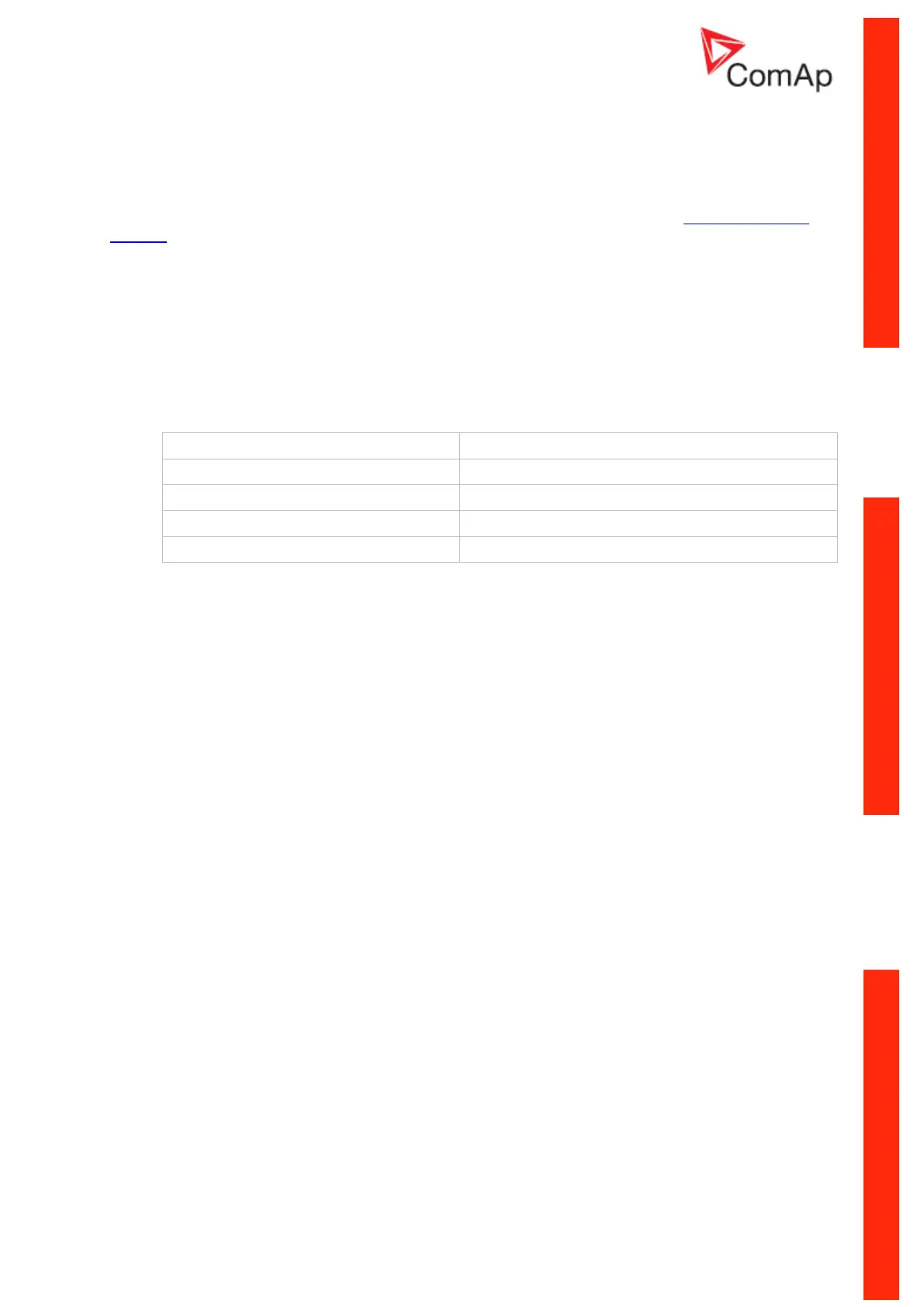InteliPro, SW version 1.4, ©ComAp – April 2014
InteliPro 1.4 Comprehensive Guide - rev. 1
CAN bus and RS485
InteliPro provides the possibility of interconnecting it with technology on-site by RS485 communication
and especially with other ComAp units, the CAN2 connection is possible in order to transmit data from
InteliPro to them via the communication line. CAN1 communication line is used to interconnect the
extension modules of InteliPro. For wiring of CAN bus communication, the following rules are to be
maintained:
Maximal length of the CAN bus depends on the communication speed. For the speed of
250kbps, which is used on the CAN1 bus (extension modules) and CAN2 bus if it is switched
to 32C mode the maximal length is 200m. If the CAN2 bus is switched to 8C mode by the
setpoint Comms settings: CAN Bus Mode, the speed is 50kbps and the maximal length is
800m.
The bus must be wired in linear form with termination resistors at both ends. No nodes except
on the controller terminals are allowed. Use cable with following parameters: