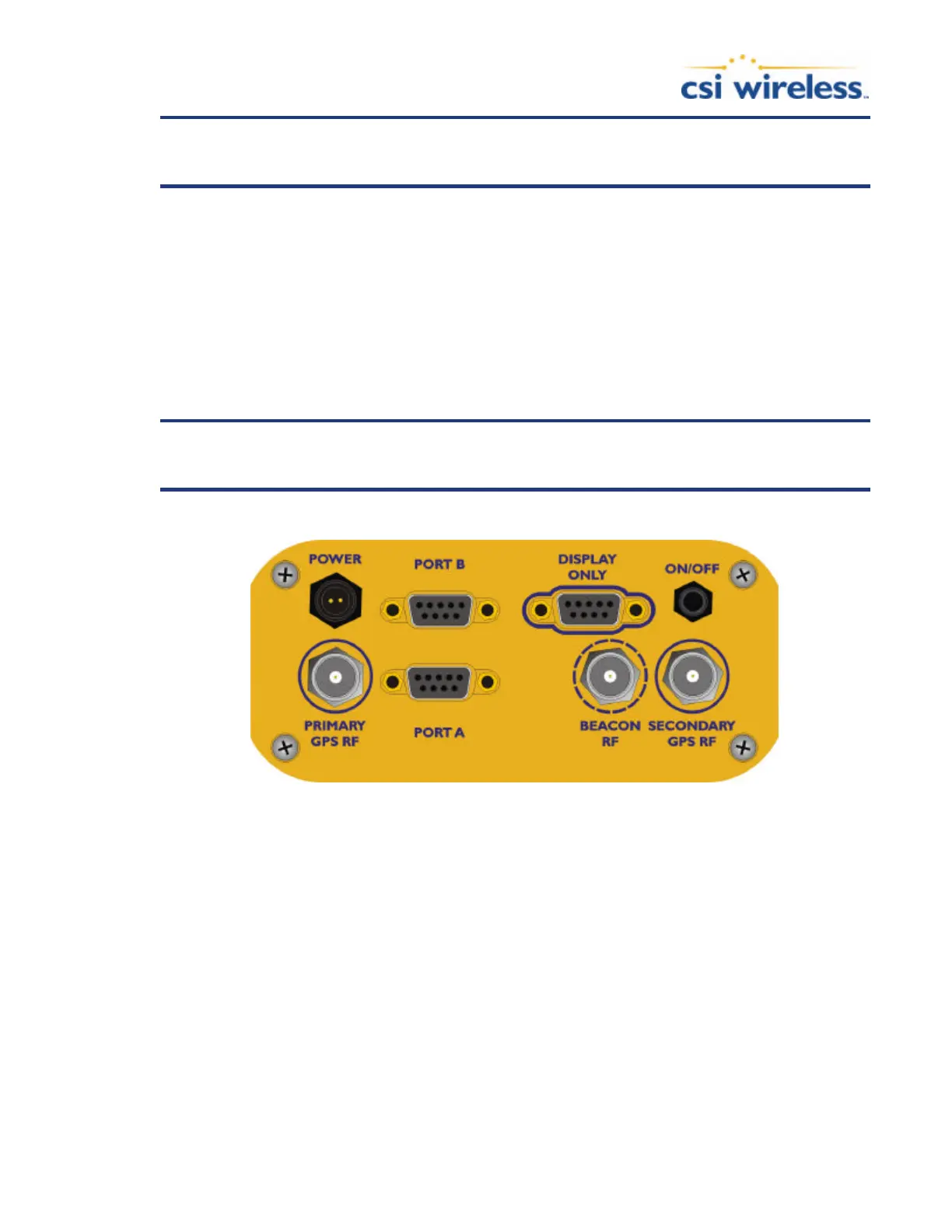Vector Sensor Reference Manual 18
Note - If, for some reason, you find a discrepancy between your packing slip and the
contents of your shipment, please contact the sales person with which you placed
your order.
1.3 Cable Connections
The connections required by the Vector Sensor system are straight forward, however, it’s critical
that the primary GPS receiver be given the correct antenna to use, otherwise the heading solution
will be off by 180° (which could be corrected in the software configuration of the Vector Sensor).
Heading is always computed from the antenna connected to the primary GPS receiver to the
antenna connected to the secondary GPS receiver.
The following figure shows the various connections required for the Vector Sensor.
Note - The Display Only port is currently used only for firmware updates of the
secondary GPS receiver. It is also present for future expansion of a Vector Sensor
display system, if developed.
Figure 1-1 Cable Interface
1.4 Understanding the Vector Sensor
The purpose of the Vector Sensor system is to provide accurate, reliable heading and position
information at high update rates. To accomplish this task, the Vector Sensor uses two internal
high performance GPS engines and two multipath-resistant antennas for GPS signal processing.
One pair of receiver and antenna is designated the primary GPS and the second pair is designated
as the secondary GPS. Positions computed by the Vector Sensor are referenced to the phase
center of the primary GPS antenna. Heading data references the vector formed from the primary
GPS antenna phase center to the secondary GPS antenna phase center.