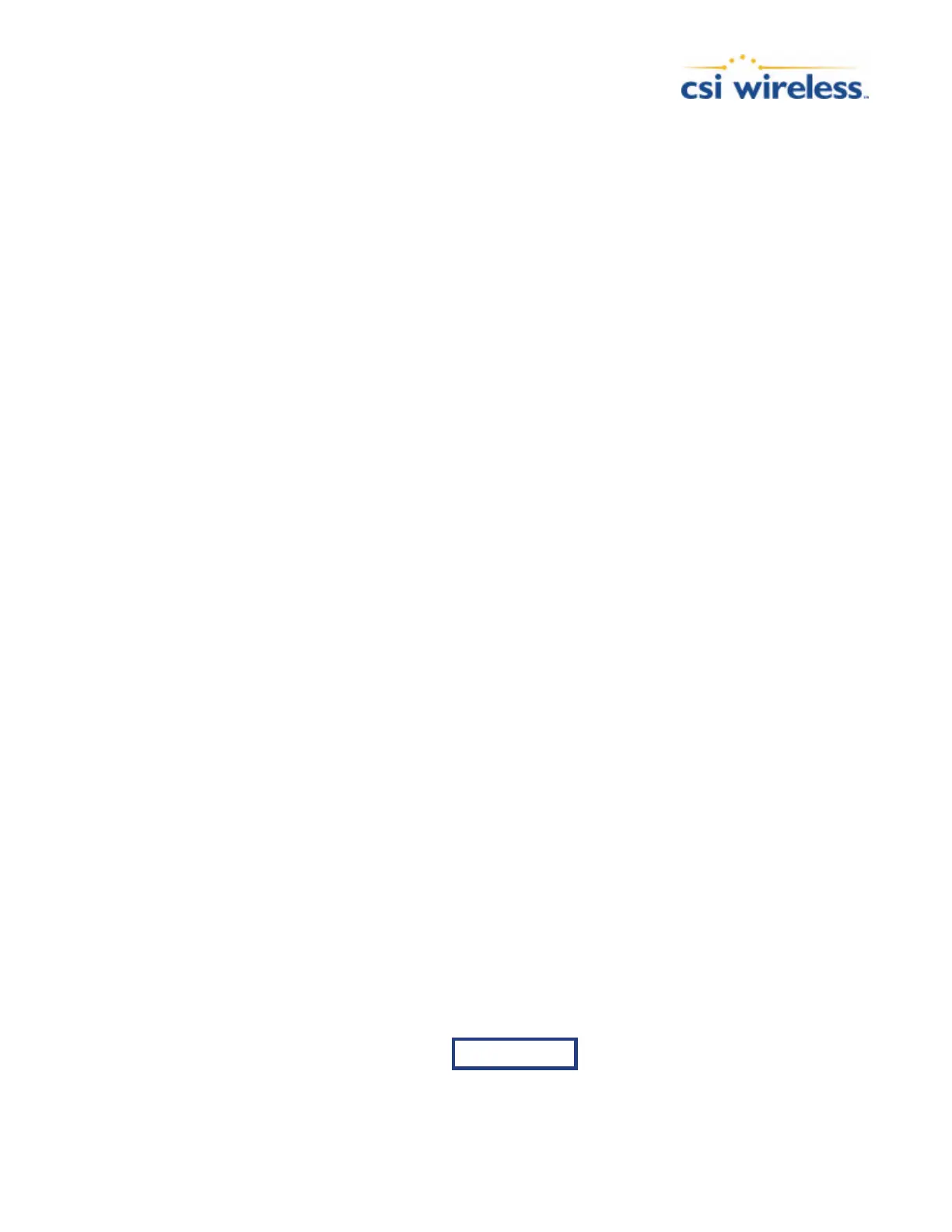Vector Sensor Reference Manual 78
To monitor this information for dual SBAS satellites, add the ‘,ALL’ variable to the $JGEO message
as follows.
$JGEO[,ALL] <CR><LF>
This will result in the following output messages.
$>JGEO,Sent=1575.4200,Used=1575.4200,PRN=122,Lon=-54,El=9.7,Az=114.0
$>JGEO,Sent=1575.4200,Used=1575.4200,PRN=134,Lon=178,El=5.0,Az=252.6
As can be seen from this output, the first message is identical to the output from the $JGEO
query, however, the second message provides information on the WAAS satellite not being
currently used. Both outputs follow the format in the previous table for the $JGEO query.
6.5.3 $JASC,D1
This command is used to request SBAS diagnostic information from the Vector Sensor. The
following section details the contents of this message.
To command the Vector Sensor to output the diagnostic information message for the currently
used SBAS satellites at a rate of 1 Hz, use the following query.
$JASC,D1,1[,OTHER]<CR><LF>
The receiver will respond with the following data message.
$>
Setting the update rate to zero as follows will turn off this message.
$JASC,D1,0<CR><LF>
6.5.4 $JASC,RTCM
This command allows you to configure the Vector Sensor to output RTCM corrections from
SBAS through either Port A or B. The correction data output is RTCM SC-104 even though SBAS
uses a different over-the-air protocol (RTCA SC-159).
To have the Vector Sensor unit output RTCM corrections, send the following command to the
smart antenna.
$JASC,RTCM,r[,OTHER]<CR><LF>
The message status variable ‘r’ may be one of the following values.
r Description
0 ON
1 OFF