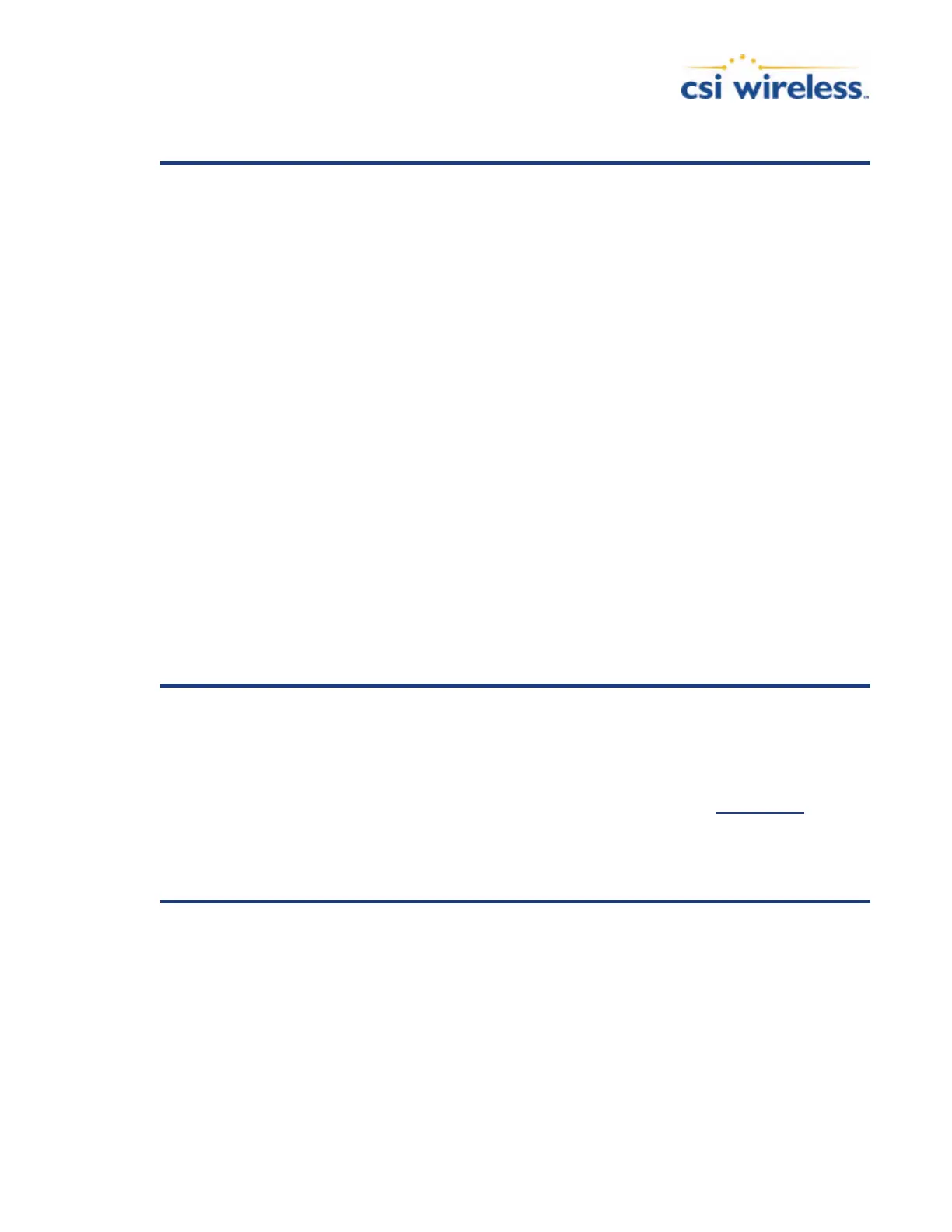Vector Sensor Reference Manual 58
5. PocketMAX Utility
PocketMAX is a freely available Windows PocketPC utility designed for use with CSI Wireless SLX
and SX-1 based products, including the Vector Sensor. As this utility was not designed specifically
for any one product alone, it supports features not offered by every product, such as tracking of
the OmniSTAR differential service and display of our Vector product’s true heading, however, the
interface may be used for all I/O operations.
This software offers you the following flexibility:
• Tune your beacon and WAAS receivers
• Monitor beacon and WAAS reception
• Configure GPS message output and port settings
• Configure and monitor heading, time constants, etc.
• Record various types of data
PocketMAX runs on any PDA with PocketPC 2000, 2002, or 2003. CSI offers two different
executables, one labeled PocketPC 2002, which works on both 2000 and 2002 operating
platforms and one labeled PocketPC 2003, which works on the 2003 platform. You must have the
corresponding cable for your PDA to connect to a serial port on your product. If you don’t have
the latest version of PocketMAX, you can download it from the CSI Wireless website.
www.csi-wireless.com
For a detailed discussion on the PocketMAX software, please refer to the PocketMAX Manual, also
available for download from the CSI Wireless website.
Caution – It is important to note that when you are using PocketMAX, the program is
doing many operations behind the scenes. This includes modifying the data output
from the serial port as the program require, which is screen dependant. When you
close PocketMAX, it will give you a message confirming the current settings. It will
then ask you if you want to proceed and save these settings or go back and change
them. Once you have the settings configured properly for you, it is imperative to let
the program close completely on its own before you disconnect or power down the
receiver. This may take up to 10 seconds. If this is not performed, the receiver will
not be configured as you feel it should, and can output a mixture of binary and NMEA
data.