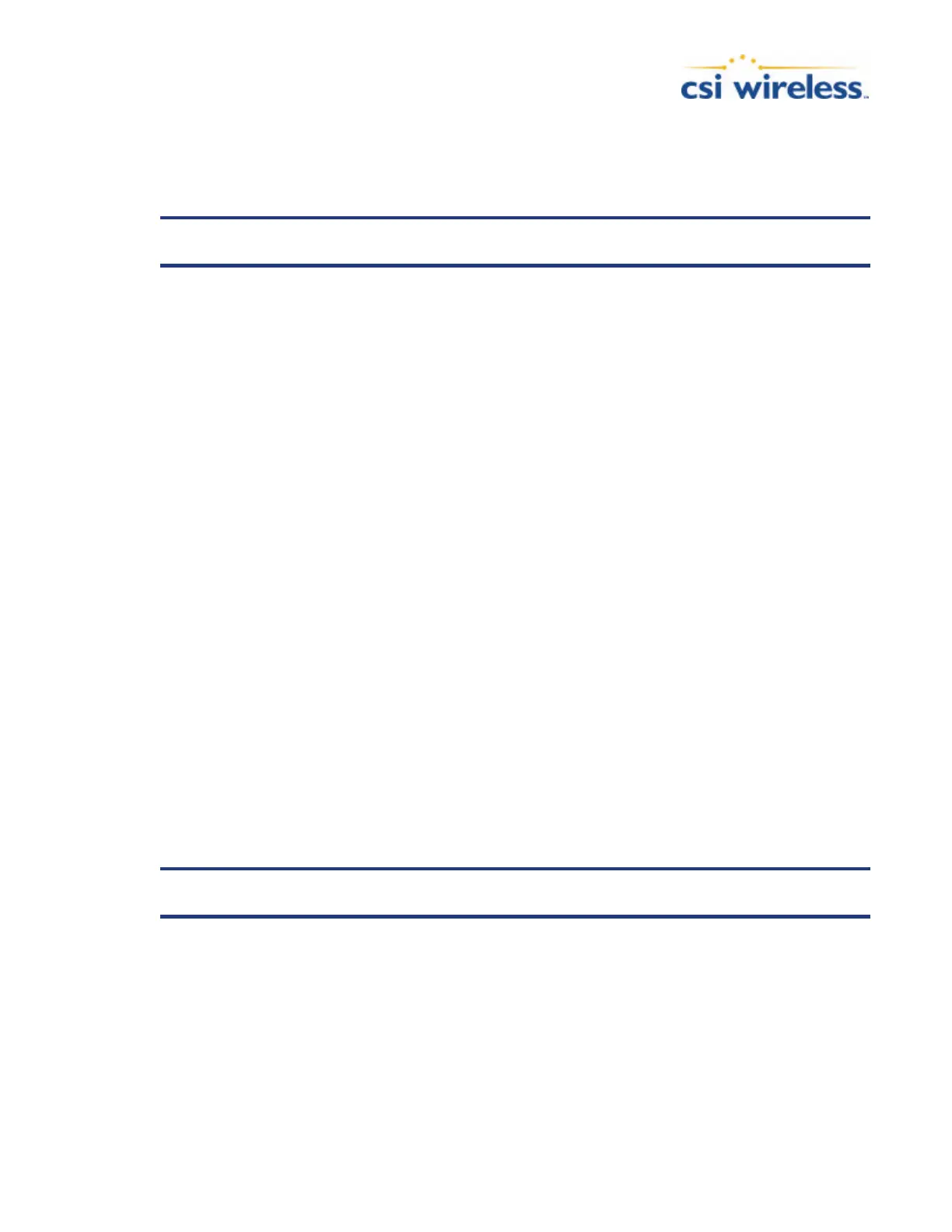Vector Sensor Reference Manual 97
You may query the Vector Sensor for the current heading time constant by issuing the same
command without an argument.
$JATT,COGTAU<CR><LF>
Note - If you are unsure of the best value for this setting, it’s best to be conservative
and leave it at the default setting of 0.0 seconds.
6.8.14 $JATT,SPDTAU
The speed time constant allows you to adjust the level of responsiveness of the speed
measurement provided in the $GPVTG message. The default value of this parameter is 0.0
seconds of smoothing. Increasing the time constant will increase the level of speed measurement
smoothing.
The following command is used to adjust the speed time constant.
$JATT,SPDTAU,spdtau<CR><LF>
Where ‘spdtau’ is the new time constant that falls within the range of 0.0 to 3600.0 seconds.
As with the heading time constant, the setting of this value depends upon the expected dynamics
of the vessel. If a boat is highly dynamic, this value should be set to a lower value since the filtering
window would be shorter, resulting in a more responsive measurement. However, if a vessel is
very large and has must more resistance to change in its motion, this value can be increased to
reduce measurement noise. The following formula provides some guidance on how to set this
value initially, however, we recommend that you test how the revised value works in practice. If
you are unsure what is the best value for this setting, it’s best to be conservative and leave it at the
default setting.
spdtau (in seconds) = maximum acceleration (in m/s
2
) / 10
You may query the Vector Sensor for the current heading time constant by issuing the same
command without an argument.
$JATT,SPDTAU<CR><LF>
Note - If you are unsure of the best value for this setting, it’s best to be conservative
and leave it at the default setting of 0.0 seconds.
6.8.15 $JATT,HBIAS
You may adjust the heading output from the Vector Sensor in order to calibrate the true heading
of the Antenna Array to reflect the true heading of the vessel using the following command.
$JATT,HBIAS,x<CR><LF>
Where x is a bias that will be added to the Vector Sensor’s heading, in degrees. The acceptable
range for the heading bias is -180.0° to 180.0°. The default value of this feature is 0.0°.