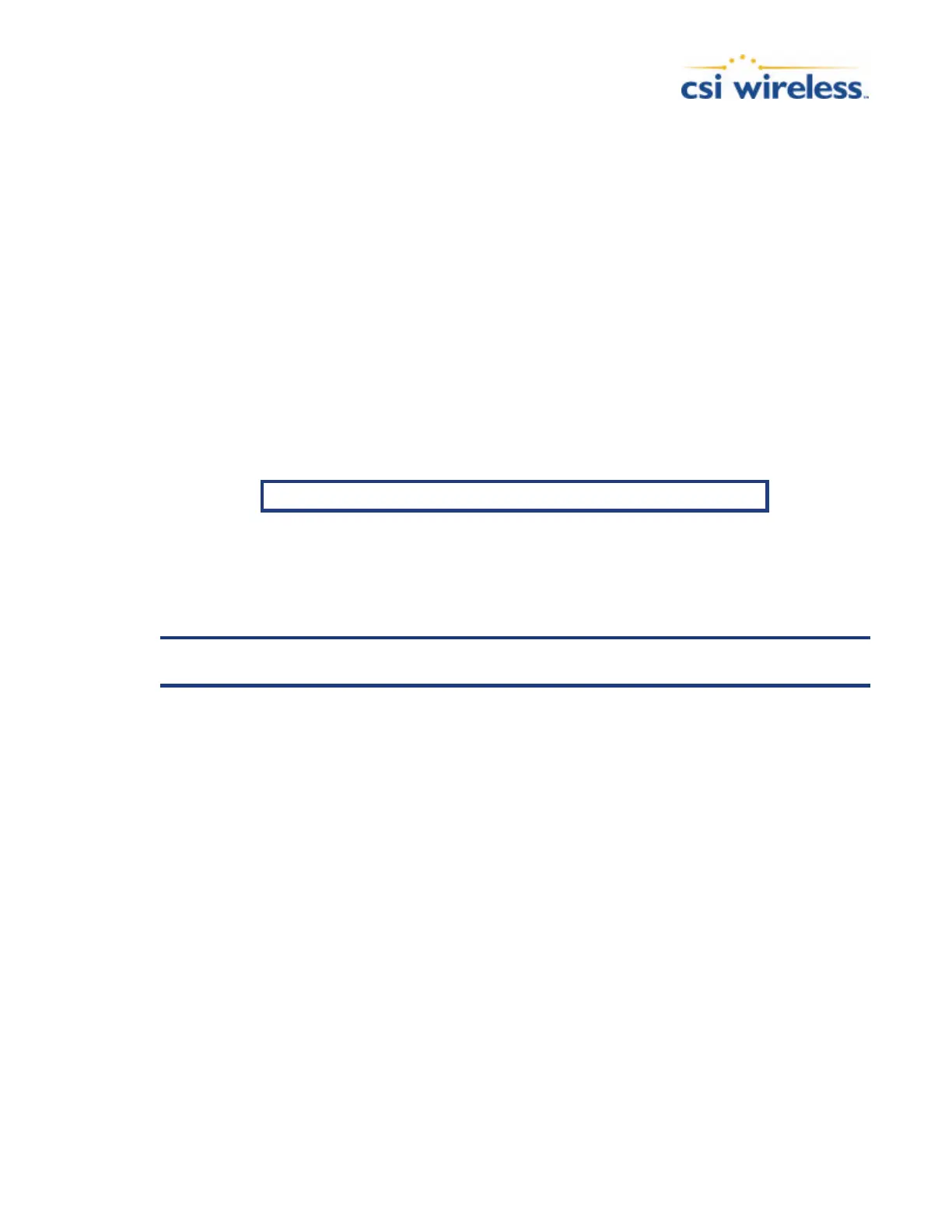Vector Sensor Reference Manual 68
Reply.
$>JK,12/31/2003,1
6.3.11 $JPOS
This command is used to speed up the initial acquisition when changing continents with the
Vector Sensor (for example, powering it for the first time in Europe after it has been tested in
Canada). This will allow it to begin the acquisition process for the closest SBAS spot beams. This
will save some time with acquisition of the SBAS service, however, use of this message is typically
not required due to the quick overall startup time of the Vector Sensor receiver.
This command has the following layout.
$JPOS,lat,lon<CR><LF>
Where ‘lat’ and ‘lon’ have the following requirements.
Position Component Description
lat Latitude component must be entered in decimal degrees. This
component does not have to be more accurate than half a
degree.
lon Longitude component must be entered in decimal degrees. This
component does not have to be more accurate than
approximately half a degree.
Note - this command is not normally required for operation of the Vector Sensor
module.
6.3.12 $JQUERY,GUIDE
This command is used to poll the Vector Sensor for its opinion on whether or not it is providing
suitable performance after the both SBAS and GPS have been acquired (up to 5 min). This feature
takes into consider the download status of the SBAS ionospheric map and also the carrier phase
smoothing of the GPS.
This command has the following format.
$JQUERY,GUIDE<CR><LF>
If the Vector Sensor is ready for use with navigation or positioning with optimum performance, it
will return the following message.
$>JQUERY,GUIDE,YES<CR><LF>
Otherwise, it will return the following message.
$>JQUERY,GUIDE,NO<CR><LF>