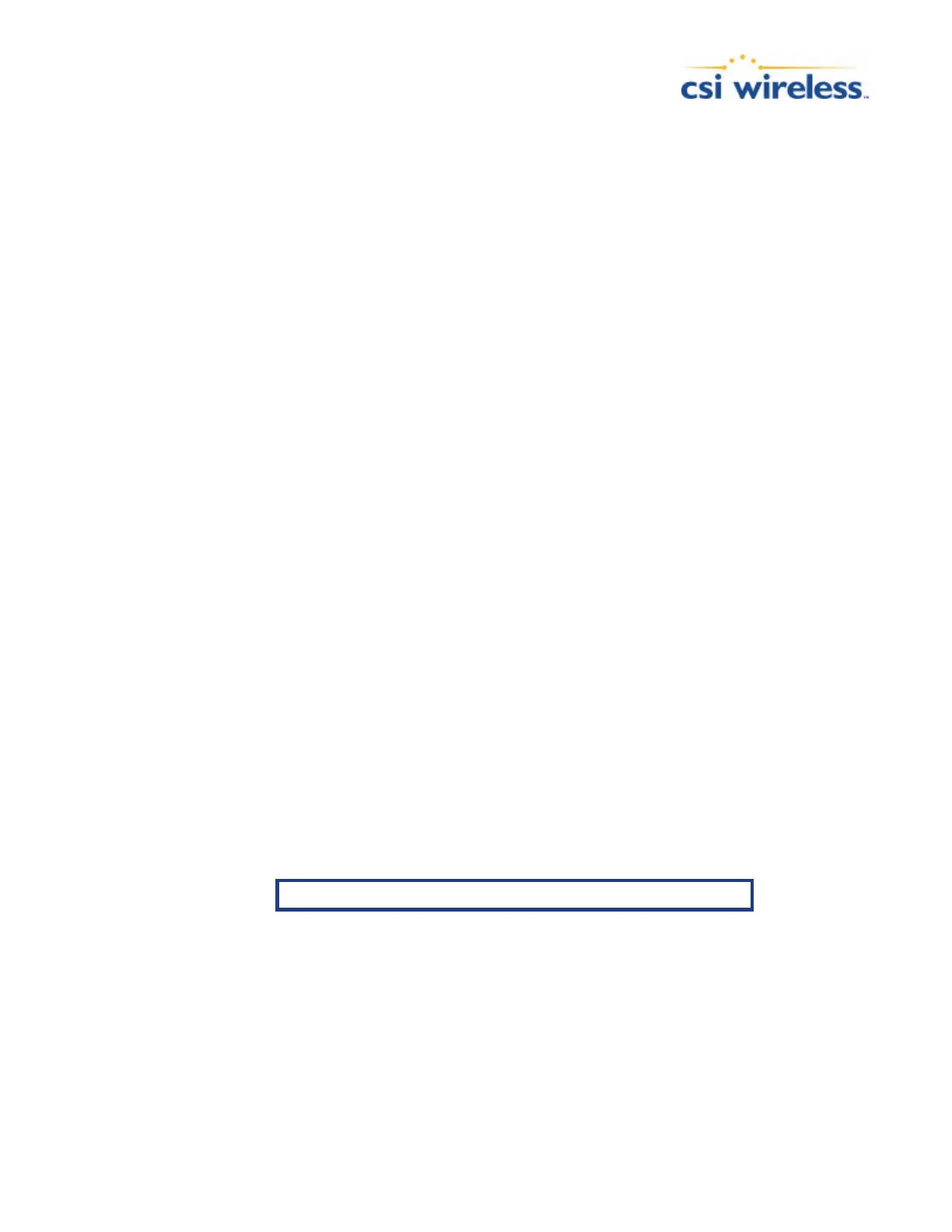Vector Sensor Reference Manual 77
To manually change the current PRN numbers, the following message should be used.
$JWAASPRN[,sv1[,sv2]] <CR><LF>
Where ‘sv1’ is the PRN number of the first SBAS satellite and ‘sv2’ is the PRN number of the
second SBAS satellite. ‘sv1’ or both ‘sv1’ and ‘sv2’ may be specified.
The Vector Sensor will reply with the following response.
$>
If you wish to return the unit to automatic SBAS tracking, the following command should be sent
to the receiver.
$JWAASPRN,AUTO <CR><LF>
The Vector Sensor will reply with the following response.
$>
6.5.2 $JGEO
This message is used to display information related to the current frequency of SBAS, and its
location in relation to the Vector Sensor’s antenna. Knowing the location of the SBAS satellites can
be very useful when troubleshooting a reception problem, as in some geographic regions, these
satellites may appear quite low on the horizon.
To query the Vector Sensor for the currently used SBAS satellite information, use the following
query.
$JGEO<CR><LF>
The receiver will respond with the following data message.
$>JGEO,Sent=1575.4200,Used=1575.4200,PRN=prn,Lon=lon,El=ele,Az=az
This message response is summarized in the following table.
Data Field Description
$>JGEO Message header.
Sent=1575.4200 Frequency sent to the digital signal processor
Used=1575.4200 Frequency currently used by the digital signal processor
PRN=prn WAAS satellite PRN number
Lon=-lon Longitude of the satellite
El=ele Elevation angle from the primary GPS antenna to the WAAS
satellite, referenced to the horizon.
Az=az Azimuth from the primary GPS antenna to the WAAS satellite,
referenced to the horizon.