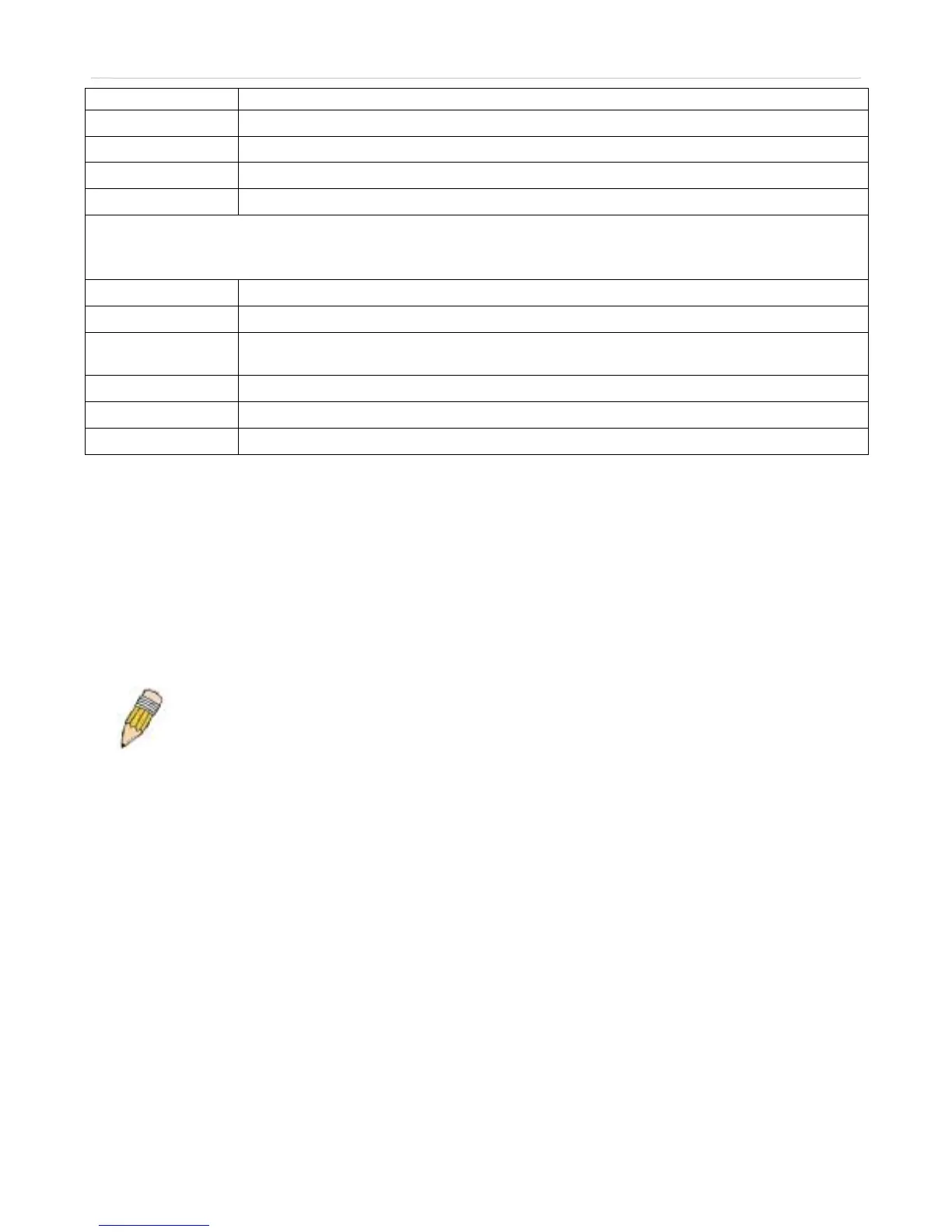xStack
®
DES-3500 Series Layer 2 Stackable Fast Ethernet Managed Switch User Manual
93
HH:MM
To: Which Day
Enter the week of the month the DST will end.
To: Day of Week
Enter the day of the week that DST will end.
To: Month
Enter the month that DST will end.
To: time in HH:MM
Enter the time DST will end.
DST Annual Settings
Using annual mode will enable DST seasonal time adjustment. Annual mode requires that the DST beginning and
ending date be specified concisely. For example, specify to begin DST on April 3 and end DST on October 14.
From: Month
Enter the month DST will start on, each year.
From: Day
Enter the day of the week DST will start on, each year.
From: Time in
HH:MM
Enter the time of day DST will start on, each year.
To: Month
Enter the month DST will end on, each year.
To: Day
Enter the day of the week DST will end on, each year.
To: Time in HH:MM
Enter the time of day that DST will end on, each year.
Click Apply to implement changes made to the Time Zone and DST window.
ACL
Access Profile Table
Access profiles allow you to establish criteria to determine whether or not the Switch will forward packets based on the
information contained in each packet's header.
Note: Treatment of the Access Profile feature has been changed for the Release III version of the
firmware. There are also some restrictions on the use of access profiles on the Switch. For more
information on the changes for Release III and the limitations on access profiles, please read the CLI
Reference Manual’s discussion of Access Control Lists (ACL) Commands.
Creating an access profile is divided into two basic parts. The first is to specify which part or parts of a frame the Switch will
examine, such as the MAC source address or the IP destination address. The second part is entering the criteria the Switch will use
to determine what to do with the frame.
To display the currently configured Access Profiles on the Switch, click, Configuration > ACL > Access Profile Table. This will
open the Access Profile Table window, as shown below.