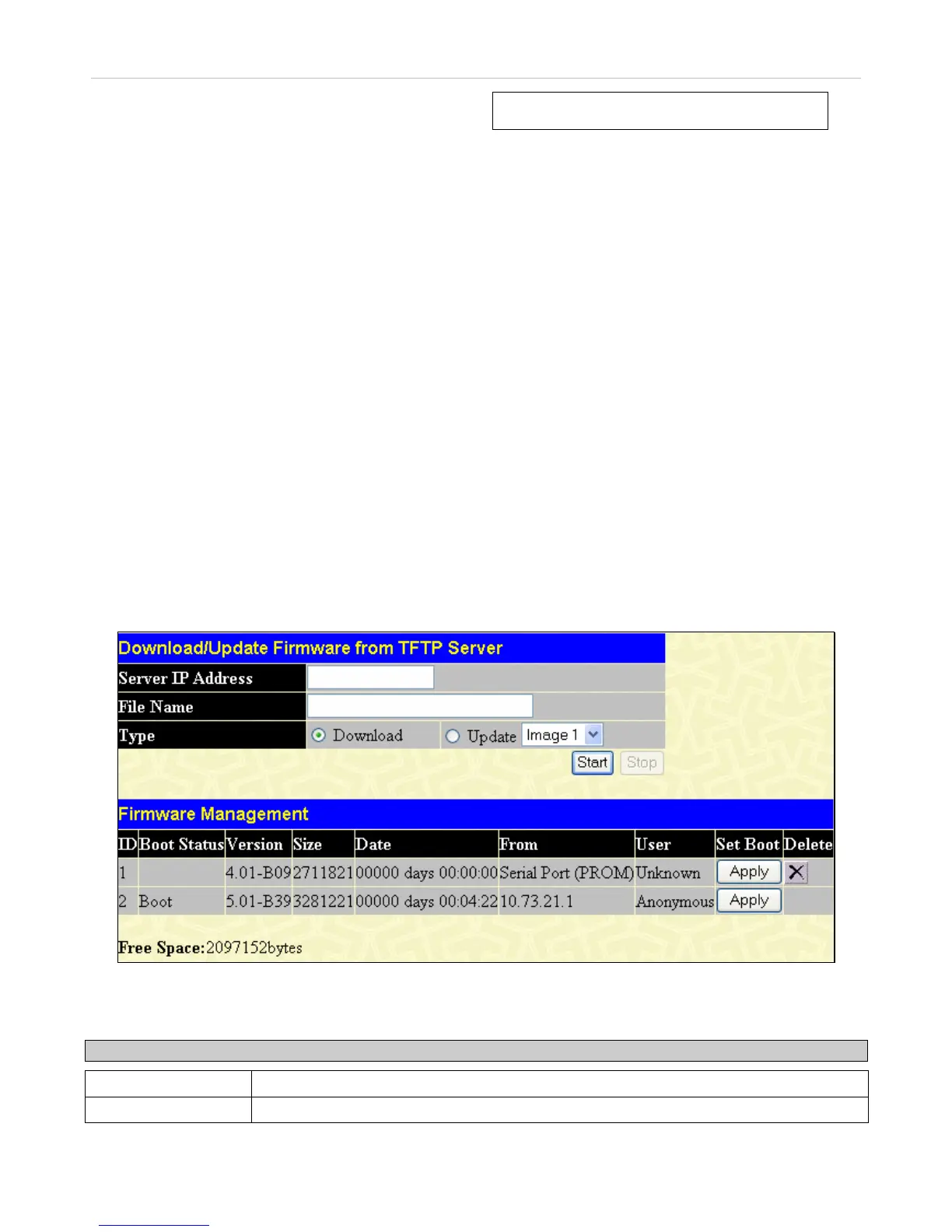xStack
®
DES-3500 Series Layer 2 Stackable Fast Ethernet Managed Switch User Manual
229
Section 9
Maintenance
TFTP Services
Multiple Image Services
Ping Test
Save Changes
Reset
Reset System
Reset Config
Reboot Device
Logout
TFTP Services
Trivial File Transfer Protocol (TFTP) services allow the Switch's firmware to be upgraded by transferring a new firmware file
from a TFTP server to the Switch. A configuration file can also be loaded into the Switch from a TFTP server. Switch settings can
be saved to the TFTP server, and a history log can be uploaded from the Switch to the TFTP server.
Download Firmware
To update the Switch's firmware, click Maintenance > TFTP Services > Download Firmware:
Figure 9- 1. Download/Update Firmware from TFTP Server window
The Switch can hold two firmware versions for the user, which can be specified in the Type field by clicking the Update radio
button and selecting the Image 1 or Image 2. To download or update firmware, configure the following fields and click Start.
Parameter Description
Server IP
Enter the IP address of the server from which you wish to download firmware.
File Name
Specify the path and filename of the firmware on the Server.